To improve users’ web browsing experience, Chrome has announced two new memory and power-saving settings. Over the next several weeks, new Memory Saver and Energy Saver modes will be rolled out to macOS, Windows, and ChromeOS users worldwide.
The upcoming performance settings on Chrome for desktop are designed to optimize the browser for users’ devices’ memory and battery because “performance is more than just delivering a fast browsing experience.”
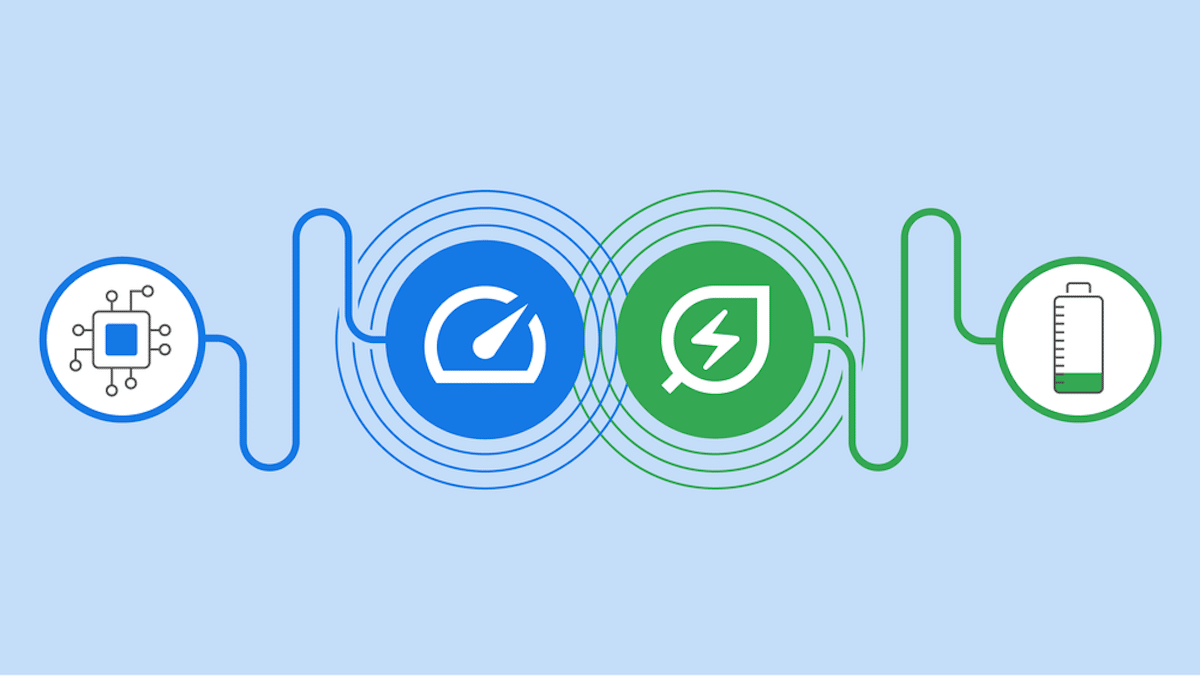
Chrome on desktop will use up to 40% power and 10GB less memory on new performance modes
Added in the settings, under the three-dot menu in Chrome, the new opt-in Memory Saver and Energy Saver modes will make web browsing smoother and power efficient.
- Memory Saver mode will use 10GB less memory for currently opened but inactive tabs while users are engaged in other tasks to deliver a smooth browsing experience on active websites.
This is especially useful if you’re running other intensive applications, like editing family videos or playing games. Any inactive tabs will be reloaded when you need them.
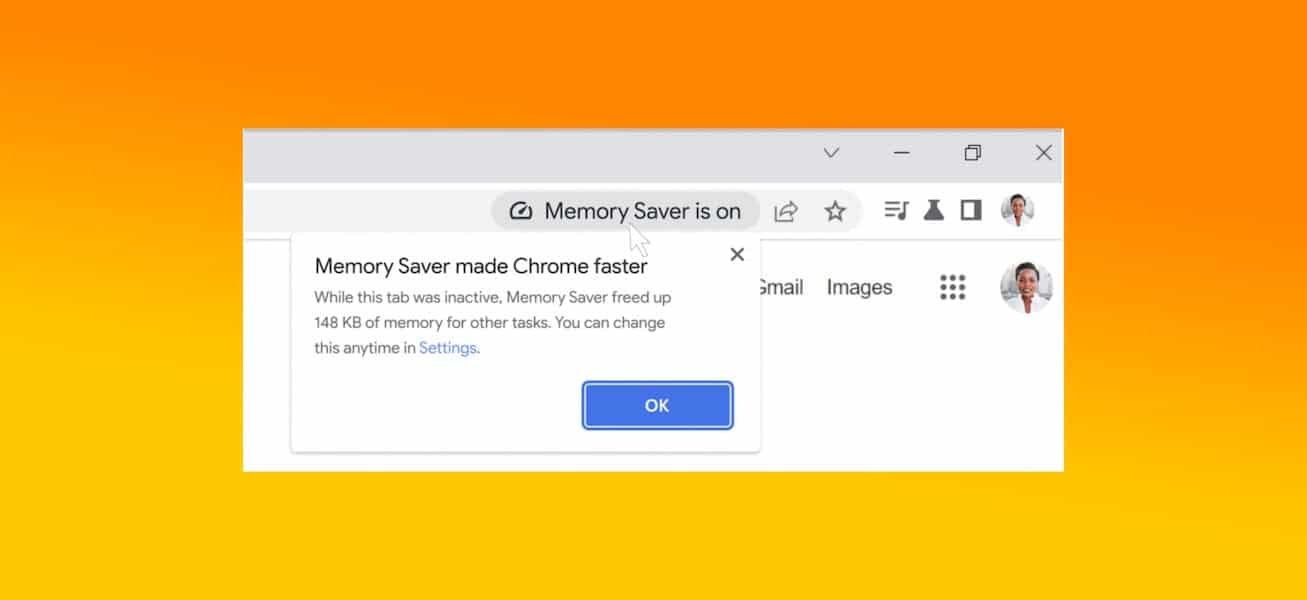
- Energy Saver mode will limit the background activity and visual effects for websites with videos and animations when the device will reach 20% battery life. This feature will enable users to save power for the important task they need to complete before leaving the desk to find the charger.
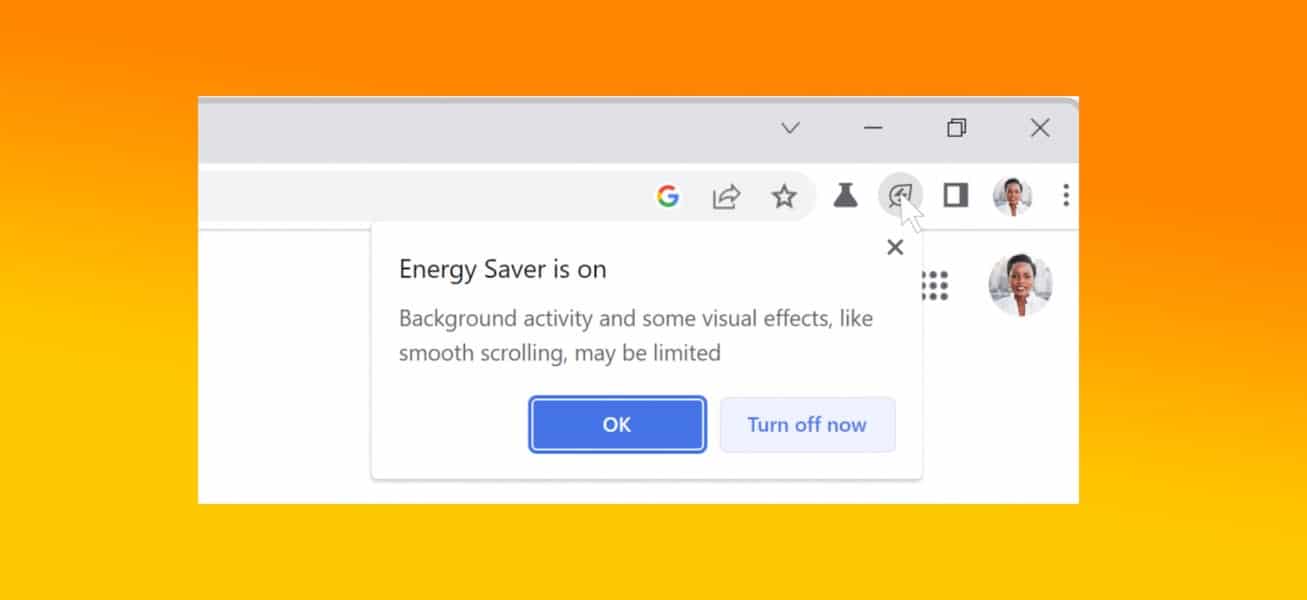
As per the announcement, users will be able to personalize the new settings according to their browsing needs.
You’re always in control of personalizing the performance of Chrome. When these tools roll out to you, you’ll be able to turn off either feature or mark your most important websites exempt from Memory Saver.
Previously, Google introduced Chrome OS Flex on old Macs and PCs.
Read More:
- Google Search on desktop supports continuous scrolling in English in the U.S.
- Translation camera on the Google Translate mobile app replaced with Google Lens
- Apple seeds macOS Ventura 13.1 release candidate with Freeform app
- Pixelmator Pro 3.2 adds support for video editing for macOS
- Apple and Epic System to bring health record sharing on macOS
- Popular iOS app “Secure ShellFish” is now available on macOS
- Apple sells Belkin iPhone Mount for MacBooks for macOS Continuity Camera [U: Video]
- This is how to use macOS Ventura “Continuity Camera” feature to turn iPhone into a webcam

