Google’s Chrome OS team is making a way to bring Microsoft 365 integration to Chromebooks later this year through Beta Tester Community.
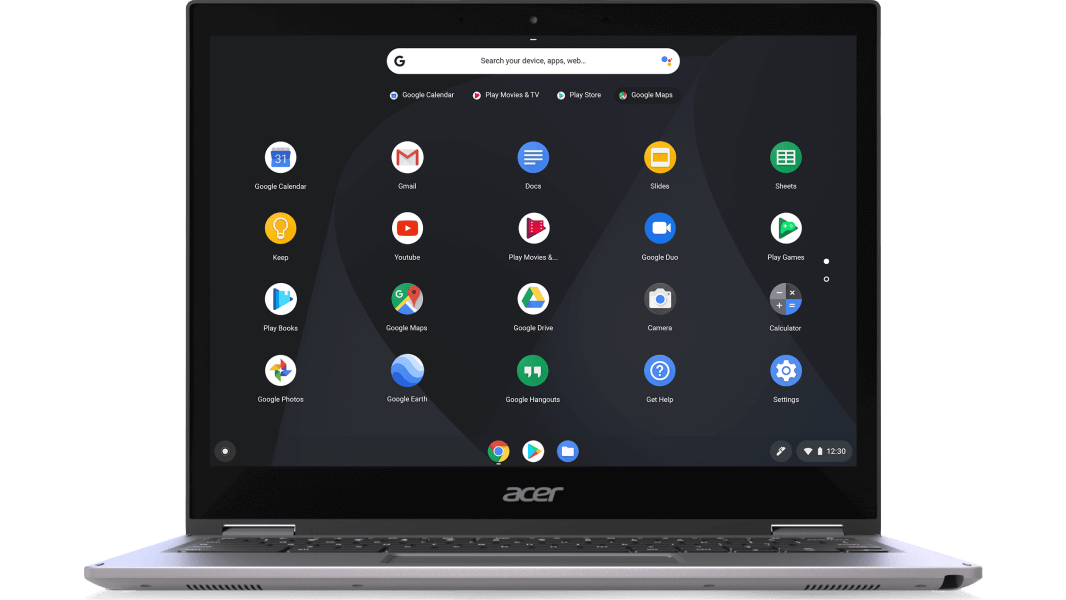
Chromebook testers can use the suite of Microsoft 365 apps via Progressive Web Apps
According to Google’s Chrome OS Beta Tester Community forum notes, Chromebook users can now quickly access, create, edit, and even collaborate on the web with apps such as Microsoft Word PowerPoint, and Excel via Progressive Web Apps. These Microsoft web apps appear at home on ChromeOS and the teams at Google and Microsoft are working to improve the experience.
Users will be offered a guided setup experience that takes them through the process of installing the Microsoft 365 web app and connecting Microsoft OneDrive to their Chromebook Files app. Files will be moved to Microsoft OneDrive when opening in the Microsoft 365 app.
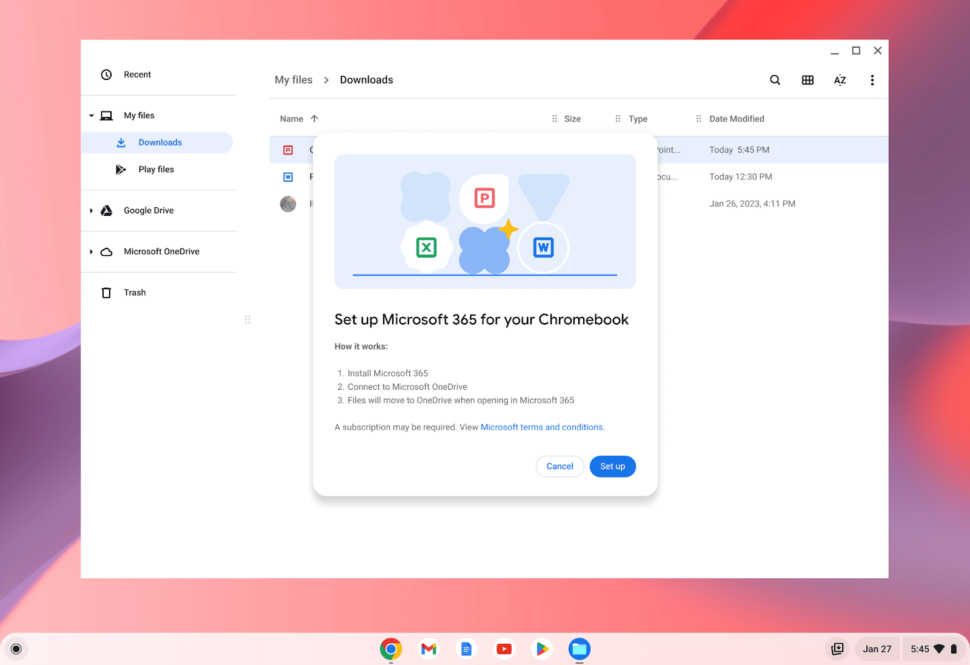
The new Microsoft 365 integration Progressive Web Apps will arrive later this year, which will make the Office/ChromeOS ecosystem even more fluid to work with. This will also include a new setup flow for the Office App PWA.
Users will be offered a guided setup experience that takes them through the process of installing the Microsoft 365 web app and connecting Microsoft OneDrive to their Chromebook Files app. Files will be moved to Microsoft OneDrive when opening in the Microsoft 365 app.
The full launch announcement details will come soon and users on dev and beta channels will be able to test the implementation even earlier so “please keep an eye out!”
Read more:
- New Windows 11 Dev build 25290 brings a hidden feature to File Explorer
- Microsoft PowerToys gets a new taskbar quick access feature in Windows 11 and Windows 10
- Google is working on a new non-WebKit browser for iOS
- Apple tops Forbes’ ‘World’s Most Admired Companies list 16th year in a row
- Apple will not launch M2 Ultra Mac Studio due to its similarity with the upcoming Apple silicon Mac Pro
- Apple may offer a higher-end iPhone 16 alongside Pro and Pro Max models



