Microsoft has integrated ChatGPT AI into Command Prompt, marking a significant leap forward in the realm of command-line interactions. This innovative feature, currently available in Terminal (Canary), empowers users with the power of AI to enhance their command-line experience.
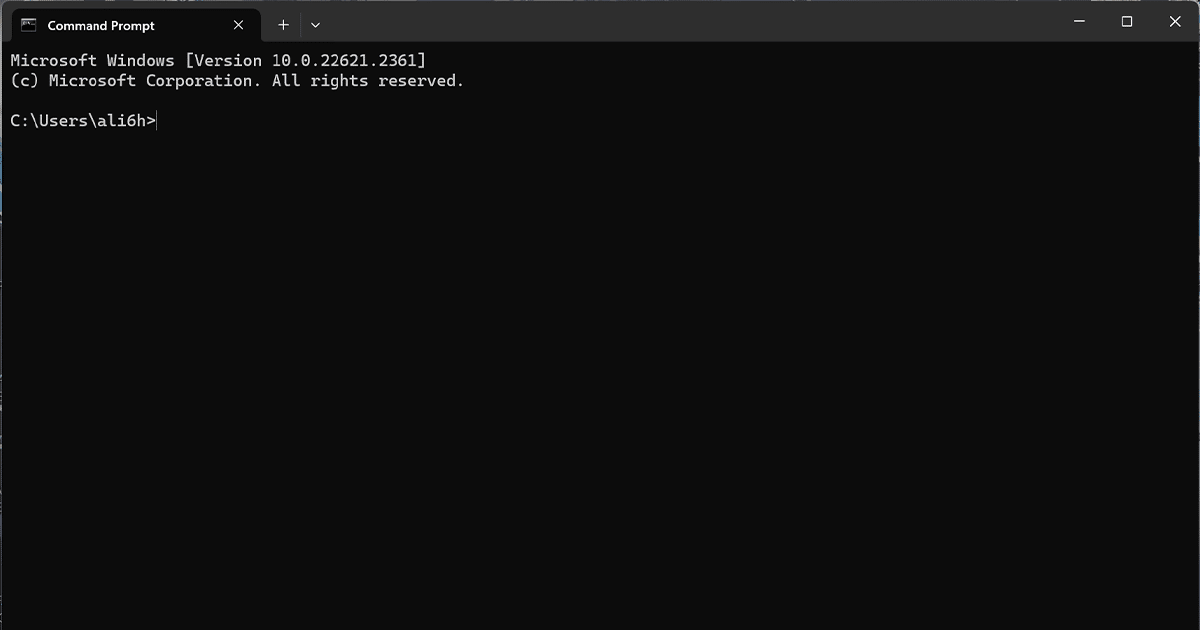
Unlock the power of ChatGPT AI chat in Command Prompt
ChatGPT AI Chat, an integral component of Command Prompt, seamlessly blends AI capabilities into the command-line interface, offering a plethora of benefits to users of all levels of expertise. Whether users are seasoned programmers or novice users, ChatGPT AI chat has something to offer everyone.
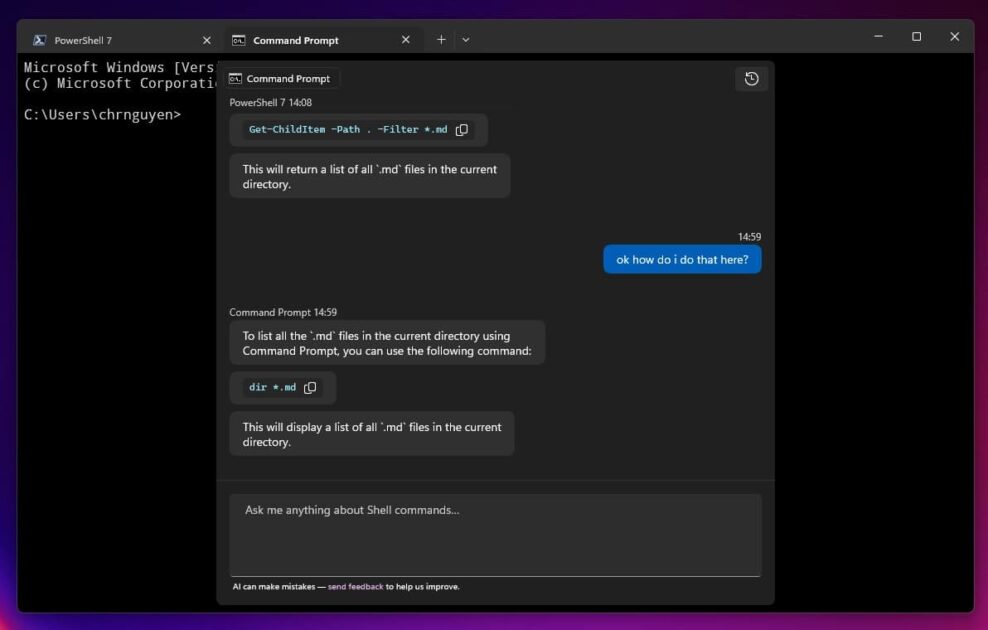
ChatGPT AI chat introduces a range of AI-powered features that streamline and simplify command-line interactions. For instance, users can leverage AI to:
- Generate Commands: ChatGPT AI Chat can intelligently generate commands based on your natural language descriptions, eliminating the need to memorize complex syntax.
- Troubleshoot Errors: Encountering an error message? ChatGPT AI Chat can analyze the error message and provide insightful explanations, helping you identify the root cause and devise solutions.
- Automate Tasks: ChatGPT AI Chat empowers users to automate repetitive tasks by creating scripts, saving time and effort.
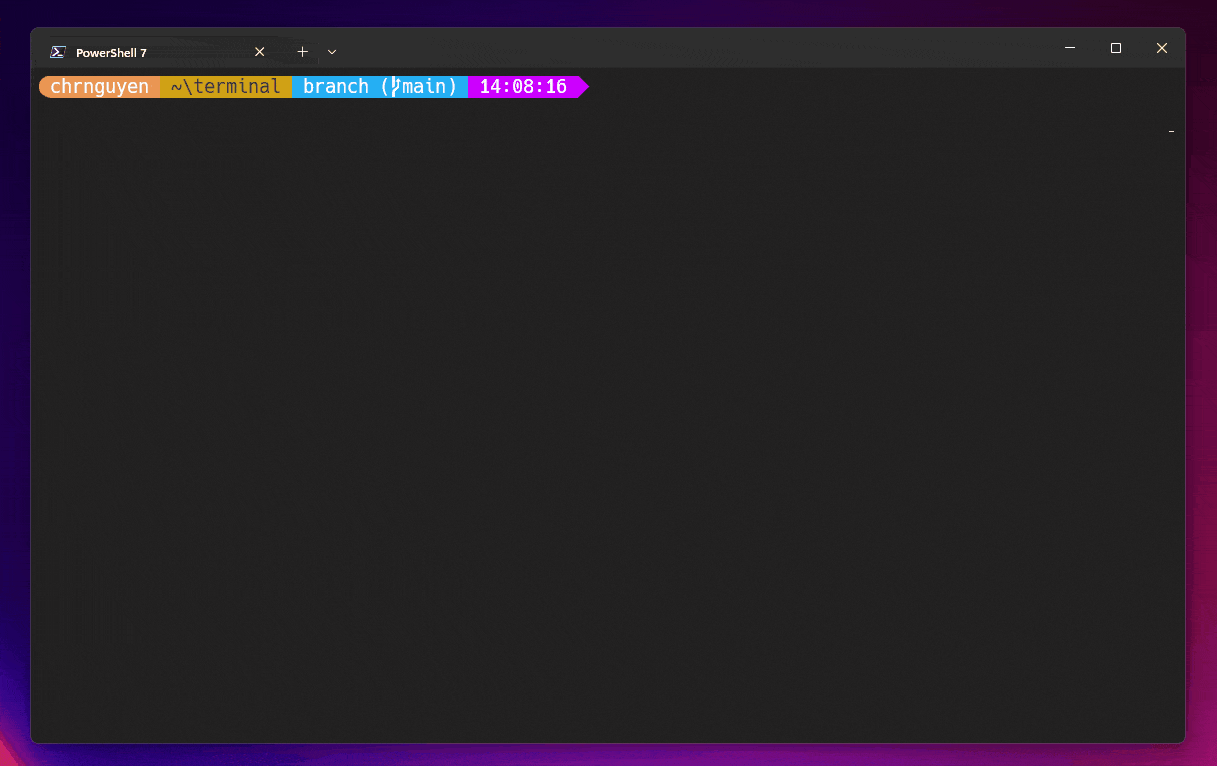
ChatGPT AI chat into Command Prompt offers a multitude of benefits to users:
- Enhanced Accessibility: ChatGPT AI Chat makes command-line interactions more accessible to users of all skill levels, breaking down barriers for those intimidated by traditional command-line interfaces.
- Improved Productivity: ChatGPT AI Chat streamlines command-line tasks, boosting user productivity and enabling them to focus on more complex aspects of their work.
- Reduced Learning Curve: ChatGPT AI Chat simplifies the learning process for new command-line users, providing valuable guidance and support.
How to get started with ChatGPT AI chat in Command Prompt
To experience the transformative power of ChatGPT AI Chat, follow these simple steps:
- Download Terminal (Canary): Navigate to GitHub and download the Terminal (Canary) app for Windows 11.
- Configure ChatGPT AI chat: Access the Terminal Chat settings and enter your Azure AI service endpoint and key.
- Once configured, simply type your query or request into the input line, and ChatGPT AI Chat will generate a comprehensive response.
Microsoft’s integration of ChatGPT AI Chat into Command Prompt marks a pivotal moment in the evolution of command-line interactions. By harnessing the power of AI, Microsoft has transformed the command-line experience, making it more accessible, productive, and user-friendly for all.
Read more:



