Apple is likely to announce and give a first look at the upcoming iPadOS 17, iOS 17, macOS 14, and other software updates at WWDC 2023 event, as it has done for years.
Expecting new multitasking capabilities and other features in the upcoming update, developer Parker Ortolani has created an iPadOS 17 concept that images new features and UI improvements he wishes to in the upcoming update.
iPadOS 17 concept imagines iOS 16 like Lock Screen and Home Screen experience on iPad
Personalized Lock Screen
iOS 16 introduced a whole new customized Lock Screen to iPhones. Ortolani imagines the expansion of the feature to iPad. Concept iPadOS 17 shows a new Lock Screen with up to 9 widgets added to the left and notifications displayed on the right of the UI. It also features a customizable clock and date.
It also imagines a wallpaper gallery to easily personalize and change wallpapers.
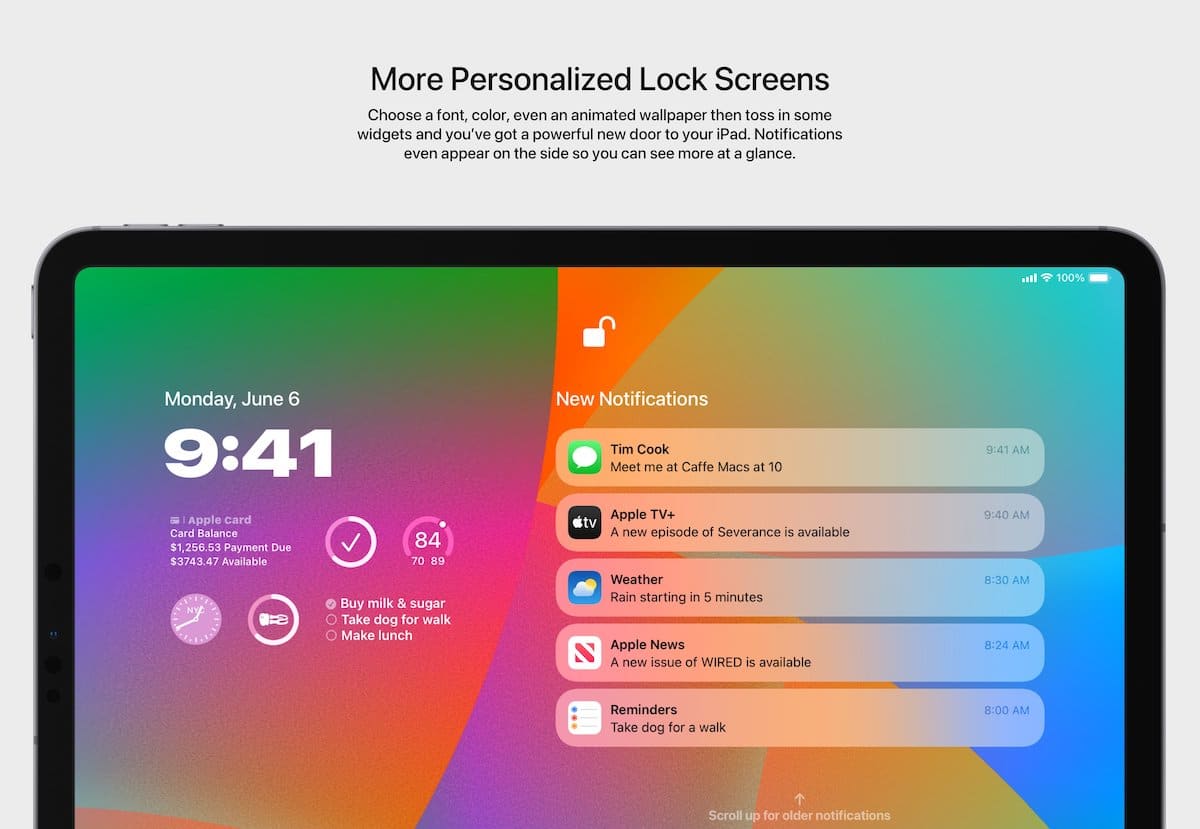
Stage Manager and Split View combined in iPadOS 17
The concept iPadOS 17 converges Stage Manager and Split View features to deliver a unified app switcher experience for users to easily view fullscreen apps, stages, and more, launch apps and quickly search for apps.
Furthermore, it also imagines new Tidy Stages to create smart layouts, and the ability to assign Stage names and focuses to only see stages when they are needed.
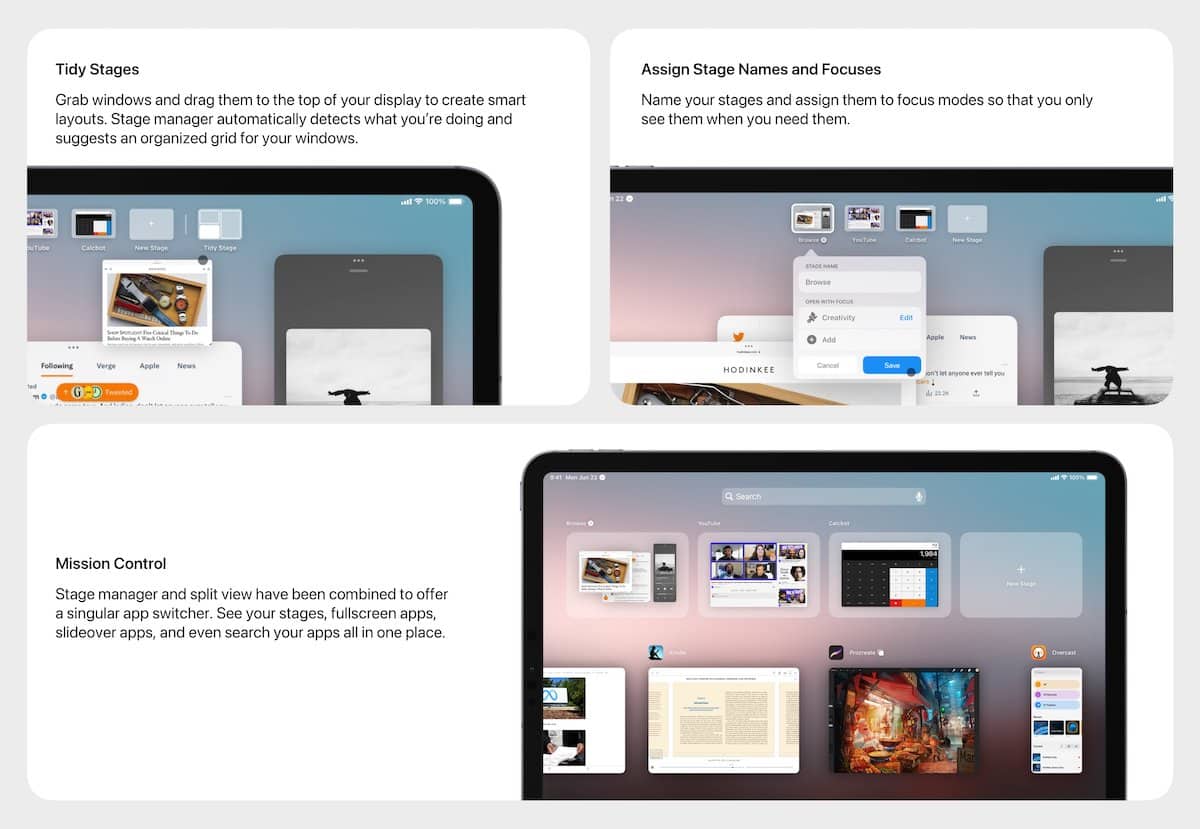
New Home Screen and dock with files and folders
In concept iPadOS 17, Home Screen features a new context menu to easily see all the open windows of an app like the Safari browser, view them in stages or split view, close all the windows with a single tap, and more.
The new dock and Home Screen also allow users to add files and folders for quick access.
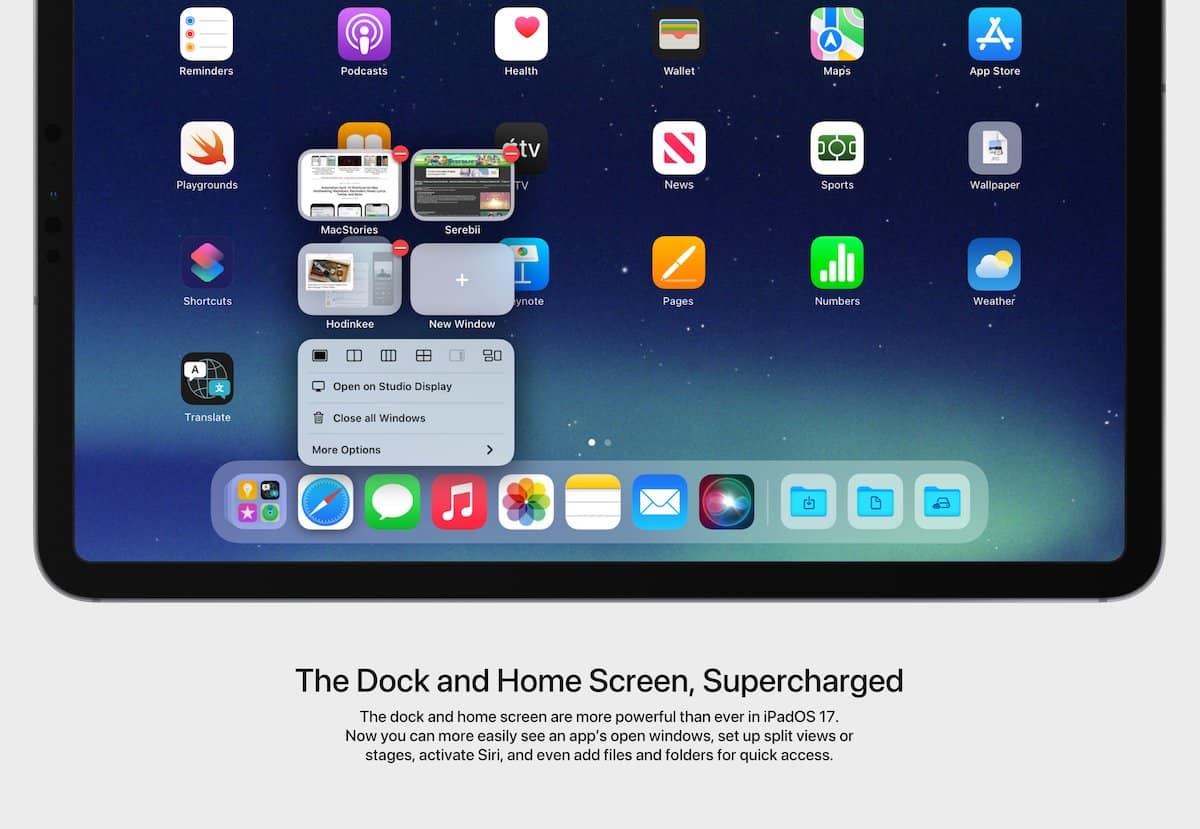
iPadOS 17 concept, Apple Pencil gets a dial with shortcuts and access to tools on iPad Pro
For iPad Pro, concept iPadOS 17 images a new hovering Appel Pencil dial to easily access tools, shortcuts, and more.
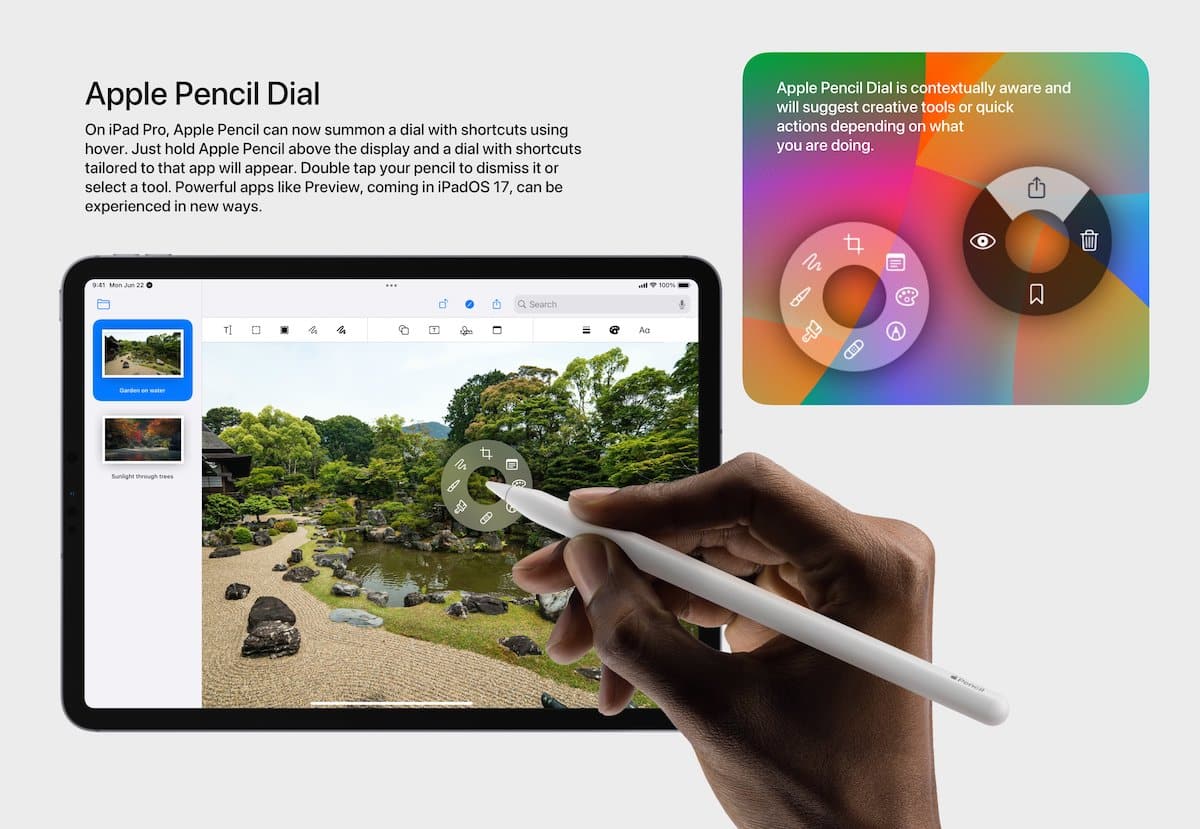
Shortcuts menu in the Home Screen status bar
In the concept of iPadOS 17, a new Shortcuts menu is embedded in the clock in the Home Screen status bar. A simple swipe down on the clock opens the new menu with single-tap access to Stage Manager, App Library, Notification Center, Quick Note, and more.

OS concept designs are a good way for Apple users to share their wishlists of features and improvements with the tech giant. Hopefully, they are on the company’s radar.