The latest 3.0 version of the Dell Mobile Connect app has been rolled out with screen mirroring for iPhone. This enables them to view and control their iPhone screen from their Dell computer’s screen using a keyboard and trackpad, or mouse. The latest update also allows users to transfer photos and videos via drag and drop between the devices. iPhone users can also send texts without running the Dell Mobile Connect iPhone app in the foreground. The new features are compatible with iPhones on iOS 13.
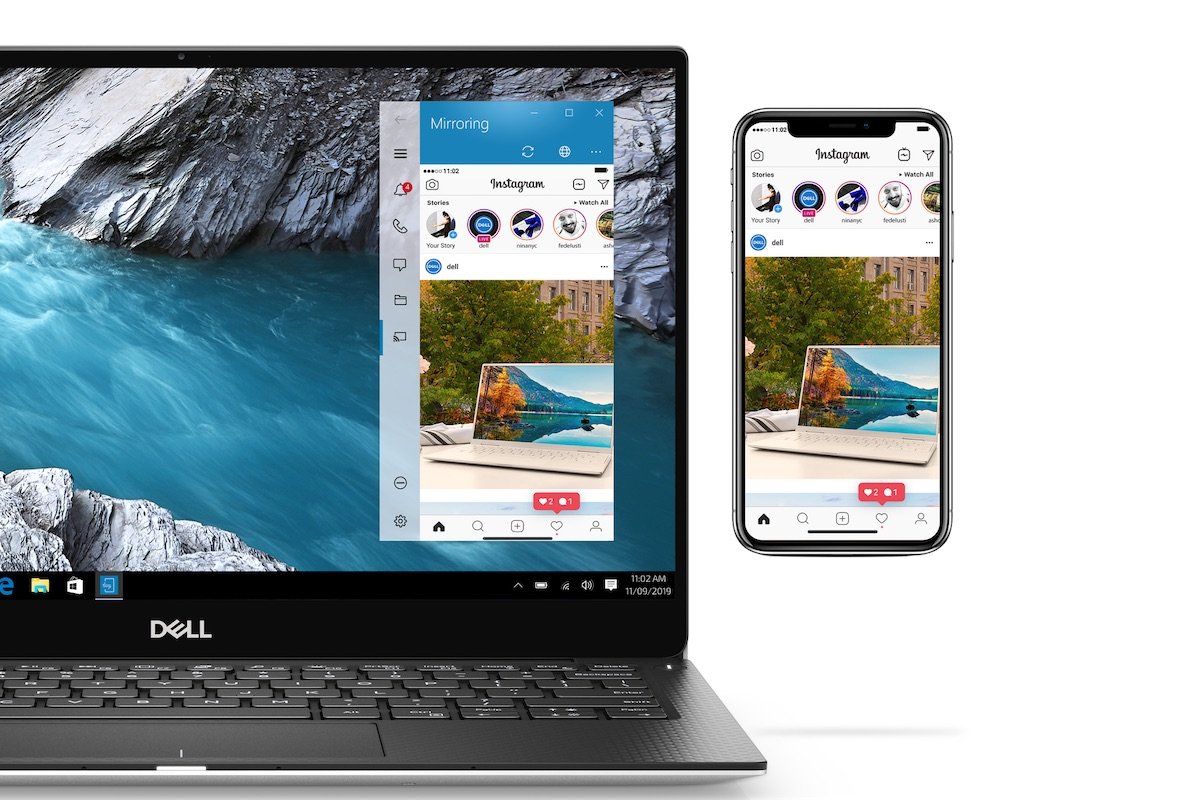
Previously, iPhone users could receive or make phones calls using their PC’s speakers and microphones, receive and send text or MMS, search through their contacts and receive notifications. The new features include file transfer and screen mirroring, to the list of operations that users can carry out without touching their smartphone.
With macOS, users already get a deeply integrated experience which allows them to send/receive messages, phone calls, and sync data instantly through features like continuity and handoff. However, even macOS users do not get the level of control that Dell Mobile Connect app provides through complete iPhone screen mirroring, which basically gives users access to all features of their device right from the convenience of their desktop operating system.
To enjoy the paired experience, users will have to download the Dell Mobile Connect app on their iPhone and Windows 10 PC. After installation, simply follow the simple tutorial to get started. The app is compatible with any iPhone model on iOS 11 and above, however, features vary for users on iOS 11 and iOS 12, compared to iOS 13. For the best experience, make sure that you have an iOS 13 compatible device, with the latest OS updates.
Dell also offers an Android variant of the app with all the aforementioned features. It requires your smartphone to be on Android 6 or above. However, Dell does not guarantee that the app would work seamlessly on all Android devices.
For both types of devices, iOS and Android, Dell Mobile Connect PC app is compatible with Alienware PC, Dell consumer XPS, Vostro and Inspiron, purchased in January 2018 or later.
The app is available for free on App Store and Google Play.