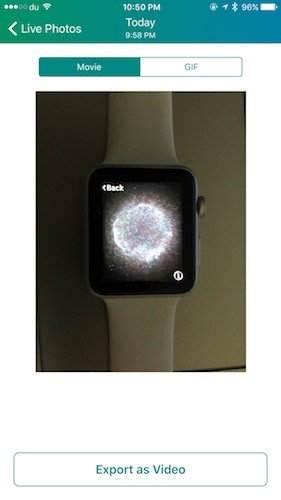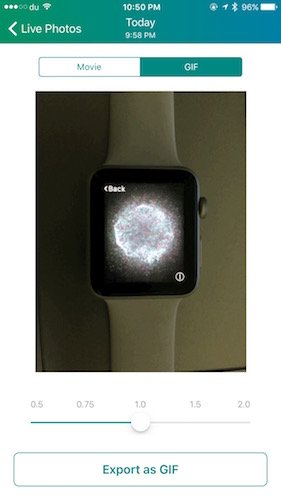Live Photos on iPhone 6s and 6s Plus are one of the highlight features of the new smartphones. Apple has really sold them as a good way of preserving memories in the form of moving images, with sound. However, the format is not supported by any online sharing service yet such as Facebook and Twitter and it might be a while since they do so. Until then, there are some apps available which can help convert Live Photos to GIF or video files which can be shared anywhere on the Internet. We take a look at the best options available.
Lively
Lively is a free app with in-app purchases if you want to export more than 3 Live Photos as GIF or Movie. Strangely, neither their App Store description nor their website mention in-app purchases.
The app itself is simple enough. It simply shows the list of Live Photos and you can preview them via 3D Touch using peek and pop. Once you select any, you can export it as one of the formats. With GIF, you can chose the playback speed from 0.5 to 2.0 which is useful.
The result can then be shared via the iOS share menu or saved to the Photos app.
You can also use 3D Touch on the home screen icon to quickly convert the last Live Photo to GIF or movie. The good thing about Lively is that you can use it for free before paying for it.
Live GIF
Live GIF has the same set of features as Lively except that it is a paid app, priced at $1.99
The user interface and steps required to convert Live Photos are almost the same.
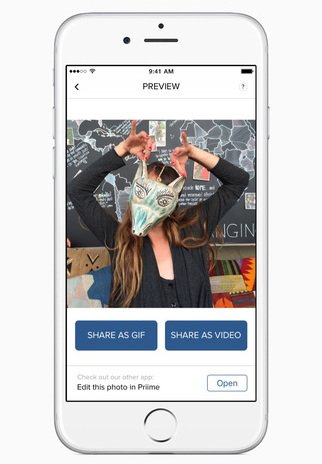
The only difference is that on the home screen, the 3D Touch menu only shows the option to convert the last Live Photo to GIF but that is a very minor detail.
Apart from that, it is difficult to recommend one of these apps over the another except for the fact that you can try Lively for free whereas Live GIF requires a purchase to download.
P.S. Get Live Photos on older iPhones with PhotosLive jailbreak tweak