Cortana for Android has been officially released as a public beta. Microsoft announced the release today on their blog. The smart assistant app was leaked some time back and users had already posted their impressions but this comes straight from Microsoft/Google Play Store so can be used without any malware concerns.
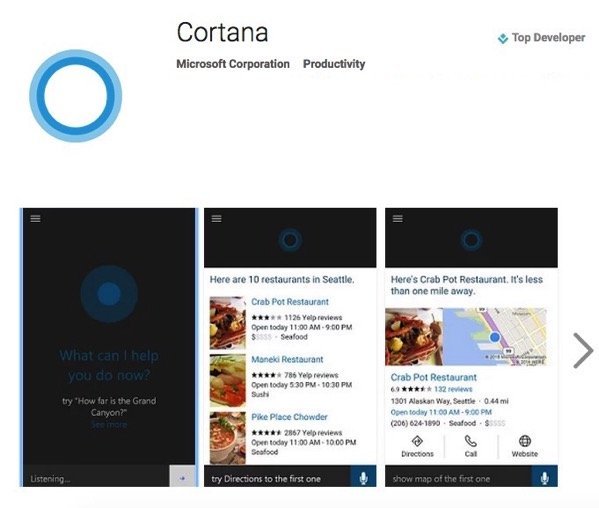
Cortana on Android can be activated by pressing and holding down the home button which means that it will replace Google Now when you use it. Along with Bing snapshots, this gives Microsoft the ability to replace Google’s own services and features on Android, effectively competing in the search giant’s own home ground.
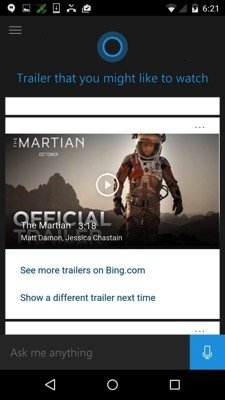
What can Cortana for Android do?
Cortana for Android has almost the same feature set as it does on Windows Phone and Windows 10. Users can do the following:
- Use Cortana as a voice assistant for initiating search queries or getting answers to questions where possible
- Answers come via Bing for scores, movies, restaurants, weather, locations, flight details and much more
- Reminders can be set which can be time dependants or geo targeted so when you enter or leave an area, the reminder will pop up
- Alarms can be setup
- Place calls or send messages using voice
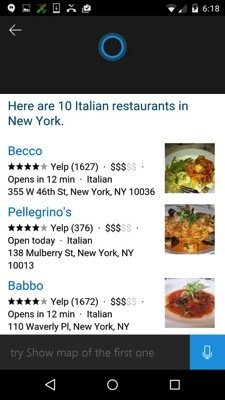
If you are on Android 4.0 or above, you can sign up for the public beta using your Google Play Store ID and install it to your phone. Cortana for Android is currently U.S. only but I’m sure you can find an apk around the Internet if you have enough interest.