Facebook launched the new Rooms feature for Messenger app in April this year. Messenger Rooms was designed to allow users to socialize with family and friends via virtual hangouts. With up to 50 participants in one hangout, users apply various effects to can make their video chat entertaining.
As this feature is a clone of Zoom, participants do not need a supporting app, an account, or even Messenger and WhatsApp apps to be part of Rooms group hangout. They can join via a link that can be shared on any messaging app. However, the host must have both the apps to initiate a Room group hangout.
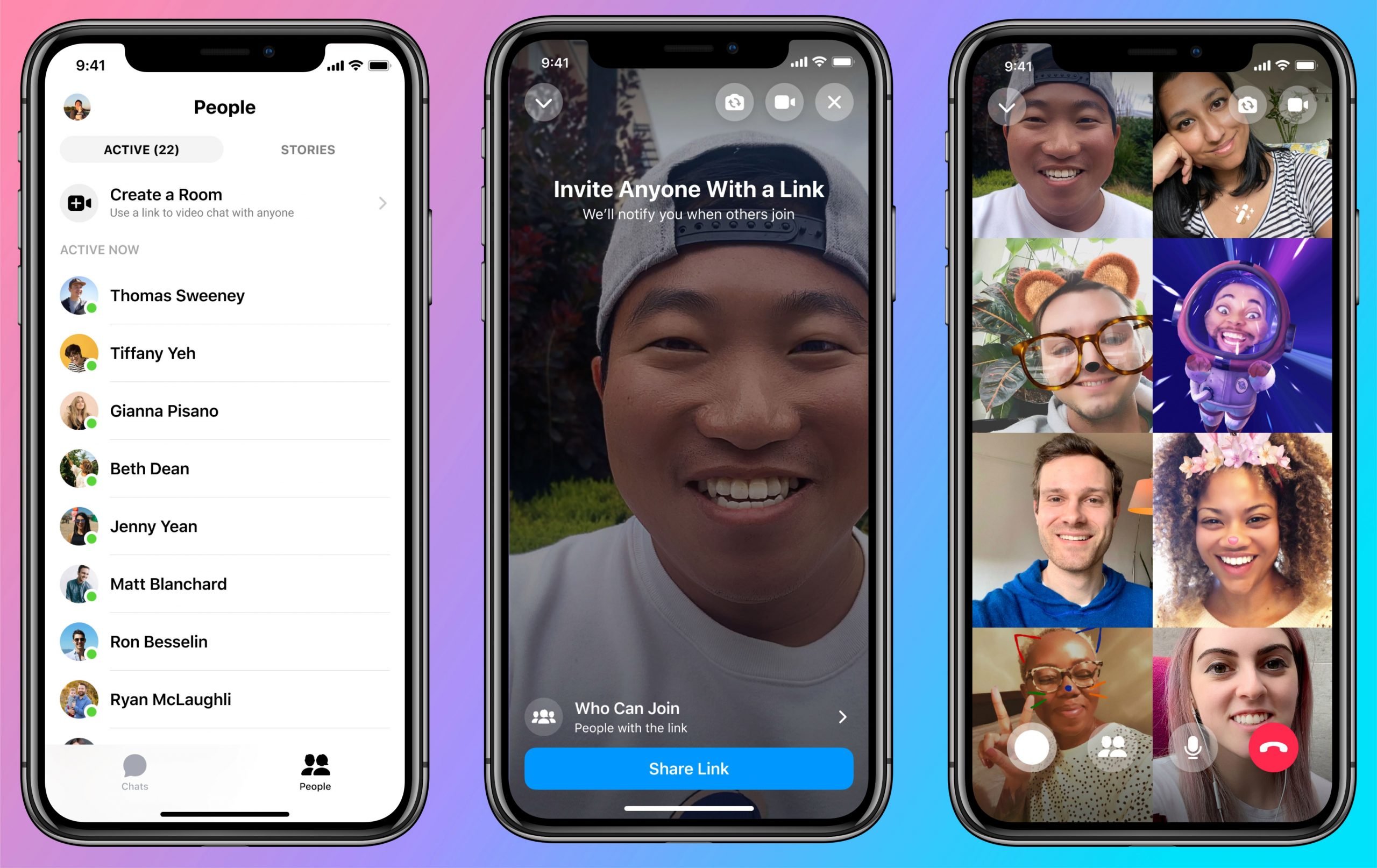
In April, the social media giant mentioned that the feature will be introduced in Instagram Direct, WhatsApp, and Portal. Luckily for users, Facebook has quietly launched Rooms on WhatsApp. Here is a guide on how WhatsApp users can start Messenger Rooms directly from the messaging app.
How to start Messenger Rooms directly from WhatsApp
- Open the WhatsApp and tap on the ‘calls’ icon.
- On top of the calls log UI, tap on the ‘Create a room’ option. An info-pop up will appear at the bottom half of the screen which states that the “Rooms are protected by Messenger’s encryption and privacy controls, but they aren’t end-to-end encrypted.” As WhatsApp offers end-to-end encryption, this is an important piece of information to share with users to their privacy and safety.

- If interested to create a room, tap on the ‘Continue in Messenger” of the info-pop up.
- Next, select the ‘Try It’ option on the bottom of the second info-window UI.
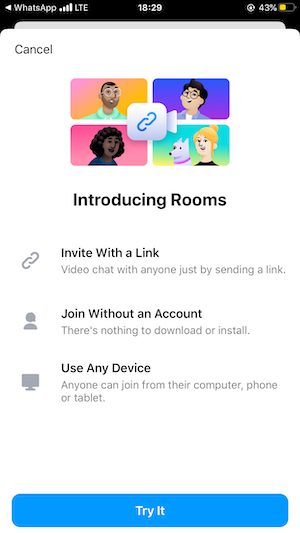
- Users will be automatically directed to Messenger Room set-up in the Messenger app. Their users will be allowed to customize their Rooms’ activity by selecting a suitable or desired emoji to represent the room’s activity.
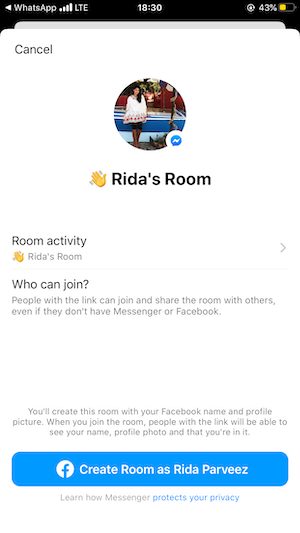
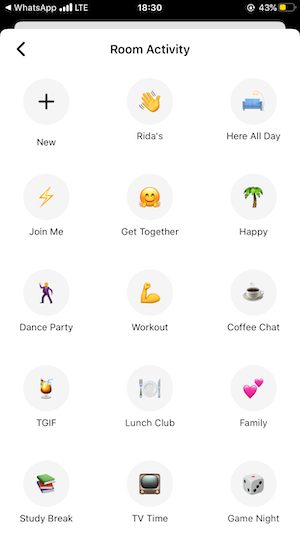
- Tap on ‘Create Room” to produce a link for other participants to join.
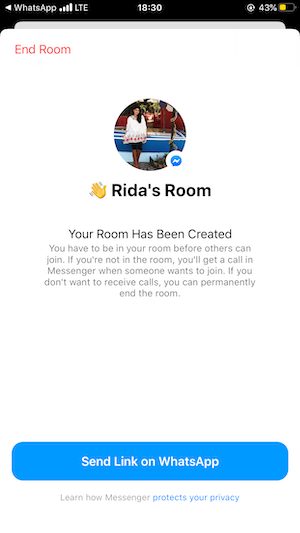
- The last step is to tap on ‘Send Link on WhatsApp’ on the bottom on the next UI, to invite up to 50 participants to join your Messenger Room.
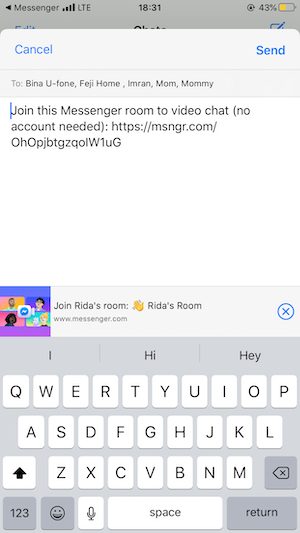
For hosts, Messenger Rooms are more accessible and easy to create via the WhatsApp app. Users also have options to control and moderate who enters their rooms and can control mischievous intrusion in the video chats by locking the room, removing participants, leaving, reporting, and blocking. Read about privacy controls in detail here.
1 comment
Comments are closed.