Popular desktop productivity app, Cron Calendar is now available on iOS. Integrated with Google Calendar accounts, Cron Calender lets users schedule meetings quickly.

Schedule meetings anywhere and at anytime with Cron Calendar on iPhone
With iOS widgets support, users can set meetings or events and view them directly on the Lock Screen and Home Screen. Here are the complete release notes:
- Time zones — add as many as needed.
- Team overlays — quickly overlay teammates’ calendars.
- Multiple accounts — unify work and personal calendars in one place.
- Event blocking — sync time blocks between calendars.
- Speed, gorgeous light/dark modes, and much more.
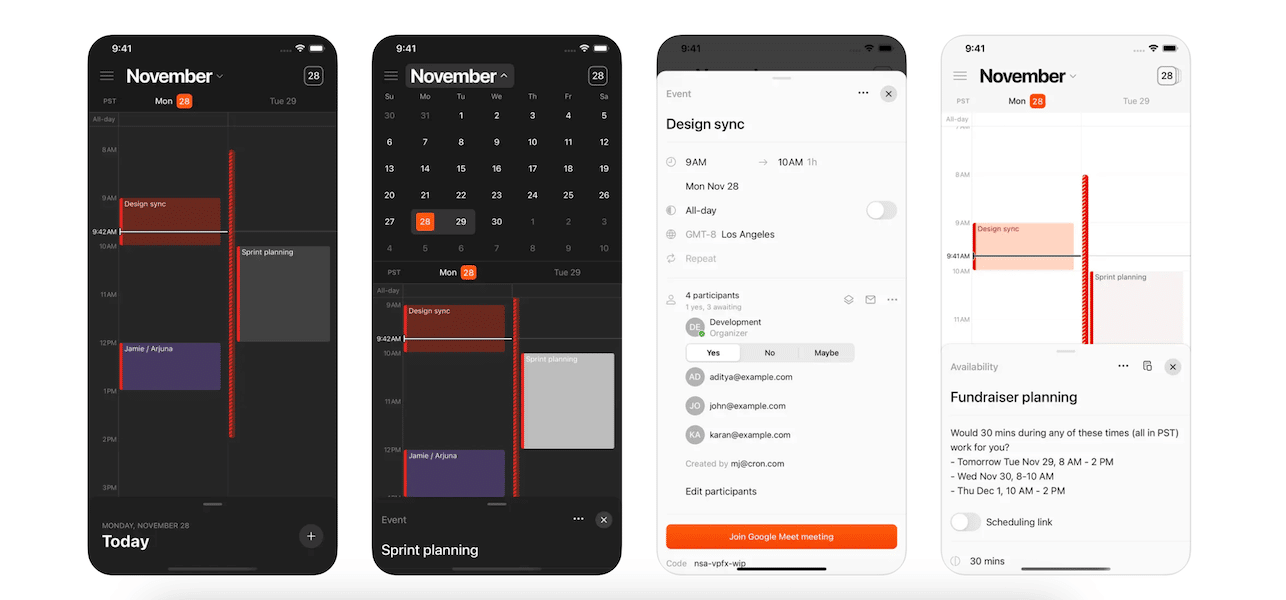
Tech YouTuber @Marques Brownlee expressed delight in getting Cron Calendar on iOS to set meetings:
My favorite desktop calendar app is now my favorite iPhone calendar app too. https://t.co/iJJI3uUHZp
— Marques Brownlee (@MKBHD) December 17, 2022
Download the Cron Calendar app from the App Store for free. It is compatible with iPhone, iPod touch, and Mac with Apple Silicon and requires iOS 15.0 or later and macOS 12.0 or later, respectively.
Read More:
- Popular iOS app “Secure ShellFish” is now available on macOS
- Twitter brings full-screen vertical videos to its iOS app
- Apple will expand Emergency SOS via satellite feature for iPhone 14 additional countries next year
- Apple Silicon Mac Pro facing internal delays, machine to arrive in 2023 along with several new Macs
- iPhone 14 safety features saved lives after their car crashed in a remote canyon
- iOS 16 installation hit 70% on compatible iPhones close to its 100 days anniversary
- How to reset your Screen Time passcode on iPhone
- How to delete a Focus mode on iPhone
- This is how to add songs to your Instagram photos, easily
- How to set messages to automatically delete on iPhone
- How to show battery percentage for selected devices on iOS 16 Lock Screen
- How to add multiple stops on a route on iOS 16 Apple Maps
- How to view and recover “Recently Deleted” messages on iOS 16 and iPadOS 16
- How to view filtered texts per SIM in the Messages app on iOS 16
- How to set up Back Tap on iPhone on iOS 14 and later



