Yet another group of developers at PS3ITA have just released a new custom jailbreak firmware for all v3.55 PS3 owners which reportedly allows full PSN access. According to the team who created this new CFW, it is based on custom firmware 3.55 from Kmeaw but with two added minor patches which allow complete access to the PSN without updating to firmware 3.56. They do however are clearly stating that the risk of getting banned by Sony in the light of ongoing crackdown is high, so try this at your own risk!

We were waiting for new developments about online game on custom firmware (see kmeaw, geohot and others) when one of the brightest minds of our team has produced what we might call, the fastest possible access for the PSN.
The firmware is based on Kmeaw’s custom firmware, to which were added 2 small patches which allow access to the PSN!
Access is fast,no PC is needed to serve as a ” bridge “and then programs like ****Psn or charles, skipping the check of the model (debug, retail, reftool, etc.) and setting of the PS3 fw at 3:56 .. (not in the XMB)
Of course the risk of BAN is still high and being a CFW, ps3ita assumes no responsibility for any brick during installation.
Here is the tutorial (translated from Italian). You can read the original version here:
TUTORIAL / INSTALL GUIDE
1) Unless you have not already done so, download and flash the PS3 with original Sony firmware 3:55. Download from this link .
2) Download the patch to create the CFW PS3ita (patch.diff). Download from this link .
3) Now it’s time to patch the original Sony firmware 3:55.
It is easy to apply, download the following program (CFWPatcher_Installer.exe) from this link .
Install and run it.
Click File on the second button and select the downloaded original Sony firmware 3:55 in step 1.
Now click the third button on the File and select the folder where you want to save the CFW that will be created.
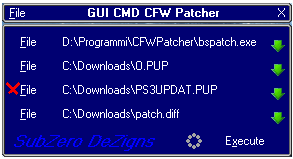
Finally on the fourth button press File, select the patch (patch.diff) and click Execute.
4) Wait for the program to finish creating your beautiful custom firmware
5) Once the CFW verified that all worked out by comparing the hash:
– Download the following program: http://getmd5checker.com/download/latest/Md5Checker.zip
– Run the program (you have to extract it from zip), click on the Add button and select the CFW.
Wait a moment, and under “Current MD5” will be a number, and check segnatevelo is identical to this:
c82e3d857775c460a804f08b4cb33940
(do not take into account whether the letters are case-sensitive)
If the number matches means that your PUP is “healthy”!
6) Now go to the PS3, plug the USB device and update with the standard method of installing the CFW-PS3ita.
6b) If you get message that you have already upgraded to the latest software we need to go into RECOVERY MODE
(Follow our guide on how to enter PS3 recovery mode)
Have Fun!
DISCLAIMER: The above post is for educational purposes only! ithinkDifferent does not condone piracy or hacking in any form. It is a violation of the Terms of Service and in some cases be considered illegal.
Subscribe to our RSS Feed and keep following us on Twitter, Facebook and YouTube for all the latest news, updates and more.
[via PS3ITA]