DarkModeBuddy is a new app for Mac that enables macOS to automatically switch between light and dark modes, based on the ambient light sensor readings. Currently, the automatic switching between light and dark mode in macOS happens based on the time of the day.
Many users prefer to switch to dark mode based on the light in the environment, and DarkModeBuddy allows users to automate this change with just a simple app install.
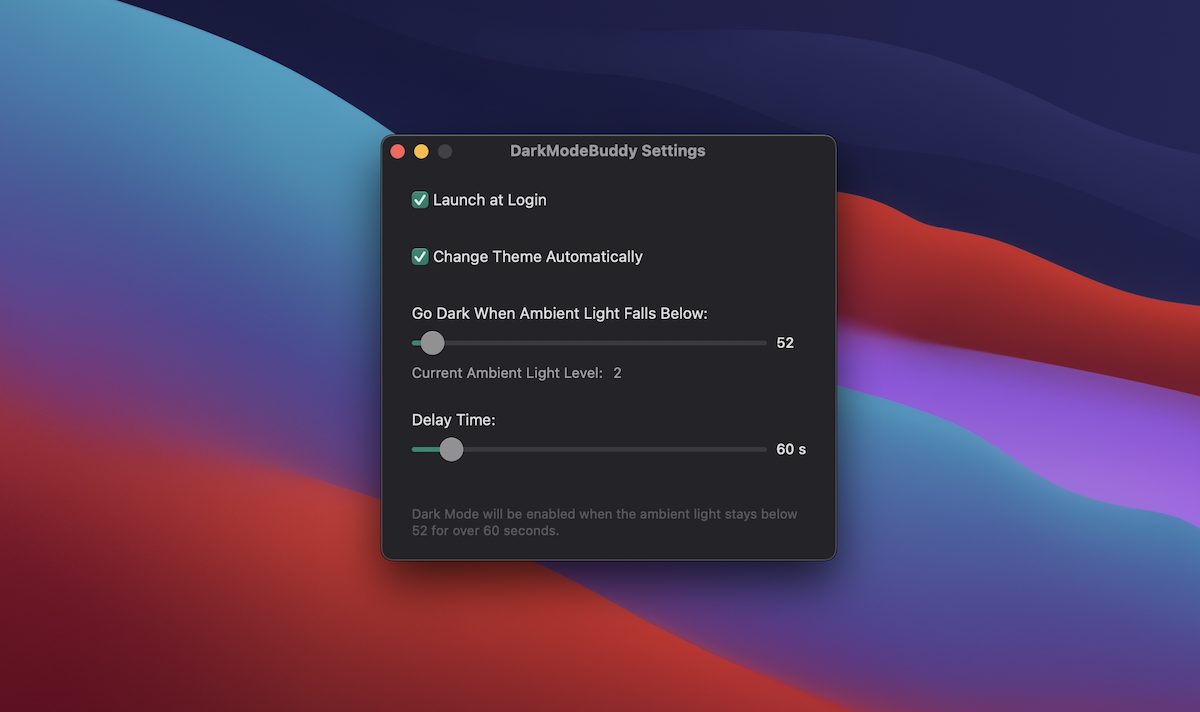
Automatically switch your Mac’s dark theme based on the light around you
DarkModeBuddy has been developed by Guilherme Rambo, the same developer who created AirBuddy for macOS, which brings advanced connectivity for AirPods to Mac, in a way that it looks native to the operating system. This new app is no different and is extremely simple to use.
Available for free, or anything buyers wish to pay for it, DarkModeBuddy does just a few simple things:
- Once installed, the app runs and stays in the menu bar. It takes almost no memory.
- You can set a threshold for when your Mac’s theme should switch to dark, based on the ambient light level. To give you an idea, it shows the current ambient light level which is very helpful in configuring this option.
- A delay time is also available in settings, which removes any flickering. This delay means that the theme switch will not happen until this delay time value is met. For example, if your ambient light option is set to 52, and the delay time is 60 seconds, the ambient light in your environment should be below that level for 60 seconds for the theme to switch.
This is pretty much all there is to the app. For people who work in dark environments even during the daytime, this app is really useful. Of course, you can always bypass this app and switch the theme yourself, but if you want this little switching process to not get in the way of your work, this app is a must-have.
Download DarkModeBuddy