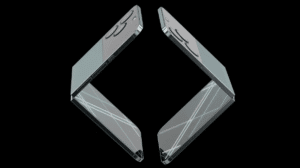Apple’s latest software update for iPhone, iOS 16, is finally here and it adds a bunch of new features to the Lock screen. If you have the update installed, it is likely that you tested out the new Lock screen widgets, Focus options, etc. However, the Depth Effect option might have been greyed out for you. Here’s why.

The Depth Effect option for wallpapers on iOS 16 does not work when you are using Lock screen widgets
Like a lot of other iPhone users, I do not own one of Apple’s Pro models. This is why when the Depth Effect did not work on my Lock screen wallpaper, I assumed that it was compatible with specific models. However, one trip to Reddit confirmed that many other users were facing the same issue.
I, like other users, tried all sorts of fixes: only using portrait photos, zooming in and out to adjust the image, etc. But, nothing worked. Now, it is being reported that the Depth Effect does not work when you are using Lock screen widgets.

The fact that most users were unaware of this stipulation and thought there was a bug that was affecting the way their device worked is clear that Apple should have clearly specified how the Depth Effect works. Furthermore, it’s frustrating that users have to one or the other. To use the Depth Effect, they have to sacrifice Lock screen widgets and vice versa.
So, there is no fix for the issue, only an explanation. Hopefully, in the future, users will be able to enjoy the Depth Effect in conjunction with Lock screen widgets.
If you haven’t done so already, learn how to install iOS 16 on your iPhone here.
Read more:
- How to unsend an iMessage with iOS 16 on iPhone
- How to edit an iMessage with iOS 16 on iPhone
- Want to enable Dark Mode on a Lock Screen wallpaper on iOS 16? Here’s how
- iOS 16 battery percentage is only available on these iPhone models
- iOS 16 removes older iPhone wallpapers and Live Wallpapers support
- Download iPhone 14 and iPhone 14 Pro wallpapers in full resolution
- Here are the top iOS 16 features to try on your iPhone
- Downgrade iOS 16 to iOS 15 with these simple steps
- iOS 16 delayed features: iCloud Shared Photo Library, Live Activities, Matter support and more
- iPhone stuck in bootloop after iOS 16 update? Here’s a fix
- Battery drain after iOS 16 update? Here’s what you should do