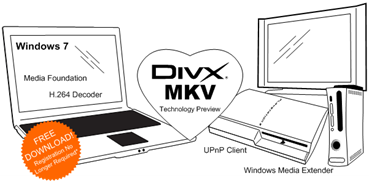
MKV container support has almost always been neglected by media companies for playback. Most of the times, you need to install a codec package which can provide more issues than functionality or you have to rely on the ever useful VLC Player. While Windows 7 provides support for a lot of video formats, MKV was left behind. DivX has stepped up to provide native playback support for MKV files in Windows 7 through DivX Tech Preview.
From DivX:
This technology preview introduces support for DivX Plus HD video in applications using the Microsoft Media Foundation, a new framework introduced in Windows 7. The package includes a native version of the DivX MKV Demux as well as shell extensions that provide thumbnail images and detailed file information for files with either “.divx” (DivX 6) or “.mkv” (DivX 7) extensions for an enhanced experience.
Having MKV support in the Media Foundation Framework provides the advantage of using hardware acceleration for H.264 video decoding via the system H.264 decoder as well as letting you stream DivX and DivX HD video to Windows Media Center extenders and through Windows Media Network Sharing Service. This also means that you can natively play MKV files in Windows Media Player and Windows Media Center without any hassle.
Since this is just a technology preview, it has some issues:
- Latest testing has been against Windows 7 RC Build 7100
- The DivX MKV splitter currently exposes only the primary audio track.
- This tech preview does not yet support subtitle tracks
- Offloading of H.264 decoding to hardware is subject to the capabilities of your video card
- ASP file thumbnails may not display correctly in Windows 7 Build 7100
- This Tech Preview does not include the standard DivX 7 for Windows software, so it will not provide support of DivX or DivX Plus video under DirectShow or Video for Windows frameworks. You can install the DivX 7 for Windows software separately to add these capabilities, but you’ll need to re-install the tech preview to restore the Media Foundation support.
You can download DivX Tech preview from here without registering, although to receive support and get updates you will have to register.
[via Life Hacker]
3 comments