The iPhone Dev Team had been tweeting about this in the recent days and have finally released it. A baseband downgrade hack to 05.13.04 for iPhone 3G/iPhone 3GS users currently on 06.15. Why would you want to do this? Well, this will provide you with the option to unlock your iPhone using ultrasn0w and at the same time, have fully working GPS along with the ability to use stock IPSW ( iOS firmwares ) again. This is a very simple method but we would suggest that you read the rest of this article carefully before proceeding with the downgrade.
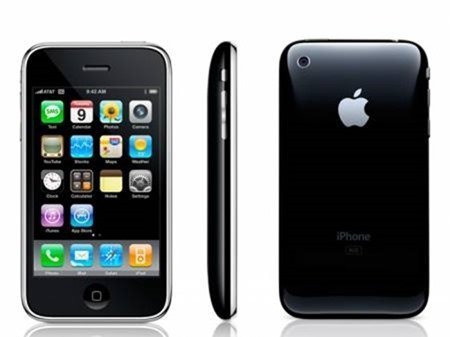
An important note by the iPhone Dev team before you proceed:
The iPad baseband is not compatible with 3GS units manufactured week 34 of 2011 or later. If you have an iPhone3GS and if digits 3-5 of its Serial Number are 134 or later (xx134…), then you should NOT try to install the 06.15 baseband on your 3GS! It will brick your radio, preventing both the downgrade from working and normal iPhone software from using it as a phone! Be warned!
Here are the simple steps to downgrade:
- First of all, make sure you are actually on 06.15 baseband. Go to Settings > General > About and check the Modem firmware.
- Download redsn0w 0.9.14b1 for Windows or OS X
- Launch redsn0w. Go to Extras > Select IPSW and select the firmware you have installed on your iPhone
- Shut down your iPhone by holding down the power button and swiping the red arrow across. Make sure it’s shut down before processing!
- Now go to jailbreak and make sure the checkbox ‘Downgrade from iPad baseband’ is enabled. Continue with the jailbreak ( if you have Cydia installed, don’t select that option )
- When the process starts and you see Flashing Baseband on your iPhone, this might take a while. It can take up to 8 minutes at this stage and you might not be shown any status during this procedure. Don’t do anything at this time and just be patient and wait.
That’s all and you should be good to go. Make sure you download ultrasn0w from Cydia to unlock your iPhone if needed.
Cheers!