If you’re an avid Google Chrome user, you must have noticed that by default, the web installer for Google Chrome only installs it on the user account you’re logged into your computer with. So when you any other user on the same computer has to use it, re-installation is required for that account again. Luckily, Google has provided a workaround for this and that too in an offline format.
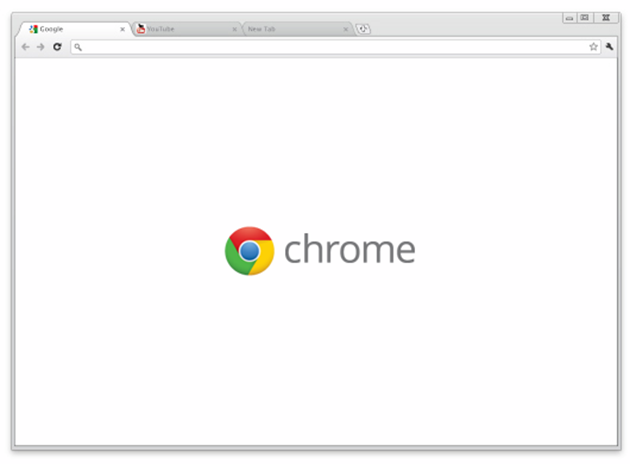
Having an offline installer means that you don’t have to be connected to the Internet to install the browser. Not only that, it also installs it across all the user accounts on your computer so you don’t have to set it up everywhere again. All you have to do is navigate to the link below and click on ‘accept and install’ to download the setup.
Download Google Chrome Offline Installer for Multiple Users ( You can bookmark this link to download updated installers in the future )
Just in case you want the single user setup which doesn’t install Google Chrome across other user accounts, follow the link below:
Download Google Chrome Offline Installer for Single User Account
Note: We don’t recommend this as Google Chrome is one of the most frequently updated pieces of software out there so it’s very likely that the offline installer you download would become outdated very quickly. Of course, Google Chrome would auto update as well after you install it from an older setup file.
These download links for Google Chrome work for both Windows and OS X and should work with Linux too, although I have not tried it personally.
If you run into any issues, let us know in the comments below and we will try our best to help you out.