iOS 17 is finally available to the public after months of beta testing. The latest update brings several exciting new features like interactive widgets to use on the Home Screen, Lock Screen, or in Standby Mode.
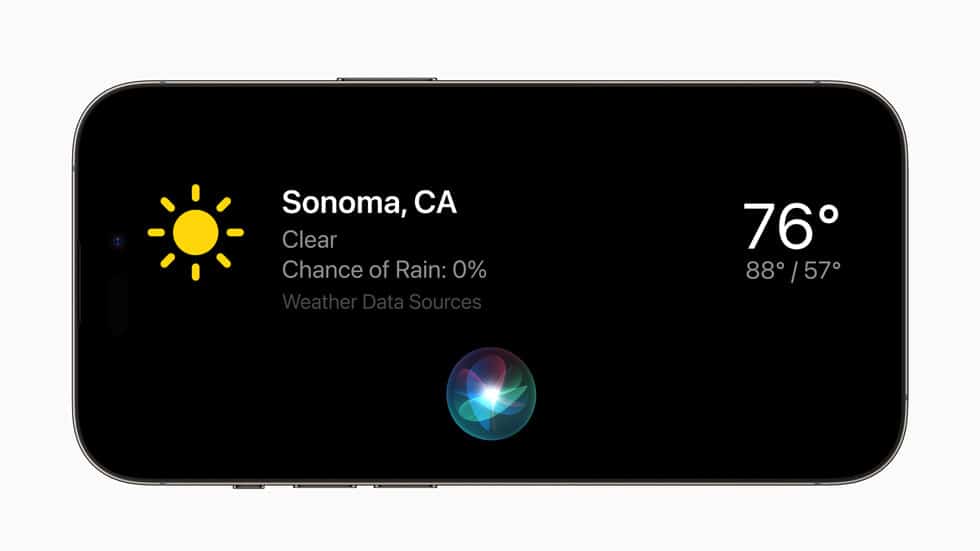
The new interactive widget in iOS 17 enhances the functionality of a widget from simply showing an update or opening the app to allowing users to perform various actions like marking a task completed in a Reminder widget or controlling songs in a Music widget just with a toggle and without launching the app.
In addition to its native app, Apple made WidgetKit available to third-party developers to offer iPhone users a whole new experience with interactive widgets in iOS 17. Here is the list of third-party interactive widgets in iOS 17 you can download for travel, setting timers, health, communication, and other purposes.
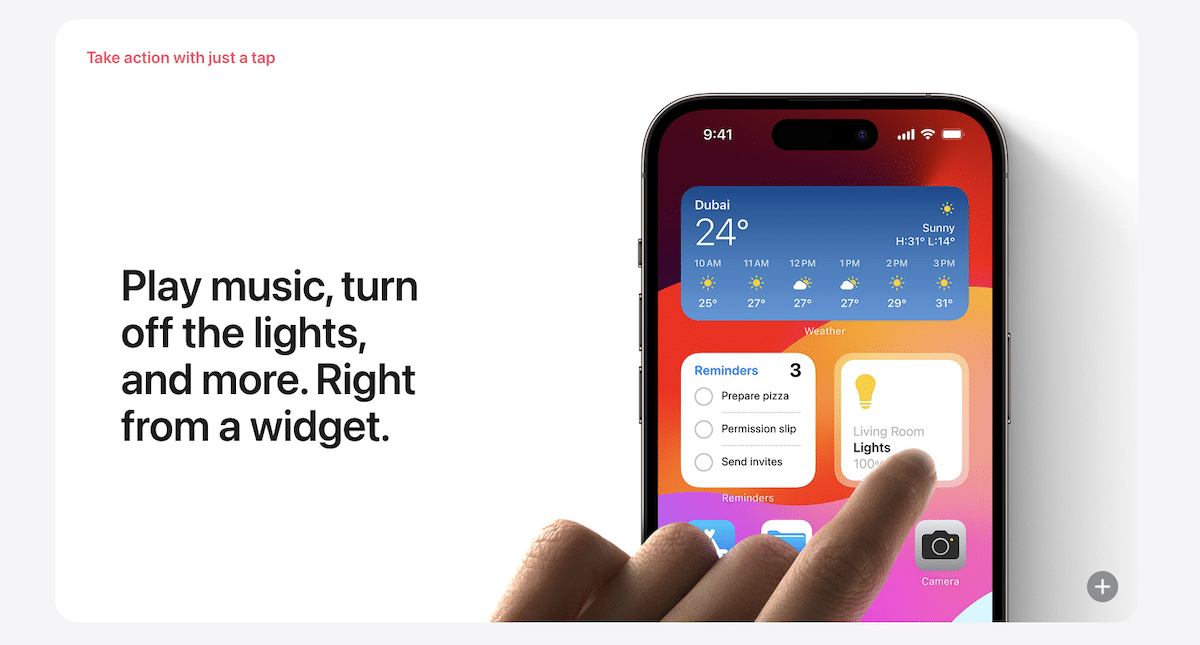
Download these interactive widgets for iOS 17, iPadOS 17, and macOS 14
Thanks to iOS, iPadOS, and macOS integration, users in Apple’s ecosystem can enjoy interactive widgets on devices running on iOS 17, iPadOS 17, and macOS 14.
Communication interactive widgets
- Spark Mail’s new version 3.6.1 brings interactive widgets to mark emails as done, switch email categories, and more from the Home Screen.
- Amato, a messaging app, lets users stay connected with family and friends more easily by letting them text, email, call, or more via the new interactive widget.
Customization interactive widgets
- WidgetSmith version 5.0.2 offers interactive widgets to build interactive photo galleries, play your favorite music albums, browse upcoming days on your calendar, and more directly from the Home Screen.
- Launcher 5.5 features new style Home Screen interactive widgets in iOS 17 with folders, multi-contact launchers, and music controls.
- Themify
Health and Fitness interactive widgets
- OmniFocus’s new widgets allow users to interact with its contents.
- Water Minder, a water tracker app, supports interactive widgets in iOS 17 to show users’ current hydration percentages and more.
- Glucomate 1.3.1 makes monitoring blood glucose levels easier with interactive widgets to add a reading, view the latest reading in the Health app, and more directly from the Home Screen.
- Liftin 30.0 features StandBy and interactive widgets in iOS 17 to quickly start a workout with a tap.
- Gentler Streak, a health and fitness tracker, now allows users to monitor their progress directly from their iPhones’ Home Screen with the new interactive widget in iOS 17.
- Zenitizer, a meditation app, features an interactive Home and Lock Screen to start and stop meditation sessions, quickly.
- SmartGym 7.0.2 adds new interactive Home Screen and StandBy Mode widgets which allow users to switch between workout metrics like calories and heart rate.
- Peak: Fitness Widgets new interactive widgets allow users to monitor their progress by refreshing their stats with a tap.
- Calory: Calorie Counter Macros, a calorie-counting app, lets users log their meals directly from their Home Screen interactive widget in iOS 17.
Sleep tracking interactive widgets
- Rise – Sleep Tracker updated to version 1.318.0 adds new interactive widgets that allow users to set alarms, sleep sounds, and more without launching the app. Users can also monitor the impact of light exposure on their sleep.
Time-tracking interactive widget
- Timery for Toggl 1.5.6 interactive Home Screen widgets in iOS 17 let users set timers, track time, and more.
- Time’s Up! Visual Timer now lets users set the fun timers from the Home Screen interactive widgets.
- Focused Work’s new interactive widgets let users play, pause, or start sessions.
- Focus 2023.5 interactive Home Screen widgets in iOS 17 and watchOS 10 and Lock Screen interactive widget in iPdOS 17 allow users to start their Focus Timer with just a tap without opening the app.
- TimeWave
Management and organization interactive widgets
- Things 3.19 widgets are now interactive to let users mark or complete their to-do lists on the Home Screen.
- SocialWidget now lets users track their social media progress directly from their interactive Home Screen widgets.
- YouTube Tracker, a stats tracker for creators, adds support for interactive widgets to easily refresh views, likes, number of subscribers, and other information directly from the Home Screen.
- Pup to Date – Puppy Schedule’s interactive Home and Lock Screen widgets allow users to log a training session for their pet with a simple tap.
- Chronicling 1.2.1 features new interactive Home Screen, Lock Screen, and StandBy Mode widgets in iOS 17 to log events and more.
Weather interactive widgets
- RainViewer is now fully compatible with iOS 17 and offers interactive widgets to view weather conditions, notifications, and more on the Home Screen.
- Tide Guide app lets users follow the global tide, wind speeds, lunar phase, and other marine conditions.
Travel interactive widgets
- TripIt 18.0.0 interactive Home Screen widget lets users view their previous and upcoming plans in the itinerary and access their trip timeline.
- Soka: Bucket Lists Made Easy app suggests activities or goals in the new interactive widgets which users can mark complete directly on the Home Screen.
Audio interactive widgets
- Overcast – The podcast app now supports interactive widgets to control episodes.
- Thwip: Soundboard adds StandBy Mode interactive widgets to play users’ favorite sounds like womp womb, airhorn, tadaa and others.
- Doppler 3.1 supports new Now Playing interactive widgets to see the current song and play/ pause directly from the Home Screen.
- Broadcasts app‘s new interactive widgets allow users to play or pause the current radio station and more.
- Albums is an Apple Music player that now lets users control their playlists, shuffle songs and more directly from the interactive widgets.
- Dark Noise: Sound Machine features new single or multi-buttons interactive widgets to play sounds.
Calander and clock interactive widgets
- Fantastical Calendar app lets users directly mark tasks completed from new Home Screen interactive widgets.
- Calenders 5 now offers new interactive Widgets in iOS 17, Lock Screen Widgets on iPadOS 17, and StandBy Mode on iPhone to view daily, weekly or bi-weekly activities.
- World Clock Widgets
Food interactive widgets
- Ambre, a recipe organizer, features interactive widgets to show recipe steps, ingredients list and more.
- No Meat Today
- FoodNoms adds two new interactive widgets in iOS 17 for users to log their meals, water, recipes and more directly from the Home Screen.
- Calory
- MealPrepPro
Financial interactive widgets
- CardPointers 5.0 brings interactive widgets in iOS 17, iPadOS 17 and macOS 14 to check off items, view cards, and more.
- MoneyCoach
- Fin – Budget Tracker app’s new interactive widgets let users add suggested or custom transactions directly from the home screen.
- Bills to Budget
- Copilot 3.5.0 features a new Review Transactions widget, its first interactive widget to view their spending easily and quickly.
- Budget Flow: Expense Tracker app
Educational interactive widgets
- Study with Subwords
- Cheatsheet Notes app adds interactive widgets in iOS 17 to view important info at a glance like hotel rooms, ID numbers, and more.
- Lookup lets users improve their vocabulary and spelling directly from the Home Screen with new interactive widgets.
Utilities interactive widgets
- Attentive
- Structured, a planner app.
- AppBlock
Games and entertainment interactive widgets
- TV Remote
- Dice Roll, a game app, now supports an interactive Home Screen, Lock Screen, and StandBy widgets let players roll dice without launching the app.
- Classic Widget Games is a collection of six classic games, 4 in a Row, Chess, Tic Tac Toe, Checkers, Minesweeper, and Slide Puzzle. Now, players can enjoy these games directly on their Home Screen with new interactive widgets.
- Sndb
- Widgle
Smart Home interactive widgets
- Home Widget 1.8.1 adds interactive widgets for Home and Lock Screen to turn on/off lights, activate scenes, control dimmers, and more.