Download iOS 15.4 and iPadOS 15.4 IPSW files directly from Apple’s servers using the below links, for iPhone, iPod touch, and iPad. You can use these firmware files, available in .ipsw format, to manually upgrade or restore your iOS device, or perform a clean install using Finder (Mac) or iTunes (Windows).
Apple released iOS 15.4 and iPadOS 15.4 today with Face ID unlock while wearing a mask, new emojis, vaccine cards in Wallet, new Siri voice, FaceTime SharePlay improvements, and other enhancements and bug fixes.
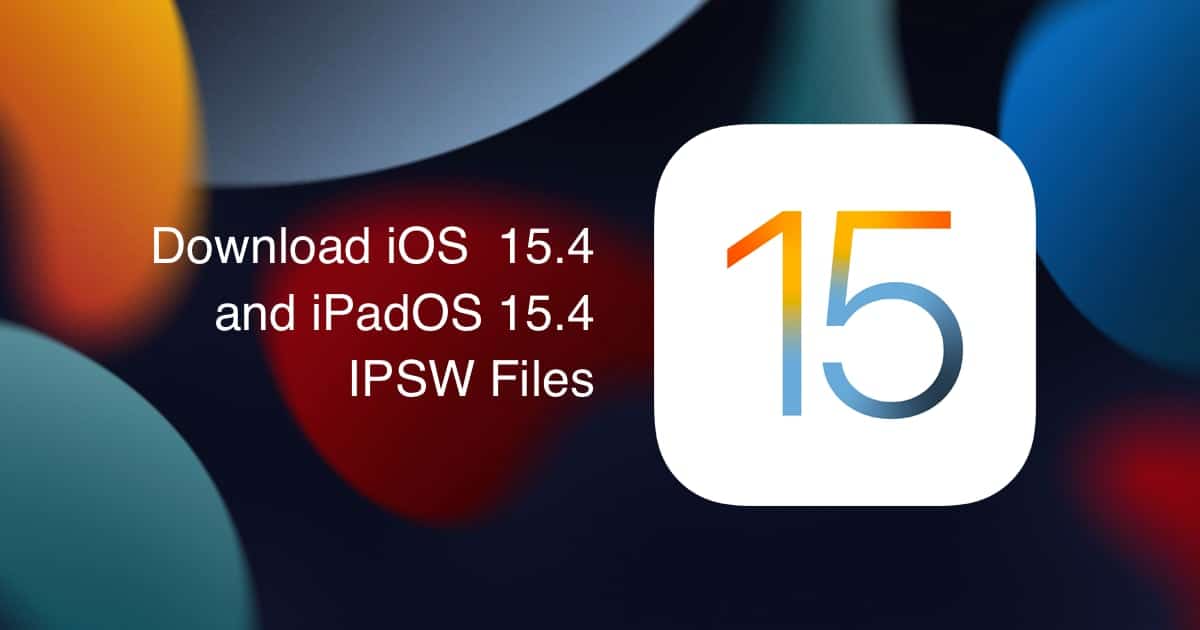
These firmware files can be used to update an iPhone, iPad, or iPod touch by using Finder on Mac, or iTunes on Windows. These files are only required if you are an advanced user and want to manually upgrade, restore or downgrade your device. The files are linked directly from Apple’s servers so simply download the right file before using it for your device.
Download iOS 15.4 IPSW files
- iPhone 13
- iPhone 13 Pro
- iPhone 13 Pro Max
- iPhone 13 mini
- iPhone 12, iPhone 12 Pro
- iPhone 12 Pro Max
- iPhone 12 mini
- iPhone 11 Pro Max, iPhone 11 Pro, iPhone XS Max, iPhone XS
- iPhone 11, iPhone XR
- iPhone X
- iPhone 8, iPhone 7
- iPhone 8 Plus, iPhone 7 Plus
- iPhone SE (2nd generation)
- iPhone SE
- iPhone 6s
- iPhone 6s Plus
- iPod touch (7th generation)
Download iPadOS 15.4 IPSW files
- iPad mini (6th generation)
- 10.2-in. iPad (9th generation)
- 11-in. iPad Pro (3rd generation), 12.9-in. iPad Pro (5th generation)
- iPad Air (4th generation)
- 10.2-in. iPad (8th generation)
- 11-in. iPad Pro (1st and 2nd generations), 12.9-in. iPad Pro (3rd and 4th generations)
- 10.5-in. iPad Pro (1st generation), 12.9-in. iPad Pro (2nd generation)
- iPad (5th generation), iPad (6th generation)
- iPad mini (5th generation), iPad Air (3rd generation)
- 10.2-in. iPad (7th generation)
- iPad mini 4, iPad Air 2
- 9.7-in. iPad Pro (1st generation)
- 12.9-in. iPad Pro (1st generation)
Check our coverage of all the new iOS 15.4 and iPadOS 15.4 features below:
- iOS 15.4 beta 4 adds AirTag’s new anti-stalking warning message
- Siri gains new “American” voice in iOS 15.4 beta 4 and Dutch support in HomePod 15.4 beta 4
- Apple Podcasts app on iOS 15.4 beta 3 gains new browsing filter options
- iOS 15.4 beta 3 prompts iPhone users to “Review Emergency SOS”
- iOS 15.4 beta 3 adds the ability to save passwords with user name for iCloud Keychain
- iOS 15.4 beta 2 contains code for the upcoming “Tap to Pay” feature in the U.S.
- iOS 15.4 beta 2 re-enables “Improve Siri & Dictation” for all users
- iOS 15.4 beta adds 37 new emoji including saluting face, biting lip, heart hands and more
- iOS 15.4 beta adds support for unlocking with Face ID while wearing a mask
- Universal Control is finally available in macOS 12.3 beta and iPadOS 15.4 beta
- iOS 15.4 allows third-party apps to fully utilize 120Hz ProMotion display on iPhone 13 Pro
- iOS 15.4 beta gains support for Custom Email Domains via iCloud+ subscription
- iOS 15.4 features a ‘Cosmetic Scan’ trade-in tool for iPhone
- iOS 15.4 beta confirms Apple News app is adding sports scores and favorite team selection
- iOS 15.4 beta adds option to disable Shortcuts automation notifications