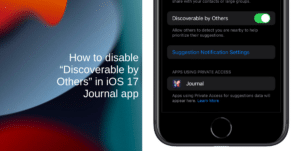Download iOS 17 and iPadOS 17 firmware IPSW files for your iPhone or iPad. These files are downloaded directly from Apple’s servers and can be used to perform a clean installation on an iPhone or iPad or to manually restore it.
Apple released iOS 17 and iPadOS 17 today with updates to Messages, FaceTime, Health, widgets, and more. Major new features include a new StandBy mode and Journal app for iPhone (delayed to a future update), new emoji, NameDrop, Live Voicemail, Check In, the expansion of the Health app to iPad, and Contact Posters for the Phone app.

These firmware files are available to download from Apple’s servers so they are perfectly safe to use. After downloading the correct file for your iPhone or iPad, you can use it in Mac (Finder) or Windows (iTunes) to do the following:
- Manually upgrade your device (in case your Internet is not stable enough to download the update)
- Downgrade your device (as long as Apple continues to sign this software update). This is useful in case there are bugs in the new release.
- Manually restore your device
- Clean install iOS or iPadOS on your device
Download iOS 17
- iPhone 14 Pro Max
- iPhone 14 Pro
- iPhone 14 Plus
- iPhone 14
- iPhone SE (3rd generation)
- iPhone 13
- iPhone 13 Pro
- iPhone 13 Pro Max
- iPhone 13 mini
- iPhone 12, iPhone 12 Pro
- iPhone 12 Pro Max
- iPhone 12 mini
- iPhone 11 Pro, iPhone 11 Pro Max
- iPhone 11
- iPhone XS, iPhone XS Max
- iPhone XR
- iPhone SE (2nd generation)
Download iPadOS 17
- 11-in. iPad Pro (4th generation), 12.9-in. iPad Pro (6th generation)
- 10.2-in. iPad (10th generation)
- iPad Air (5th Generation)
- iPad mini (6th generation)
- 10.2-in. iPad (9th generation)
- 11-in. iPad Pro (3rd generation), 12.9-in. iPad Pro (5th generation)
- iPad Air (4th generation)
- 10.2-in. iPad (8th generation)
- 11-in. iPad Pro (1st and 2nd generations), 12.9-in. iPad Pro (3rd and 4th generations)
- 10.5-in. iPad Pro (1st generation), 12.9-in. iPad Pro (2nd generation)
- iPad (6th generation)
- iPad mini (5th generation), iPad Air (3rd generation)
- 10.2-in. iPad (7th generation)
iOS 17 and iPadOS 17 compatible devices
Here is the list of devices that are compatible with iOS 17 and iPadOS 17:
iOS 17
- iPhone 14
- iPhone 14 Plus
- iPhone 14 Pro
- iPhone 14 Pro Max
- iPhone 13
- iPhone 13 mini
- iPhone 13 Pro
- iPhone 13 Pro Max
- iPhone 12
- iPhone 12 mini
- iPhone 12 Pro
- iPhone 12 Pro Max
- iPhone 11
- iPhone 11 Pro
- iPhone 11 Pro Max
- iPhone XS
- iPhone XS Max
- iPhone XR
- iPhone SE (2nd generation)
- iPhone SE (3rd generation)
iPadOS 17
- 12.9-inch iPad Pro (6th-gen, 5th-gen, 4th-gen, 3rd-gen, 2nd-gen)
- 11-inch iPad Pro (4th-gen, 3rd-gen, 2nd-gen, 1st-gen)
- 10.5-inch iPad Pro
- 9.7-inch iPad Pro
- iPad (6th-gen, 7th-gen, 8th-gen, 9th-gen, 10th-gen)
- iPad Air (3rd-gen, 4th-gen, 5th-gen)
- iPad mini (5th-gen, 6th-gen)
Read more:
- iOS 17 enables ‘Find My’ for Apple TV Siri Remotes
- Apple introduces new ways to sign in to your Apple ID, including phone number and proximity sign-in
- Apple Music offers animated ‘Now Playing’ covers in iOS 17
- New AirPods Pro 2 features in iOS 17 – Adaptive Audio, Personalized Volume and more
- How to turn on and off Conversation Awareness on AirPods Pro 2 in iOS 17
- iOS 17 features bilingual Siri for select Indic languages, improvements to scrolling screenshots, and more
- iOS 17 adds cross-fade transitions to Apple Music
- iOS 17 features bilingual Siri for select Indic languages, improvements to scrolling screenshots, and more
- HomePod and Siri receive third-party app integration in iOS 17
- In iOS 17, Visual Look Up displays custom icons for identified subjects in Photos app
- Here is how to delete iPhone 2FA codes in iOS 17 automatically
- Visual Look Up in iOS 17 identifies auto symbols including warning lights
- iOS 17 features ping my watch, undo passcode changes and Cinematic APIs for third-party apps
- Apple Maps in iOS 17 gets offline navigation
- Family Passwords in iOS 17 allows iCloud Keychain password sharing with chosen family and friends
- CarPlay in iOS 17 gains SharePlay support in the Music app, updated UI, and more
- Reminders app in iOS 17 organizes groceries into categories, automatically