Following the launch of Windows 8, Microsoft has released 15 awesome themes for their brand new OS. The themes include high definition wallpapers and cool sounds.
Out of these 15 themes, few themes are panoramic which means that they automatically extended across two monitors. However, to use these panoramic themes both the monitors should have the same resolution otherwise they wont work fine and a different image will appear on each display. You can still use the themes with panoramic images if you don’t have a dual-monitor setup, but in that case, each image will be cropped to the center.
You can download all the themes listed below by visiting Windows Personalization Gallery.


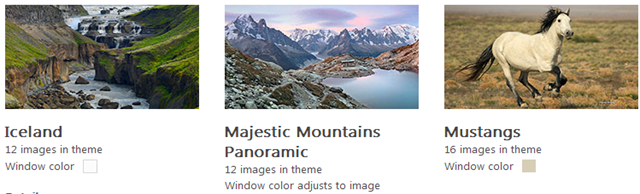
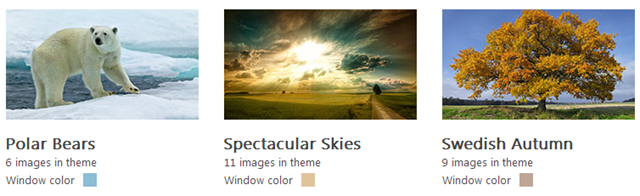

Once you have downloaded your favorite theme, simply double click on the theme file to install and apply it. To change the theme, right click anywhere on your desktop and select Personalize to open personalization center from where you can change, edit or delete installed themes.
The above themes can only be used on Windows 8, Windows RT and Windows 7 however some of the theme features like panoramic images on dual-displays won’t work in Windows 7. Apart from these official Windows 8 themes, you can check out our Windows 8 themes gallery here. If you are Windows 7 user, check out our Windows 7 themes gallery here.