The iPhone Dev Team has released an update to their popular jailbreak tool, redsn0w. It’s now at version 0.9.6b1 and jailbreaks iPhone 3G and iPod Touch 2G with iOS 4.1 or 4.0. It’s only available for Mac right now as the bugs in the Windows tool version need to be ironed out first. We will have complete how-to guides up shortly but here’s what you need to know before using redsn0w 0.9.6b1 in the mean time:
- Works with Mac only so far
- Jailbreaks iPhone 3G and iPod Touch 2G ( tethered only for MC model with iOS 4.1 )
- Since there is no unlock available for iOS 4.1 yet, don’t upgrade your iPhone 3G to it. If you do, you’ll have a jailbroken iPhone 3G that can’t make calls or create a data connection hence leaving you with an iPod Touch of sorts.
- If you haven’t upgraded to iOS 4.0 or 4.1 yet, remember to backup your SHSH blobs before doing so just to be safe.
- Battery percentage can be enabled/disabled from Settings>General>Usage in iPhone/iPod Touch after jailbreaking just like in iPhone 3GS and above.
- Remember to select Install Cydia. Jailbreaking is pretty much a hopeless cause if you don’t install Cydia.
- If you can’t jailbreak your iPhone 3G/iPod Touch 2G, wait for our guides. They’ll be up shortly!
Update: Our guides are up!
- Jailbreak iPhone 3G with iOS 4.2 Beta using redsn0w 0.9.6b1 [Guide]
- Jailbreak iPod Touch 2G with iOS 4.2 Beta using redsn0w 0.9.6b1 [Guide]
- Jailbreak iPod Touch 2G with iOS 4.1/4.0 using redsn0w 0.9.6b1 [Guide]
- Jailbreak iPhone 3G with iOS 4.1/4.0 using redsn0w 0.9.6b1 [Guide]
Download redsn0w 0.9.6b1 for Mac
If you want to build a custom jailbroken firmware using sn0wbreeze 2.0 ( Windows only ) for iPhone or iPod Touch, follow these guides:
- How to Jailbreak iPhone 3G/3GS with iOS 4.1 using sn0wbreeze 2.0 [Custom Firmware Method]
- How to Jailbreak iPod Touch 2G with iOS 4.1 using sn0wbreeze 2.0 [Custom Firmware Method]
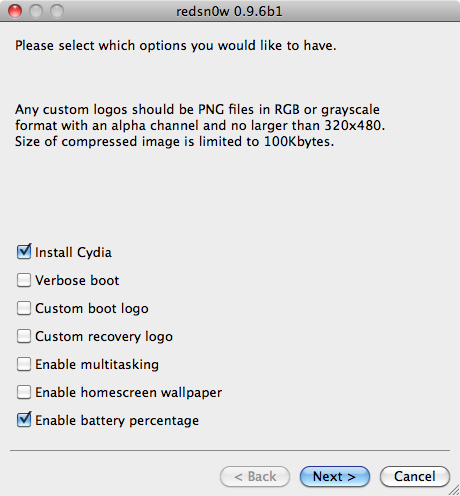
9 comments
Comments are closed.