The much-awaited update to sn0wbreeze, version 2.0 has just been released by ih8sn0w. It jailbreaks and hacktivates iPhone, lets you setup custom boot logos, root partition sizes, builds custom firmware and much more! It also preserves your current baseband so you can unlock your iPhone using ultrasn0w (unless your baseband is 05.14). sn0wbreeze 2.0 supports jailbreaking iOS 4.1 on iPhone and iPod Touch. The following iOS devices are supported:
- iPhone 2G
- iPhone 3G
- iPhone 3GS (old bootrom) Requires you to be already jailbroken. (If you are the old bootrom on Spirit or Jailbreakme use Spirit2Pwn on http://repo.woowiz.net)
- iPhone 3GS (new bootrom) Requires you to be on 3.1.2.
- iPod Touch
- iPod Touch 2G
- iPod Touch 2G (MC) Requires you to be on 3.1.2
- iPod Touch 3G — Requires you to be on 3.1.2
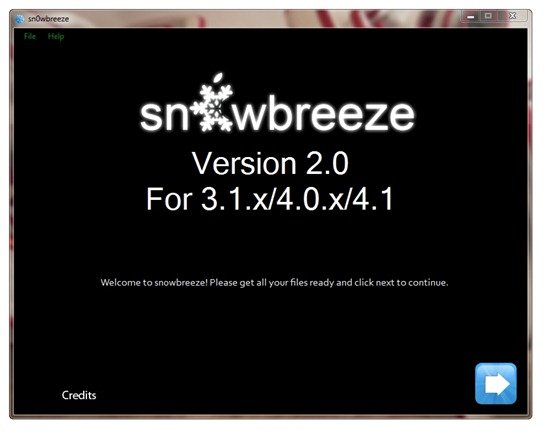
- We’ll have our guides on how to jailbreak iPhone and iPod Touch using sn0wbreeze 2.0 up shortly!
sn0wbreeze 2.0.1 has been released which fixes the error occurred during restoring the firmware using iTunes.
Update: Our guides are up:
- How to Jailbreak iPod Touch 2G with iOS 4.1 using sn0wbreeze 2.0 [Custom Firmware Method]
- How to Jailbreak iPhone 3G/3GS with iOS 4.1 using sn0wbreeze 2.0 [Custom Firmware Method]
Download sn0wbreeze 2.0.1
You can also use redsn0w to jailbreak your iPhone or iPod Touch on iOS 4.1 by following these guides:
- Jailbreak iPhone 3G with iOS 4.2 Beta using redsn0w 0.9.6b1 [Guide]
- Jailbreak iPod Touch 2G with iOS 4.2 Beta using redsn0w 0.9.6b1 [Guide]
- Jailbreak iPod Touch 2G with iOS 4.1/4.0 using redsn0w 0.9.6b1 [Guide]
- Jailbreak iPhone 3G with iOS 4.1/4.0 using redsn0w 0.9.6b1 [Guide]
9 comments
Comments are closed.