Microsoft doesn’t release official sidebar gadgets too often. They actually managed to remove a few handy sidebar gadgets that were shipped with Windows Vista, from Windows 7 such as Notes Gadget and Contacts Gadget. Recently, Microsoft released a new gadget for Windows Vista and 7 named Online Services gadget.

This gadget is very useful for those who use Windows Live services regularly. It shows a mini ‘What’s new’ news feed, which you also see on the Windows Live Home page, to keep you updated with the latest happening in your social circle along. News snippets are also shown in a side scrolling fashion and of course, Bing search is also included. All this is completed with quick links to various Windows Live services, which sadly open up in Internet Explorer by default (I couldn’t find any option to change this behavior).
The gadget works in a narrow mode (shown above) and a wide mode as shown below.
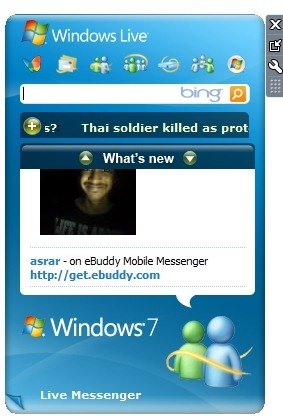
To setup the gadget, you only need to login once. 
News can also be subscribed to. By default Top News are shown, but many other categories can be selected. All these news are streamed from MSN websites.
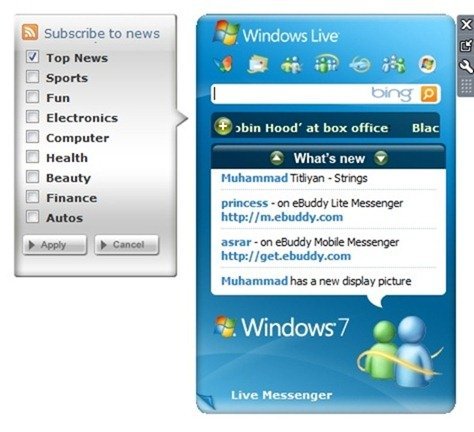
Overall, this is a very handy gadget to have if you’re a Windows Live user. Download it from here.
Also check out these Sidebar Gadgets:
Seems like they took it down. I am sadfaced…