One of the reasons to get an iPad is for eBooks. But some of us have large amounts of PDF’s that we would like to be able to read on the iPad, and iBooks is the answer. I will show you how to easily add PDF’s to iBooks for easy reading.
Let’s get started:
1. The first thing you will want to do if you don’t already, is get a dropbox account.
2. Upload your PDF’s to your dropbox folder.
3. Install the dropbox iOS app on your iPad or iPhone.

4. Install the iBooks application if you don’t already have it as well.
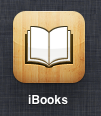
5. Open the dropbox application.
6. Select your PDF.
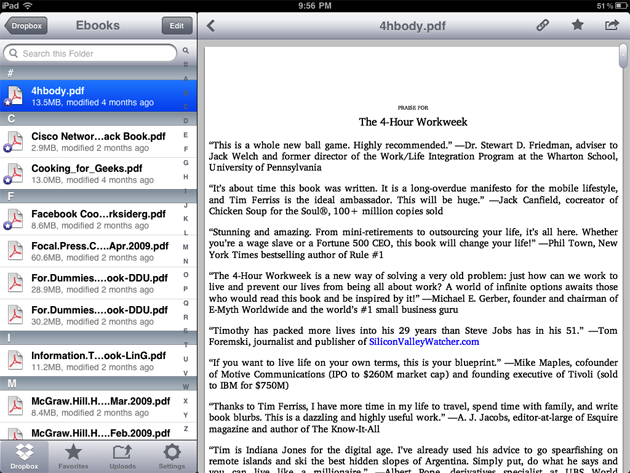
7. In the top right you will see an export to button, select iBooks under that menu.
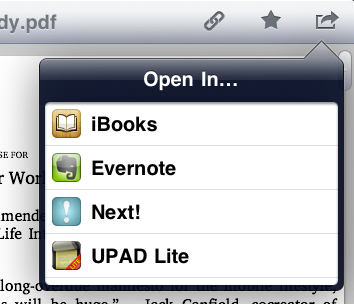
8. Open up iBooks
9. Go to PDF’s and select your PDF.
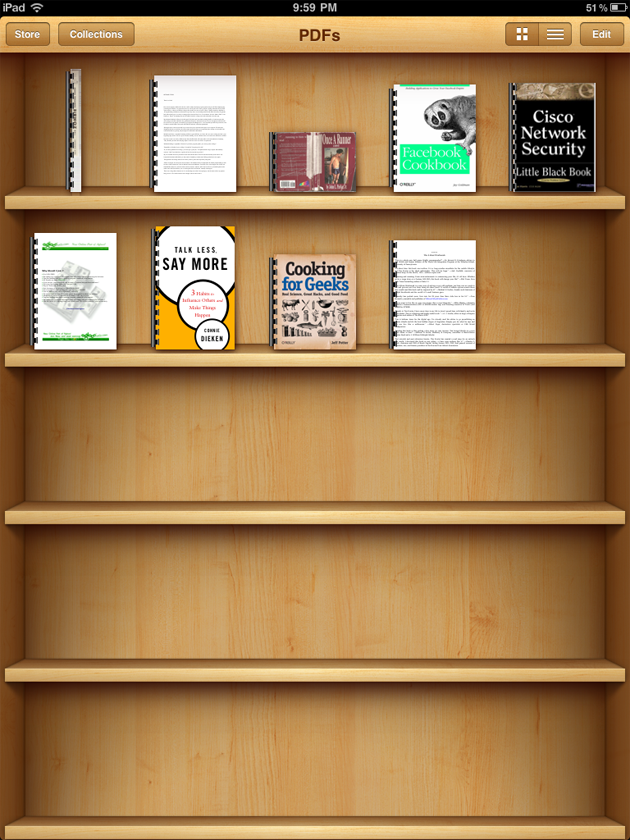
10. You can now read your PDF wherever you are, with or without an internet connection and in a great viewing format.
Enjoy!
Subscribe to our RSS Feed and keep following us on Twitter, Facebook and YouTube for all the latest news, updates and more.
I always just emailed them to myself..
I always just emailed them to myself..