Google regularly includes new features in the development build of their Chrome browser. One of the latest and useful features that has been found in the dev/Canary channels on Chrome is downloads notifications and option to pause or resume downloads.
The new download features are hidden in the flags for Chrome browser, version 46 in the dev/canary channels. If you have the latest development build for Google Chrome, type in about:flags in the address bar and hit enter. Find the following flags for download in the page and enable them and restart your browser.
- Enable Download Resumption
- Download Status in Notification Center
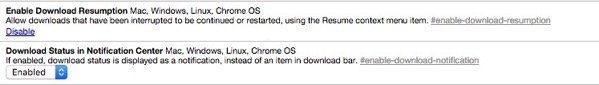
Start any download and you will be presented with the below pop-up. This will also show in the notification center for Chrome. Using this, you can easily pause or resume download, restart them in case of any interruption as well as cancel it if needed. The progress bar is also shown so you can keep track on your downloads. This does not replace the downloads page in Chrome which can still be access from the hamburger menu.
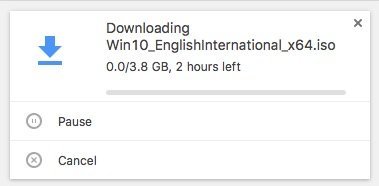
This is a very useful feature but it still does not replace the usefulness of a dedicated download manager which speeds up downloads using multiple connections to the server. These new flags work in Mac, Windows, Linux and Chrome OS so if you are adventurous and stay on the bleeding edge of Chrome browser versions, give these new download options a try.
I don’t see these flags chrome://flags, did google removed them?