Google is expected to bring a new UI Refresh 2023 (CR23) to its Chrome browser, an update that will bring a new look to Chrome.
Google Chrome is a simple yet powerful browser that is used for accessing the internet and running web-based applications. The Google Chrome browser is based on the open-source Chromium web browser project.
Google is working to introduce some visual changes with the CR23 update. The company is bringing some of the “Material You” design languages that are already found on ChromeOS and Android, however, the new interface still retains the similarity of the classic design as you see today on Windows 10, Windows 11, macOS, and Linux.
In the early preview of the CR23 update, you will find a toolbar with larger buttons and rounded corners at the top, and many of the dialogs have been updated with rounded corners, the buttons in the address bar have also been updated with a new design, and the main menu getting a refresh with the addition of new icons to represent each of the available options.
In this guide, we will show you how to enable the new UI Refresh 2023 on Chrome on Windows 11.
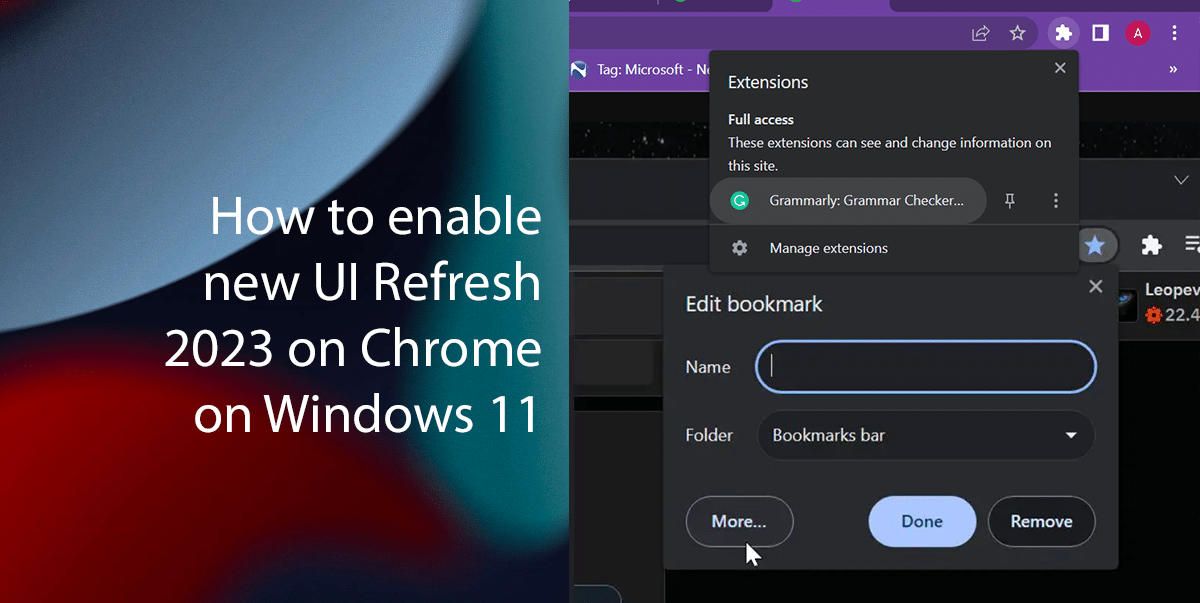
Here is how to enable the new UI Refresh 2023 on Chrome in Windows 11
- Open Google Chrome > type the following path in the address bar to open the “flags” experimental settings to enable the “Chrome Refresh 2023” setting > press Enter on the keyboard: chrome://flags/#chrome-refresh-2023
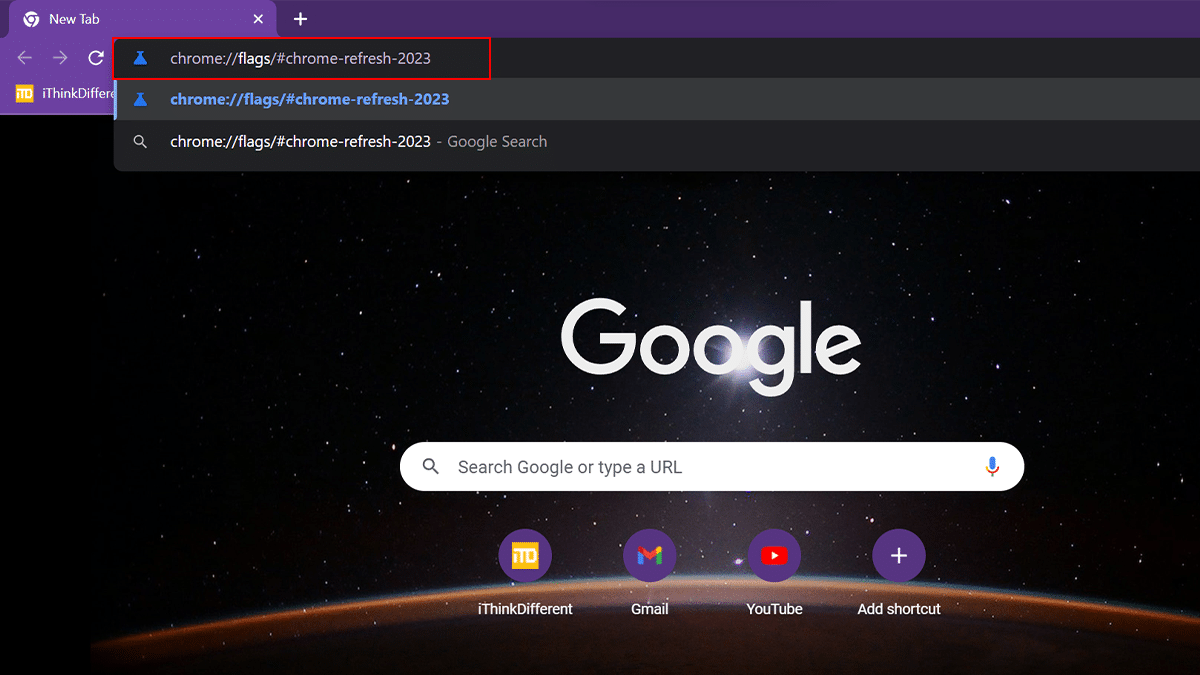
- Use the “Chrome Refresh 2023” setting on the right and select the Enabled option.
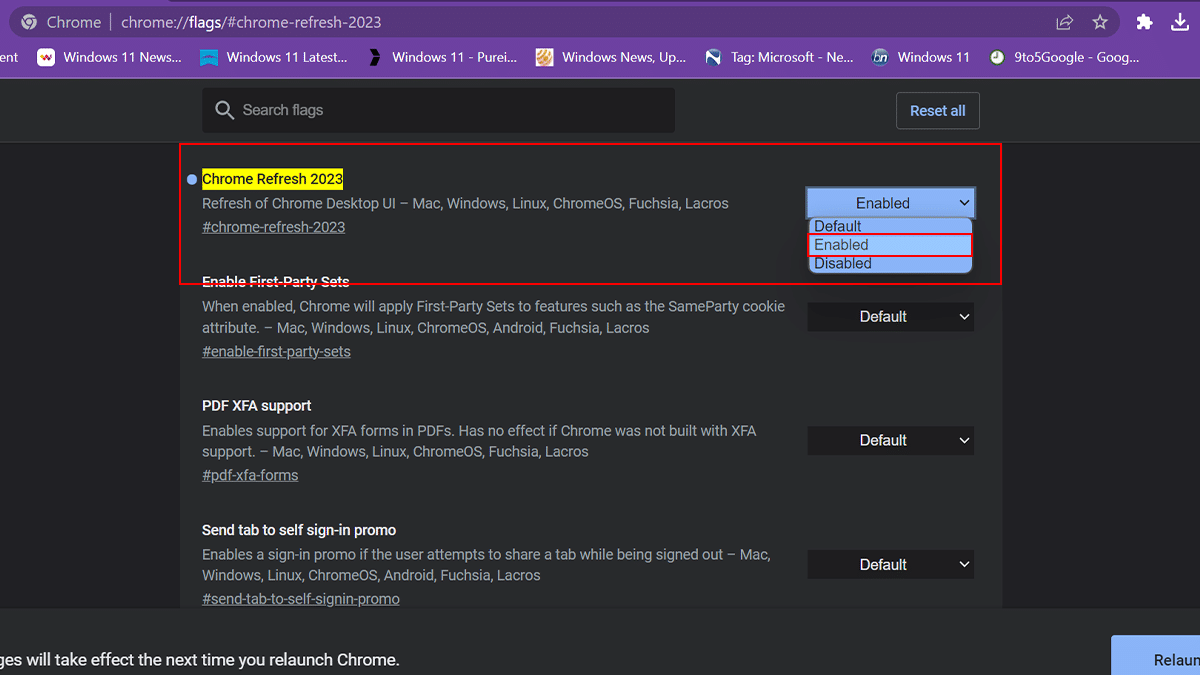
- Click the Relaunch button.
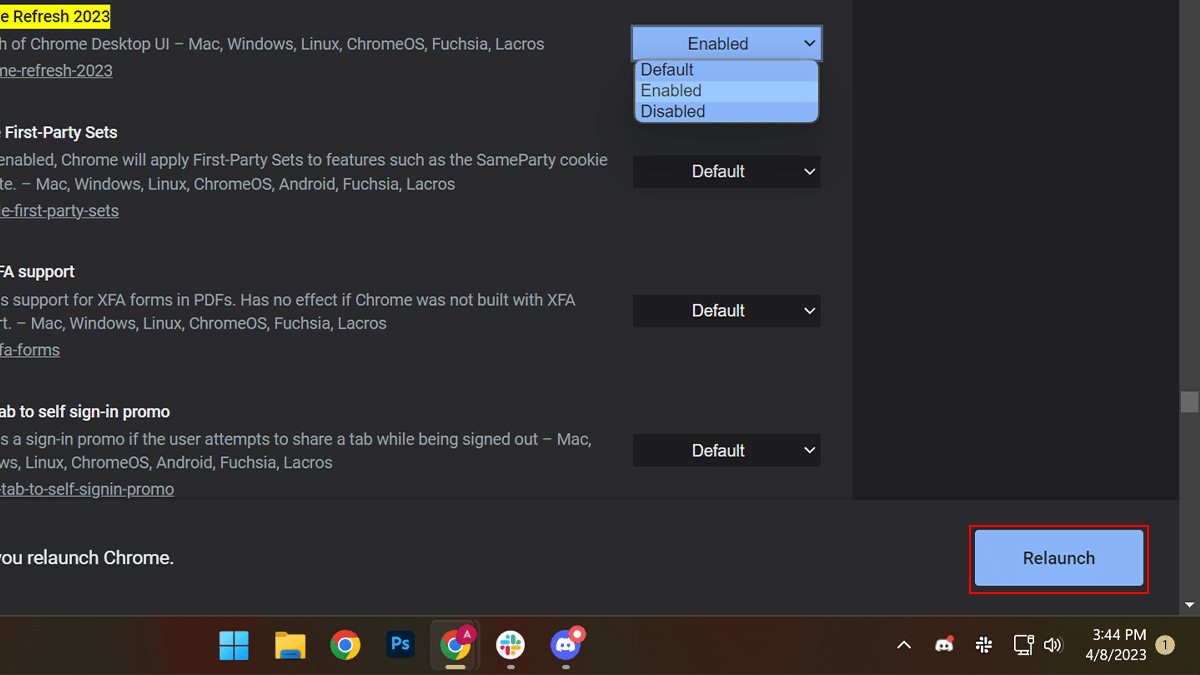
- When done, the Google Chrome browser will enable the new UI Refresh 2023 on Chrome.
Read more: