In June 2020 Apple launched the latest version of its iPhone operating system, iOS 14, which was publically released on September 16.
iOS 14 is one of Apple’s biggest iOS updates to date, introducing Home screen design changes, major new features, updates for existing apps, Siri improvements, and many other changes that streamline the iOS interface.

Widgets
iOS 14 is bringing a big change to the iOS home screen with widgets. With iOS 14, widgets can be added to the Home screen right alongside other apps.

To add widgets to the Home screen, there is a new “widget gallery” where users can select widgets and drag and drop them onto the Home screen. There’s also a “Smart Stack” widget that shows the widgets of different apps and users can swipe between all of them. Smart Stack will also show relevant apps based on the time of day.
App Library
Located at the end of the Home Screen pages, the App Library automatically organizes all the app on the iPhone in a simple and easy to view. This smart feature also displays apps that are more appropriate at the moment depending on the time, location, and activity. With this feature, users can now hide apps from their home screen.

Picture-in-picture
iOS 14 also provides picture-in-picture support for iOS videos. Much like on the iPadOS, videos hover over apps, users can adjust the size of the video, and the audio will continue playing in the background if users swipe the video into the side of the display.

Siri redesign
Siri has been redesigned in iOS 14. Instead of taking up the whole screen with it’s UI, there is just a small animated Siri visual at the bottom of the screen now. In addition to the redesign, Siri can now send audio messages. Previously it could only send dictated messages.
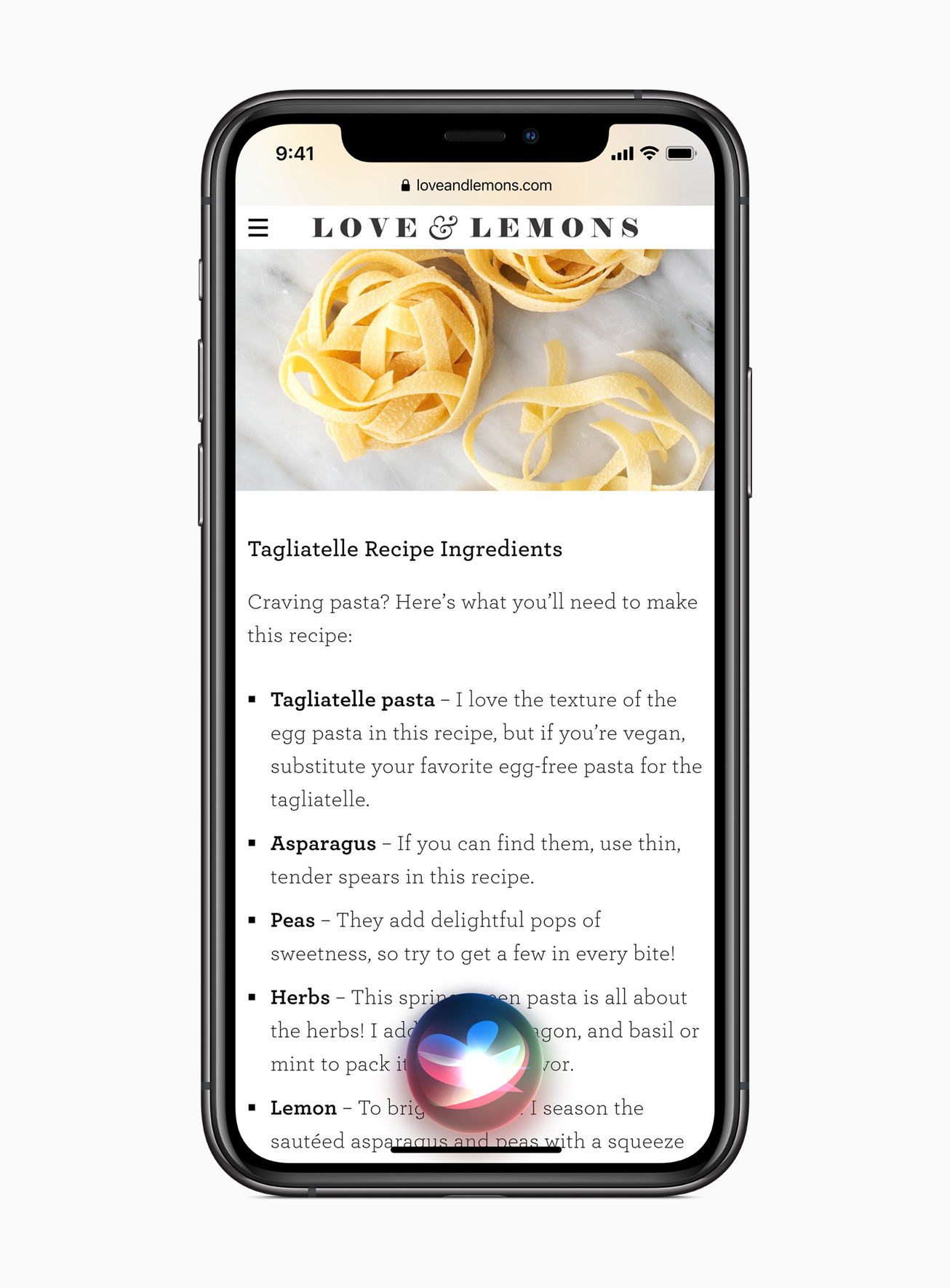
Translate app
The latest update brings a new Translate app that works natively in iOS. This app allows users to translate between 11 different languages: English, Mandarin Chinese, French German, Spanish, Italian, Japanese, Korean, Arabic, Russian, and Portuguese. Translate can work offline. While in landscape mode, users can use Conversation Mode, which will make live communication much easier.
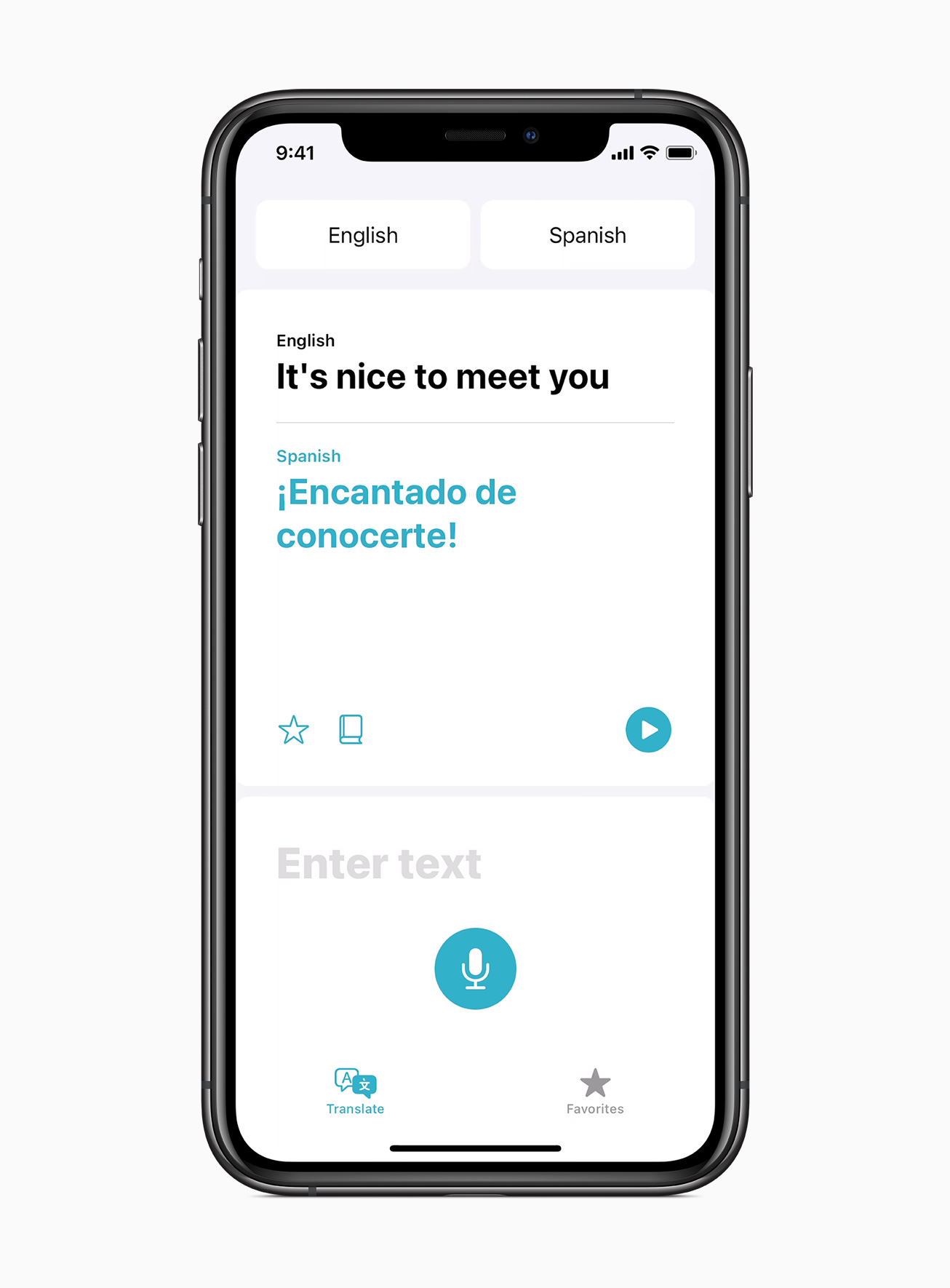
CarPlay
CarPlay is available in 80% of new car models around the world now. With iOS 14, CarPlay got getting new wallpaper options and new app categories: parking apps, take out apps and, EV chargers.
App Clips
The last major feature that comes with iOS 14 is App Clips. App Clips are a small part of an app that can be used when needed. They can be accessed by scanning a QR code or NFC tags of the new Apple-designed App Clip code.

They can also be shared in Messages or from Safari. App Clips can be used if you need an app for paying your parking meter, as an example. Users do not need to download a full app to do this, they can simply use a part of the app they need.
Compatibility
Users with compatible iPhone models can update their devices to the latest software version via Settings app > General > Software Update. Here is a full list of devices that are compatible with iOS 14:
- iPhone 11
- iPhone 11 Pro
- iPhone 11 Pro Max
- iPhone XS
- iPhone XS Max
- iPhone XR
- iPhone X
- iPhone 8
- iPhone 8 Plus
- iPhone 7
- iPhone 7 Plus
- iPhone 6s
- iPhone 6s Plus
- iPhone SE (1st generation)
- iPhone SE (2nd generation)
- iPod touch (7th generation)
4 comments
Comments are closed.