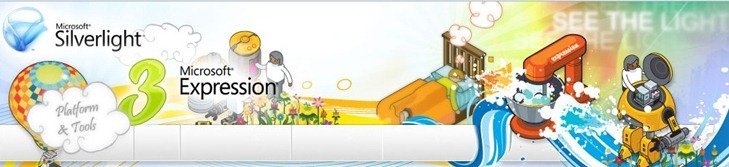 Expression Studio 3 will be released today with a huge list of new features. At the time of writing, www.seethelight.com shows 238 more minutes to go. If you’re really impatient you can try out the Expression Blend 3 + SketchFlow RC, or carry on reading to find out the new features you’ll find in Expression Studio 3.
Expression Studio 3 will be released today with a huge list of new features. At the time of writing, www.seethelight.com shows 238 more minutes to go. If you’re really impatient you can try out the Expression Blend 3 + SketchFlow RC, or carry on reading to find out the new features you’ll find in Expression Studio 3.
Note: I’ll add the features lists for other Expression Studio products as soon as I find complete information on them.
Expression Blend 3
Design
Importing Photoshop and Adobe Illustrator filesYou can now use Expression Blend 3 to import both Adobe Photoshop (.psd) files and Adobe Illustrator (.ai) files directly into your projects, while retaining layers, shapes, text elements, and more for easy editing inside Expression Blend itself. Note: Adobe live effects, blend modes, and the symbol sprayer are not supported. When you import an Adobe file, Expression Blend 3 will display a message to let you know if any features of the imported file are not supported, and what actions you can take. |
Layout operation improvementsExpression Blend 3 introduces several improvements to layout operations. Moving objects with direct manipulation on the artboard is more consistent and predictable, alignment adorners are shown for more containers, layout properties and bindings are preserved when reparenting or grouping objects, and layout properties are no longer written to the XAML code-behind file unnecessarily. |
Gradient tool improvementsExpression Blend 3 makes using the gradient tool even easier and more powerful than in earlier versions. You can now change the offset values of a gradient directly on an object that has a gradient applied to it. To change a stop position, you just drag the stop. To add a new stop, hold down the ALT key and then click the gradient adorner. You can also quickly redefine the gradient by dragging a new gradient adorner onto the artboard. When you double-click anywhere on the artboard, a color picker appears. You can use the color picker to change the color of the stop. |
EffectsExpression Blend 3 introduces support for WPF and Silverlight graphic effects. Open the Asset Library, click the Effects tab, and drag an effect onto an object. You can modify properties of the effect in the Properties panel. |
Design-time annotationsDesigners can now add visual bubble annotations (very similar to Microsoft Visio comments) to the artboard. These annotations are stored in the XAML file in the form of attached properties. They can be used to improve communication between team members. The annotations do not appear at runtime. |
SketchFlowSketchFlow helps in quickly creating prototypes to show UI flow, screen layout and application state transitions to present to anyone for immediate feedback. |
Skinning
Creating templates from artworkYou can use the modified Make Into Control menu command to select artwork on the artboard and to convert it into a skin (control template) for a control. From there, you can right-click objects and click Make Into Part to assign objects in your control to specific roles. For example, if you convert artwork to a Slider control template, you can then select one of the objects in your template and assign it to the role of the slider’s HorizontalThumb. The Parts panel makes it easy to manage and create the parts required by a control template. |
Improved support for VSMSupport for the Silverlight Visual State Manager (VSM) in Expression Blend 3 has been improved with a revised user interface for the States panel. You can see more states for controls, regardless of whether those states were defined in your XAML originally, and the States panel displays a warning indicator when a property has been changed in more than one state group. |
State pinningYou can now pin a preview of one state in a state group while modifying another state in a different state group. |
Editing state transitionsYou can select the storyboard for a state transition and modify it in the Objects and Timeline panel. |
Drawing into stateWhen you select a state and draw a new element, the new element will be visible only in the selected state at runtime. This is called drawing into state. |
Interactivity
XAML, C#, and Visual Basic Code EditingExpression Blend 3 improves on its XAML support by introducing time-saving features. With Expression Blend 3 Preview, you can modify C# and Visual Basic code files right inside the product. The code editor supports several features that you can use to increase your productivity when you modify code. These features include IntelliSense (syntax completion), auto-formatting, brace matching, function summary writing, event handler creation, and more. |
Data
Using sample dataExpression Blend 3 makes it easy to create and test data-connected applications without having access to live data. You can use the Data panel to generate sample data or import sample data from an XML file. Sample data is available to controls on the artboard at design time. You can extensively customize your sample data details, and you can easily switch between using sample data and using live data at run time. For more information, see Use the DataGrid control. |
Data bindingExpression Blend 3 also includes the following new data binding features:
|
Silverlight
Silverlight 3 supportYou can create and modify Silverlight 3 applications in Expression Blend 3. If you open a Silverlight 2 project, Expression Blend 3 will display a dialog box to ask if you want to update your project files from Silverlight 2 to Silverlight 3. |
Web site support
Using sample dataWhen you create a new Silverlight project in Expression Blend 3, you now have an additional project type called Silverlight Application + Web Site. When you create a Silverlight application using this kind of project, you get both a Silverlight application and an associated website with a default HTML page that will load your Silverlight application. |
Source file version control
TFS supportExpression Blend 3 introduces support for Microsoft Visual Studio 2008 Team Foundation Server. You now have the ability to perform common source control–related tasks on solutions and projects such as checking in, checking out, merging, and more. |
Animation
More properties available to animateIn a Silverlight project, you can now record keyframes for many more properties than before. To help with this, there is a new menu command, Record Current Value, on the Advanced property options menu that appears when you click the marker next to individual properties in the Properties panel. |
Better support for easing in SilverlightYou can now apply predefined, named easing functions to individual keyframes by selecting a keyframe and then selecting an EasingFunction in the Properties panel. |
Animating to resource valuesYou can now animate to/from some resources. For example, you can animate a color property from a static value to a color resource. To select the color resource, use the Advanced property options pop-up menu on the Editor tab in the Brushes category of the Properties panel. |
Text
Improved embedding of fonts and subsets of fontsWith Expression Blend 3, you can easily embed and create subsets of fonts in Silverlight and WPF projects. The new Font Manager lets you select fonts installed on your computer and customize which subset of the characters to embed. |
Extensibility
Extensible Asset LibraryYou can populate the contents of the Asset Library in Expression Blend 3 by registering a directory that contains one or more assemblies. You can write your code to display custom icons and more. You can also instantiate controls stored in those known assemblies, and Expression Blend will then add the necessary assembly references to your project. |
Artboard extensibilityExpression Blend 3 introduces more refinements to the extensibility APIs for WPF and Silverlight. The extensibility points are compatible with the Microsoft Visual Studio designer, and you also have more flexibility to extend the artboard. |
Extensible project templatesExpression Blend 3 now supports extensible project templates, which provide customizable project and item stubs to improve project creation. These project templates, which are a subset of what Visual Studio supports, can be used to create complex solutions with inter-project dependencies and assembly references. |
Workspace
Docking and workspace configurationExpression Blend 3 extends the workspace configuration features found in earlier releases by providing full docking support for all panels. You can customize the Expression Blend 3 Preview user interface to your liking and save this configuration as a preset. |
Direct selection improvementsExpression Blend 3 contains some significant changes to the selection model that will make it easier to change your selection and draw new objects on the artboard. The changes include extending the functionality of the Selection tool to behave similarly to the Direct Selection tool, and improving the creation and parenting behavior on the artboard with the help of visual indicators and gestures. |
Marquee selection of pointsWhen you use the Direct Selection tool, you can now select individual points on a path by using marquee selection. Just drag to define the area that contains the points you want to select. |
Auto-scroll and zoom improvementsNow, when you move or resize an object, the Expression Blend 3 artboard scrolls automatically. If you move the cursor past the artboard, the scrolling will stop. Another change is that rotating the mouse wheel now zooms the artboard by default. |
Keyboard shortcuts and modifier keysExpression Blend 3 makes common tasks easier by introducing new keyboard shortcuts and modifier keys for actions such as direct selection, marquee selection, duplication of content, panning/zooming, and more. |
[Data from the release notes found here. I only added SketchFlow. All credit to them , I just rearranged it]
Expression Web

SuperPreviewSuperPreview lets you compare how websites will render in different browsers in a side by side layout. It has support for IE ( all versions), Firefox 3 and Safari. Different tools such as rulers, and pan and zoom can be used to find any differences in the layout. The websites can even be compared to their PSD designs using overlays. PHP and ASPX pages can also be previewed.
|

Snapshot PreviewSnapshot Preview shows a browser preview of local HTML, ASPX, or PHP pages and updates live as you edit your markup, saving you the time and effort of loading the page in a browser to verify markup changes. [via Somasegar] |

Upload via WebDAV, FTP, SFTP, or FTPSExpression Web 3 has added support for secure FTP and other connection types which were missing in Expression Web 2 along with support for multiple publishing destinations per site and multi-channel file transfer for fast performance. [via Somasegar] |

Photoshop PSDNow you can interact and use PSD files better than before. Individual layers can be selected and saved in various files formats. It also prompts you if the source file changes. [via Somasegar]
|

Silverlight VideoInsert Silverlight Video right from Expression Web 3 using the encoding and transcoding features of Expression Encoder 3. A choice of various video player skins are available. [via Somasegar] |

Deep Zoom ComposerDeep Zoom Composer is built into Silverlight 3. It lets you quickly import your own images, arrange and position them to your liking, and export the final output as either a Deep Zoom Image or Collection that can be fed into Silverlight’s MutliScaleImage control. [via Expression Team Blog] |
TFS supportExpression Web 3 introduces support for Microsoft Visual Studio 2008 Team Foundation Server. You now have the ability to perform common source control–related tasks on solutions and projects such as checking in, checking out, merging, and more. |
New UI
Expression Web 3 uses the same UI framework used in Expression Blend and Expression Design in an attempt to unify the Expression Studio 3 applications UI. [via Expression-Web]
|
4 comments
Comments are closed.