Despite the rapid growth of data services and cheap data packages, users often find themselves away from an Internet connection sometimes. In some places, data packages are cheap with bad quality service and slow speeds while in places where they are fast, they are very expensive and it’s easy to run out of data limits. Luckily, it’s easy to stay in touch with friends despite such problems. Facebook lets you setup text messaging so all your notifications and messages from friends are sent to your phone via SMS.
Setting Up Facebook Text Messages/SMS
It’s very easy to get started. Go to your account settings and navigate to the Mobile tab. Add your mobile number here.

Make sure you select your country and add your phone number, without the country code.
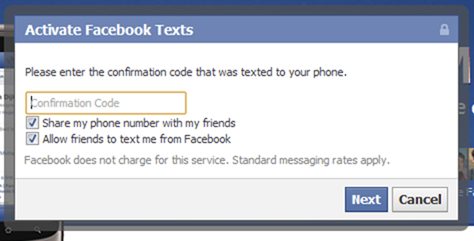
Facebook will send you a confirmation code which you’ll have to enter here. For privacy reasons, uncheck ‘Share my phone number with my friends’. Rarely do users have a friend list where they would want to share the number with everyone. Remember to keep ‘Allow friends to text me from Facebook’ though. Click next and you’re done.
In case your mobile carrier isn’t supported by Facebook, you can suggest them to add support for them by going here.
Configuring Facebook Text Messages
Facebook provides a set of options to customize the events for which you can receive text messages as well as the timings so that Facebook doesn’t wake you up from sleep in the middle of the night. We all have those friends who message at those times. :)
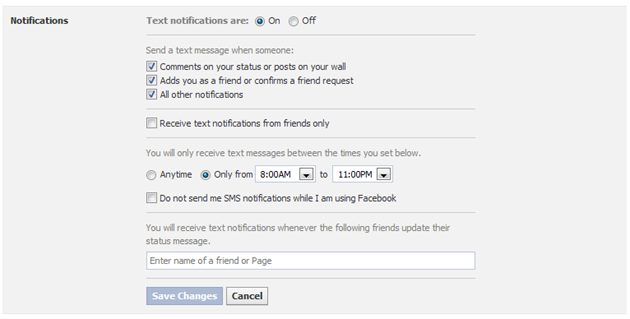
You can also set up Facebook to not send you SMS when you’re online on the website. A very handy feature is subscribing to updates by particular friends or pages. This way, you can be sure that you don’t miss any update from those you care about the most.

Facebook also lets you configure whether you just want to receive messages specifically sent to your mobile or all messages that land in your inbox. It is recommended that you leave it as ‘When someone sends me a Message on web or mobile’ so that you don’t miss anything.
Last option, which can help prevent overload of incoming text messages is configuring the number of daily messages that can be sent. Facebook sets this as unlimited by default which is how it should be as restricting the number would mean that you could miss important messages or notifications from Facebook.
An alternate method for receiving messages via SMS is through Gmail. As long as your friends have your mobile number, they can send you instant messages via SMS as long as they don’t exceed their daily SMS credit quota. Here’s how it works: every time you send an SMS message, your credit ( initially 50 ) decreases by one. When you receive a response to your message in chat, you get 5 credits back. The maximum amount of credit can only be 50 per day. Of course, responding to the messages is charged through your carrier’s SMS rates just like with Facebook text message so make sure you don’t go overboard and get charged with a high bill as a result.