Apple decided to drop FaceTime on iPhone 4 when it was launched in Middle East for certain controversial reasons. However, this great new Cydia tweak called “FaceTime Hacktivator” brings this video calling ability back to iPhone 4 users in any country where FaceTime has not been natively supported by Apple. Follow our easy guide below on how to activate FaceTime on your iPhone with this tweak. Of course, you need a jailbroken iPhone 4 for this which you can achieve by using either Limera1n or greenpois0n jailbreak tools. (click any of the two for step-by step jailbreaking guides)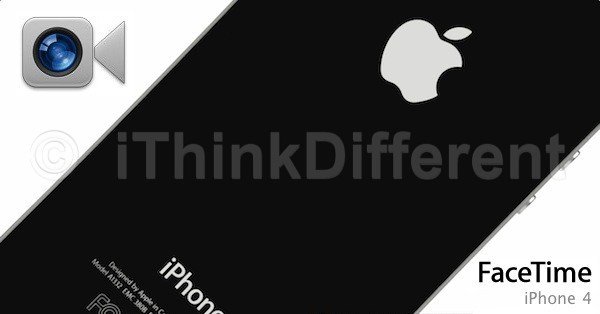
Follow these steps to install FaceTime Hacktivator and activate FaceTime on your iPhone 4:
Step 1: Open Cydia on you jailbroken iPhone and go to Manage tab at the bottom. Now go to Sources
Step 2: Select Edit and then Add the following repository to Cydia:
“http://apps.iphoneislam.com”
Step 3: After adding the repo successfully and the refresh is completed, search FaceTime Hacktivator and install the app.
Step 4: Now you need to reboot your iPhone 4.
Step 5: After the reboot, go to Settings > Phone and you will be able to see FaceTime toggle.
Step 6: Turn the FaceTime toggle to on which will send an international SMS to activate FaceTime on your iPhone 4.
Step 7:Enjoy, FaceTime has been activated on your iPhone!
Once you have successfully activated FaceTime, you will be able to see FaceTime option during a phone call. Also you can tap the FaceTime button inside your Address Book to initiate a video call directly. You can discuss more on this post in the comments section below!
Stay tuned to our website and keep following us on Twitter and Facebook for latest App updates for your iPhone and iPod touch!
that repo is nt available…how can i add that mod???
It’s working 100%. Re-tested 5 mins ago : http://cl.ly/3a3c0abb83aa1a47d04c (screenshot)
this mod is not working..i’ve installed it and rebooted. aftr making it on..its saying waiting for activation..i neva got an sms to activate the service…btw its an unofficial carrier
Well since you’ve managed to get the FaceTime toggle inside Phone settings and send an SMS for activation, it confirms the mod works! The reply telling you “FaceTime activated” depends on your carrier if it allows FaceTime or not which in your case seems, is not supported!
exactly..i have the toggle set to ON and its waiting.. i neva gt the sms. but as to the blogger, this mod will work in any country whr facetime is not supported
that repo is nt available…how can i add that mod???
It’s working 100%. Re-tested 5 mins ago : http://cl.ly/3a3c0abb83aa1a47d04c (screenshot)
this mod is not working..i’ve installed it and rebooted. aftr making it on..its saying waiting for activation..i neva got an sms to activate the service…btw its an unofficial carrier
Well since you’ve managed to get the FaceTime toggle inside Phone settings and send an SMS for activation, it confirms the mod works! The reply telling you “FaceTime activated” depends on your carrier if it allows FaceTime or not which in your case seems, is not supported!
exactly..i have the toggle set to ON and its waiting.. i neva gt the sms. but as to the blogger, this mod will work in any country whr facetime is not supported
does this work for an itouch4? i have an itouch4 from the UAE and dont have the facetime. does this work for the itouch4? i want to know. thanks for any info u can give me.
This app will enable the FaceTime toggle in Settings app so it’s worth a try. But I’m not sure how FaceTime activates on iPod Touch since on iPhone it sends an SMS which this app allows to happen even in unsupported countries
Okay thanks for the info. I’ll give it a try :)
does this work for an itouch4? i have an itouch4 from the UAE and dont have the facetime. does this work for the itouch4? i want to know. thanks for any info u can give me.
This app will enable the FaceTime toggle in Settings app so it’s worth a try. But I’m not sure how FaceTime activates on iPod Touch since on iPhone it sends an SMS which this app allows to happen even in unsupported countries
Okay thanks for the info. I’ll give it a try :)
this iphone islam is not work i edit and add but it said there is no repo available what must i do ;(
The repo might be offline
this iphone islam is not work i edit and add but it said there is no repo available what must i do ;(
The repo might be offline
Will this work in a country where facetime is allowed? But the iphone was bought in UAE. Or do i have to be in UAE for it to work?
Will this work in a country where facetime is allowed? But the iphone was bought in UAE. Or do i have to be in UAE for it to work?
aftr adding it showing “Bad URL”……………..:(