Mozilla has released version 54 of Firefox with an updated multi-process architecture which aims to reduce memory usage by dividing tabs in 4 content processes. This is not the first attempt by Mozilla to speed up its browser by implementing modern technologies to improve RAM usage.
This release marks the second phase of e10s (electrolysis), the name of Firefox’s project which started 8 years ago to split Firefox into multiple processes to improve stability, performance and security. The first release split Firefox into UI and content processes. With this release, content has also been split into multiple processes. Firefox has set this default limit to 4 as the sweet spot for a vast number of computers, although, it can be overridden by advanced users.
The results of the latest multiple-process update are very good fore Firefox. Mozilla ran some benchmarks and Firefox beats Edge and Chrome on Windows 10, Safari and Chrome on macOS and Chrome on Ubuntu too.
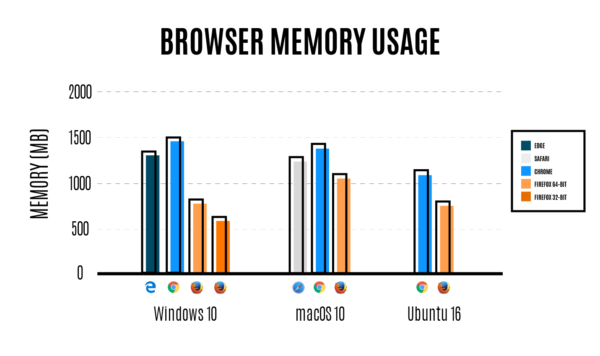
To upgrade to Firefox 54, go to Help > About in the file menu and wait for the update to download.
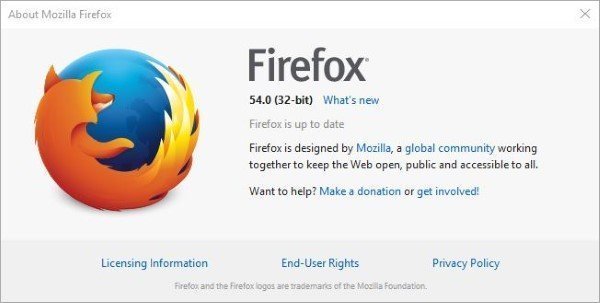
Simply updating to version 54 does not guarantee that multi-e10s will be enabled by default. Mozilla will be enabled multi-e10s gradually to ensure that nothing breaks for users. Only 80% of eligible users will have it enabled by default.
Force enable multi-e10s in Firefox 54
Multi-e10s might not work due to incompatible extensions or accessibility options. You can force enable it if you feel adventurous. Open about:config and search for dom.ipc.processCount. Change its value to 4, which is what Firefox is also enabling as default for users. Restart Firefox for the change to take effect. This number can be change to 8 or 16, if you want Firefox to use even more processes. Depending on your computer’s configuration, it might result in a smoother experience but your mileage may vary.
The next step for Electrolysis will be out-of-process add-ons which would mean that extensions will run in their own processes, separate from the content and UI.
To learn about the nitty–gritty technical details of how Firefox 54’s new multi-process architecture differs from Chrome’s, click here.