Mozilla has released Firefox 76 for Windows, Mac and Linux. The new update includes improvements to Lockwise password manager with detection for website security breaches, picture-in-picture video playback, support for Zoom calls, and expansion of WebRender to a larger user base. The update is available via automatic software update in Firefox, as well as from Mozilla’s website.
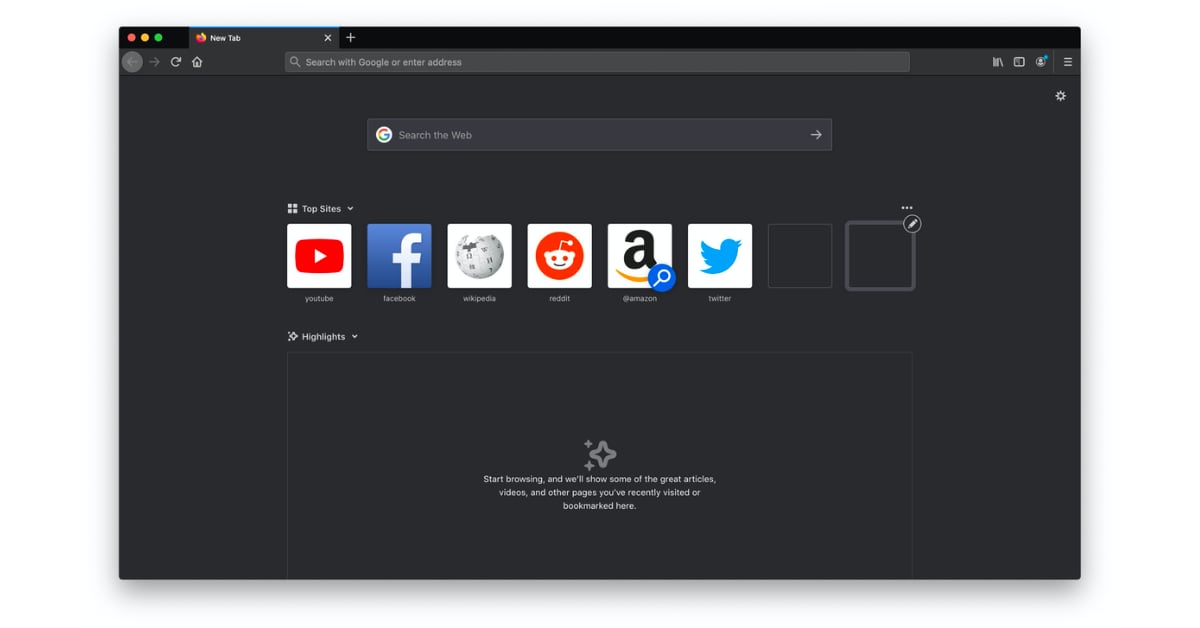
What’s new in Firefox 76?
Lockwise improvements
The major new feature in Firefox 76 is improvements to Lockwise, its built-in password manager. Lockwise can not alert users when websites, for which there are saved passwords, are breached. It also notifies the user if the same password from the breached website is used elsewhere, for added protection.
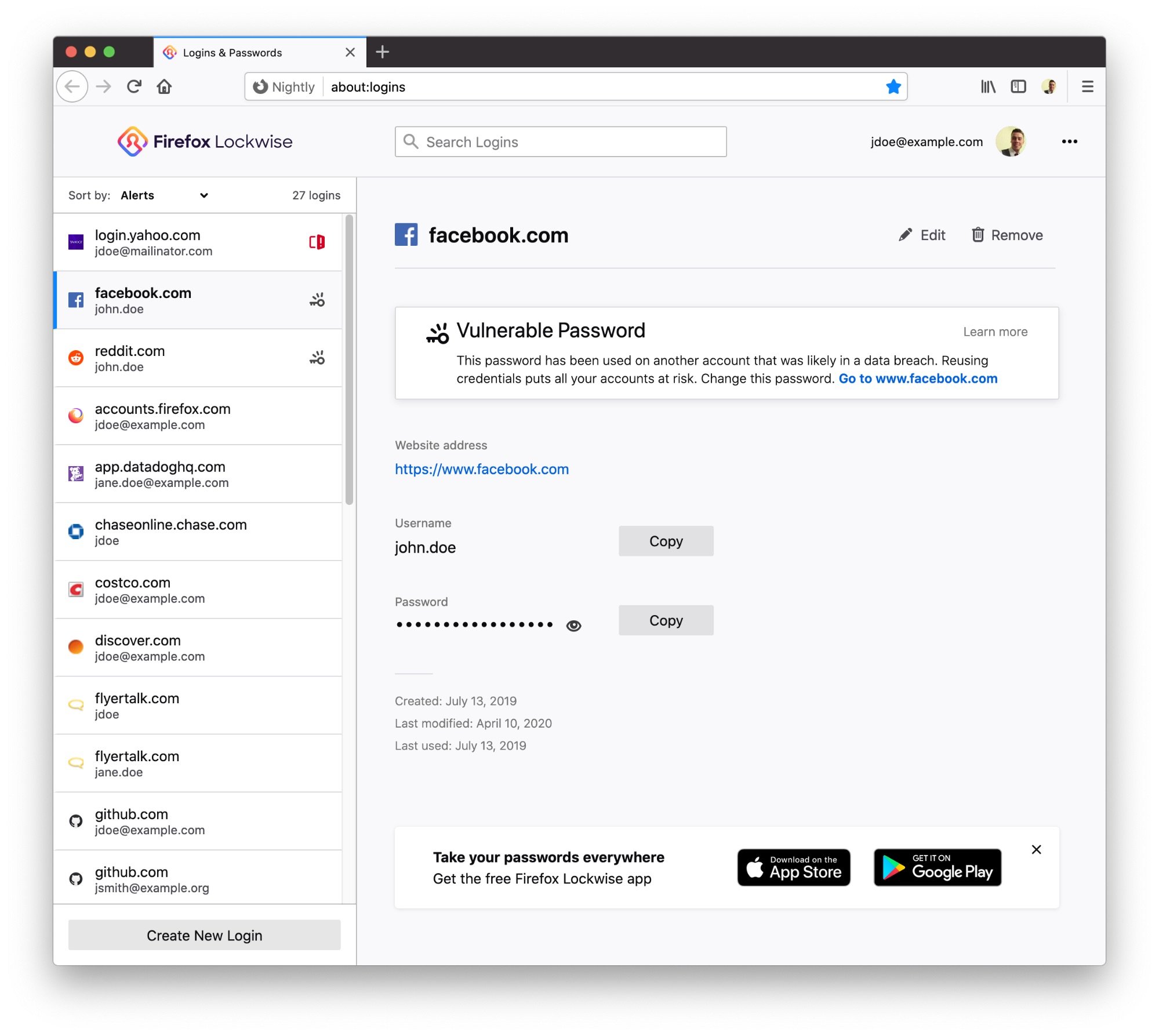
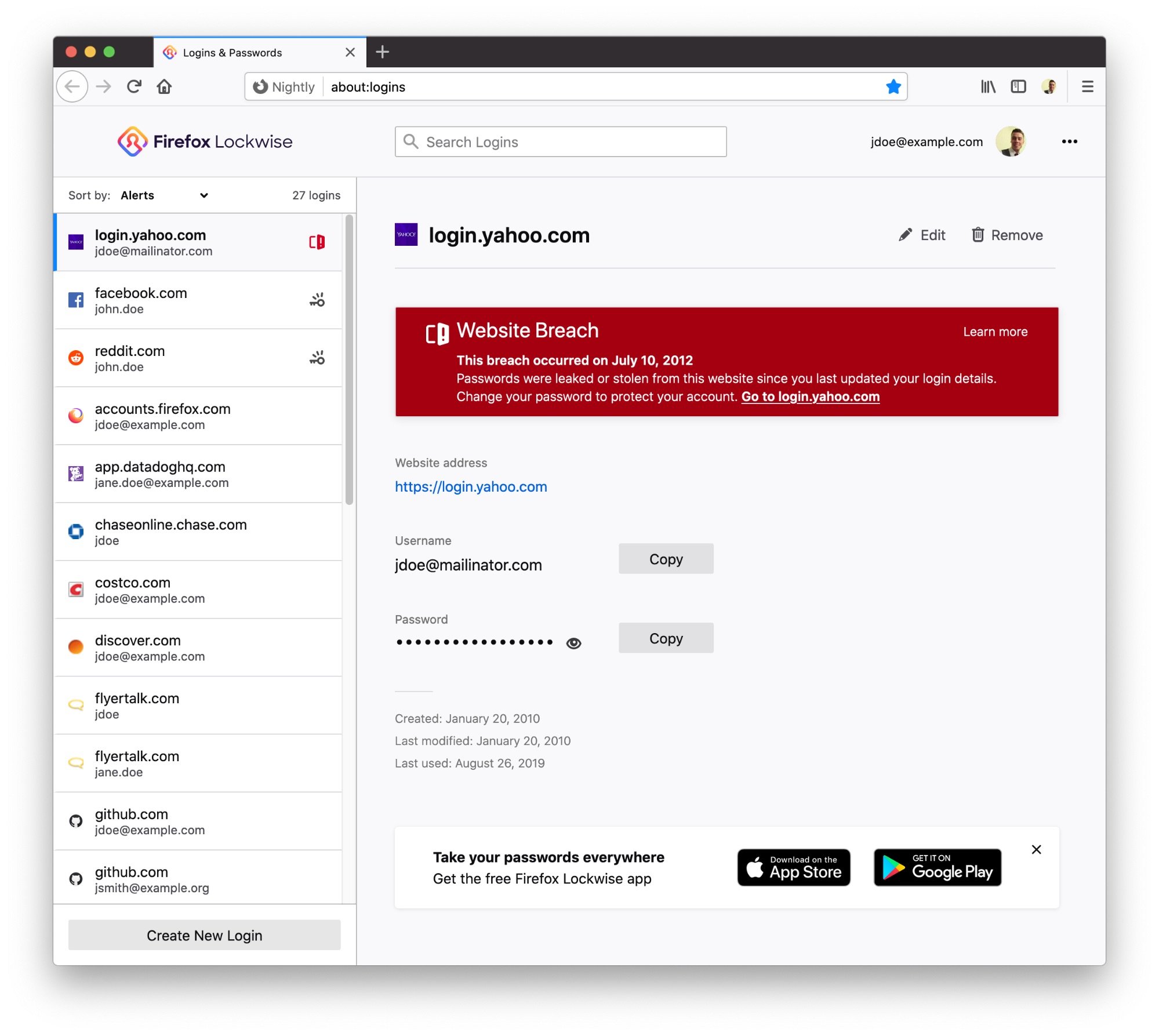
Users can also automatically generate secure passwords using Lockwise. For users who share a computer with family or friends, a master password or device password, is required before users can access the “Logins and Passwords” section in Lockwise. Previously, there were no such security restrictions and passwords could easily be viewed.
Audio Worklets
Audio Worklets allows web apps to perform complex audio processing for virtual reality, gaming and video conferencing apps. Zoom also relies on this feature and required a download to work on Firefox. With Firefox 76, users can use Zoom without any downloads.
WebRender
WebRender has been rolling out for a long time for Firefox uses on Windows. It allows faster graphics rendering through GPU utilization. With the new update, users on Intel laptops with screens smaller than 1920×1200 will be able to use WebRender. You can see the WebRender roll-out progress here.
Firefox 76 Release Notes
Here are the complete release notes for the new Firefox 76 release:
- With today’s release, Firefox strengthens protections for your online account logins and passwords, with innovative approaches to managing your accounts during this critical time:
- Firefox displays critical alerts in the Lockwise password manager when a website is breached;
- If one of your accounts is involved in a website breach and you’ve used the same password on other websites, you will now be prompted to update your password. A key icon identifies which accounts use that vulnerable password.
- Automatically generate secure, complex passwords for new accounts across more of the web that are easily saved right in the browser;
- You have been able to access and see your saved passwords under Logins and Passwords easily under the main menu. If your device happens to be shared among your family or roommates, the latest update helps to prevent casual snooping over your shoulder. If you don’t have a master password set up for Firefox, Windows and macOS now requires a login to your operating system account before showing your saved passwords.
- Picture-in-Picture allows you to multitask, the small video window following along no matter what you are doing on your computer, across different applications and even workspaces. Now, when you are ready to focus on the video, a double click can take the small window into full screen. Double click again to reduce the size again.
- Firefox now supports Audio Worklets that will allow more complex audio processing like VR and gaming on the web; and is being adopted by some of your favorite software programs.
- With this change, you can now join Zoom calls on Firefox without the need for any additional downloads.
- WebRender continues its roll out to more Firefox for Windows users, now available by default on modern Intel laptops with a small screen (<= 1920×1200) for improved graphics rendering.
For development-related updates, read more on Mozilla’s website.

