Firefox 94 has been released with support for macOS low power mode for fullscreen video on YouTube and Twitch, vibrant new colorways themes, multiple performance improvements to Javascript rendering, CPU overhead, and memory utilization, and more.
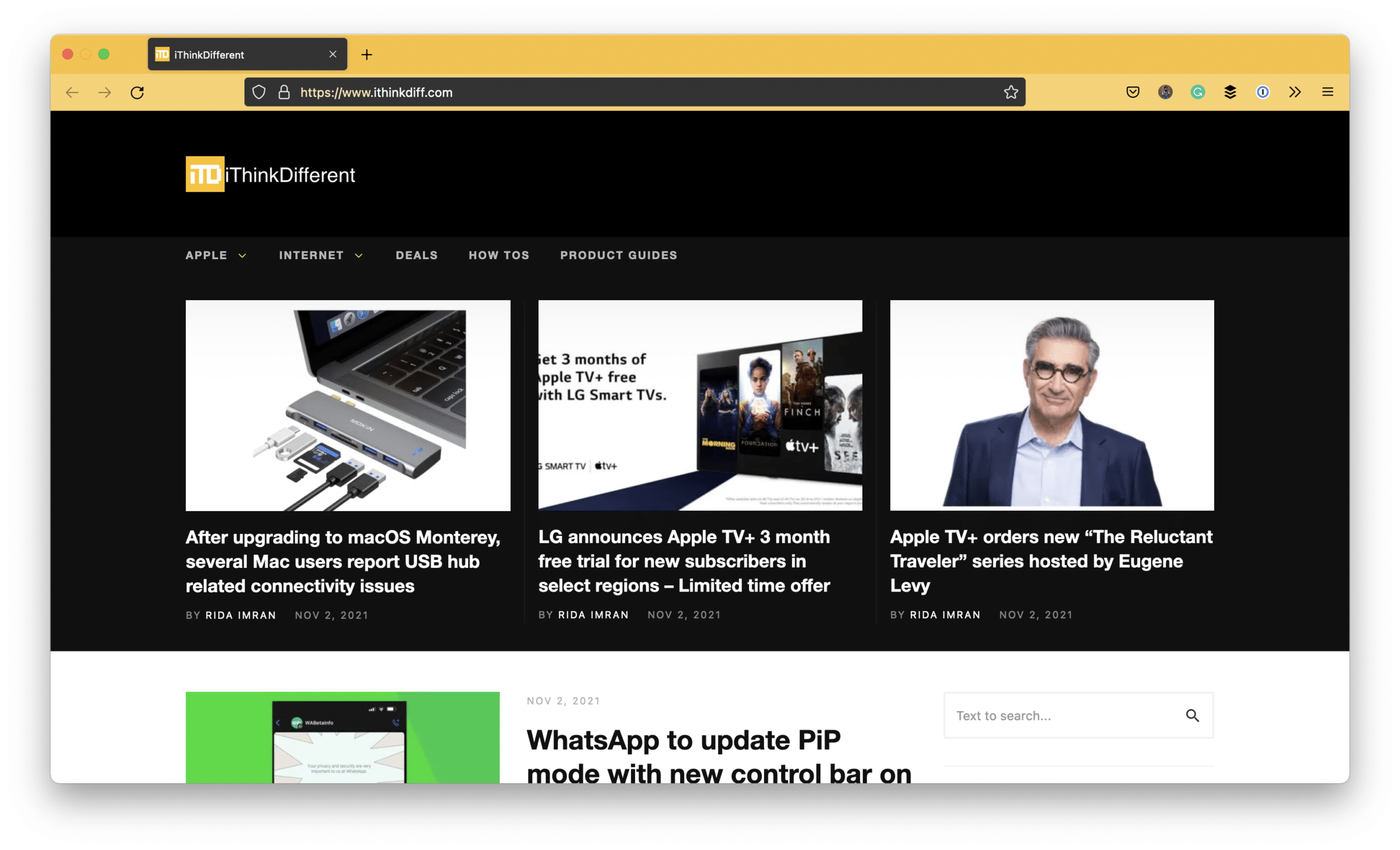
What’s new in Firefox 94?
The important update for Mac users is support for macOS low power mode. The support is only available for YouTube and Twitch video streams when they are watched in fullscreen mode. To use this, low power mode must be enabled from macOS settings by going to System Preferences > Battery > Low power mode. Note that this will reduce energy usage for the whole operating system which will help increase battery life and reduce fan noise, at the cost of performance.
The second visual update to Firefox 94 is the addition of new seasonal themes called Colorways, which are only available for a limited time. These six new vibrant color themes are available in bold, balanced and soft variants, giving a choice between 18 themes. We found our black and yellow iThinkDiffernet theme in the new Colorways collection and we really like it!
Firefox 94 has also disabled the default warning when users close the browser or window. However, users can still re-enable it by going to browser settings. The new browser update also includes Site Isolation which should protect users against vulnerabilities such as Spectre.
When it comes to performance, this update is full of them. Javascript performance has been improved and memory usage has been reduced. CPU utilization has also been reduced for HTTPS connections, as well as cold start. Overhead of various APIs has also been reduced to improve performance. Here are the full details from the release notes:
- We’ve reduced the overhead of using performance.mark() and performance.measure() APIs with a large set of performance entries.
- Plus, we’ve modified paint suppression during load to greatly improve warmload performance in Site Isolation mode.
- You’ll also notice a small reduction in Javascript memory usage.
- With this release, you’ll notice faster Javascript property enumeration as well.
- We’ve also implemented better scheduling of garbage collection which has improved some pageload benchmarks.
- This release also sees reduced CPU usage during socket polling for HTTPS connections.
- Additionally, you’ll notice faster storage initialization.
- We’ve also improved cold startup by reducing main thread I/O.
- Plus, closing devtools now reclaims more memory than ever before.
- And we’ve improved pageload (especially with Site Isolation mode) by setting a higher priority for loading and displaying images.
Mozilla have also released an update to Firefox for iOS, which brings recent tabs and bookmarks to the homepage. There are also updates to ‘Jump Back In’ and ‘Recently Saved’ sections which give quick access to recent tabs, bookmarks and reading list items.
Download Firefox for Mac
Download Firefox for iOS