Firefox has received a major new update, version 95, which brings numerous performance, efficiency, and security improvements to the macOS version. Firefox now starts up faster, features faster page load performance, and uses less power when watching software decoded videos on macOS.
The browser has also received a new sandboxing feature called RLBox, which makes the browser more secure by isolating subcomponents. The subcomponents or modules are treated as untrusted code, and can potentially even safeguard Firefox against zero-day vulnerabilities, should any of these components have one.
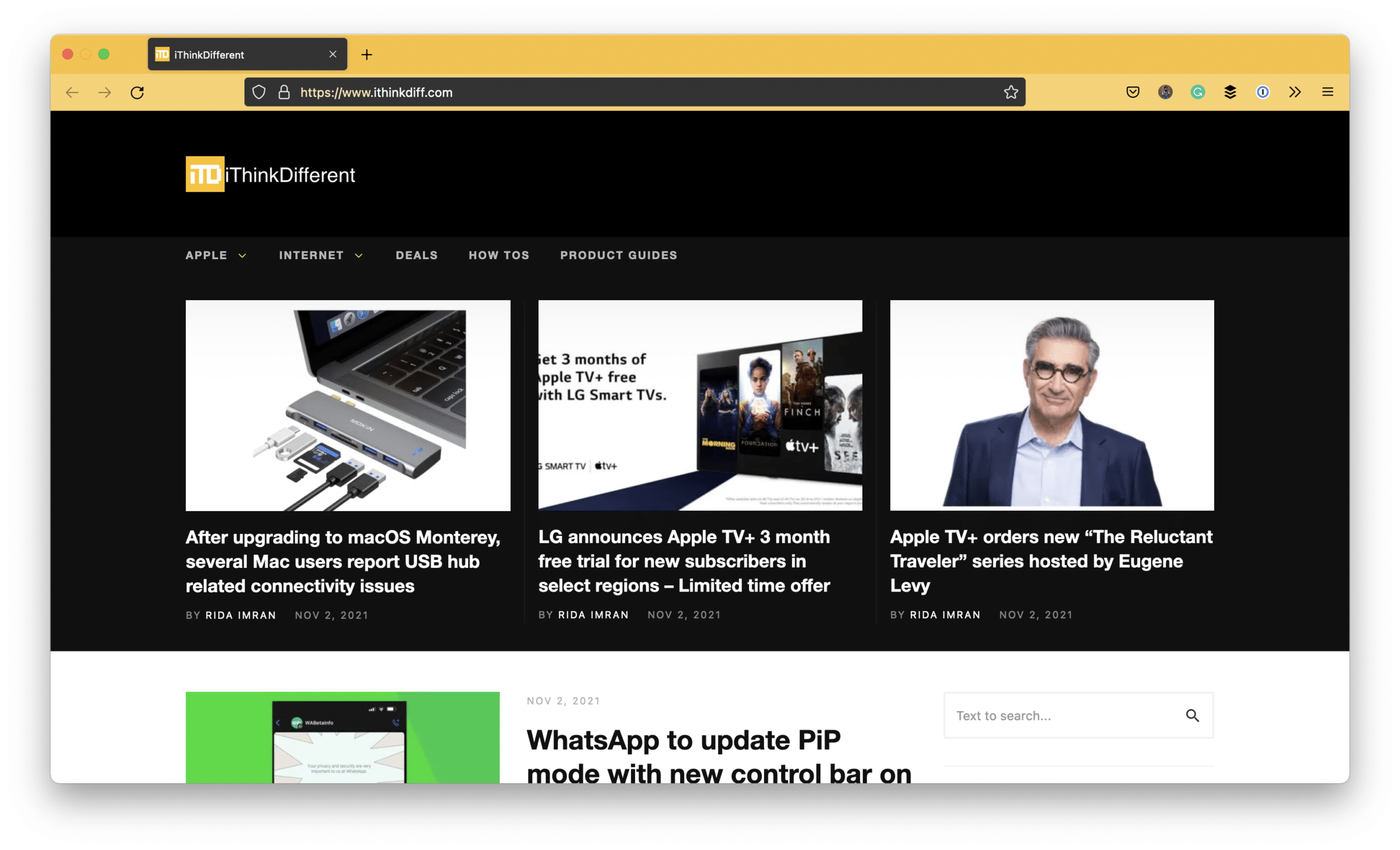
New features in Firefox 95
Perhaps the biggest improvements that Firefox users look towards on macOS are performance and efficiency improvements. There are plenty of them in Firefox 95, with reduced CPU usage during event processing, reduced power usage when watching software decoded video from websites like Netflix and Amazon Prime Video, and improved page load performance through speculative compiling of JavaScript ahead of time.
- We’ve reduced CPU usage on macOS in Firefox and WindowServer during event processing.
- We’ve also reduced the power usage of software decoded video on macOS, especially in fullscreen. This includes streaming sites such as Netflix and Amazon Prime Video.
- We’ve also made memory allocator improvements.
- And we’ve improved page load performance by speculatively compiling JavaScript ahead of time.
There are other updates as well in Firefox 95, including the aforementioned RLBox, as well as changes to picture-in-picture toggle, better protection against side-channel attacks and accessibility improvements.
- You can now move the Picture-in-Picture toggle button to the opposite side of the video. Simply look for the new context menu option Move Picture-in-Picture Toggle to Left (Right) Side.
- To better protect Firefox users against side-channel attacks such as Spectre, Site Isolation is now enabled for all Firefox 95 users.
- You’ll find the state of controls using the ARIA switch role is now correctly reported by Mac OS VoiceOver.
The update is available as over-the-air update now for all Firefox users on macOS. You can also download Firefox from the official website.
Firefox version 40 for iOS has also received some minor updates, which include the following:
- Pocket homepage recommendations for users in U.S. and Canada.
- Customize opening screen to show homepage after four hours of inactivity or last tab
Download Firefox from App Store

