 The much hyped Firefox Home app, which was under heavy focus as to whether it will be published in the App Store or not by Apple, has finally been released. It’s a cloud based app which lets you access your bookmarks, Firefox history and open tabs on your computer ( it works with the Firefox Sync extension ). It’s an interesting and unique idea, seemingly inspired by the desktop/mobile syncing capabilities of Android.
The much hyped Firefox Home app, which was under heavy focus as to whether it will be published in the App Store or not by Apple, has finally been released. It’s a cloud based app which lets you access your bookmarks, Firefox history and open tabs on your computer ( it works with the Firefox Sync extension ). It’s an interesting and unique idea, seemingly inspired by the desktop/mobile syncing capabilities of Android.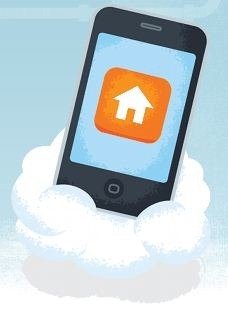
Get up and go and have everything waiting for you on your iPhone: Your Firefox history, bookmarks and open tabs, just as you had left them on your desktop computer. Firefox Home is secure from end-to-end so your data is always safe. And, of course, it’s free.
*On the Go? – Have instant access to the list of tabs you have open on your desktop
*Type Less – No need to type long URLs, your bookmarks get you to your favorite sites by tapping
*Search – Start typing and the Awesome Bar takes you to your favorite and important sites
The app is free so if you’ve got an iPhone/iPod Touch/iPad, there’s no reason why you shouldn’t have it installed. Not only does it keep your data in sync, you can continue your browsing on the go from where you left it on your computer. It also allows you to access your favorite websites without having to type in long URLs. The best feature in my opinion is the history search included in the Awesome Bar. I’m too lazy most of the times to bookmark important finding on the Internet, so this will really come in handy.
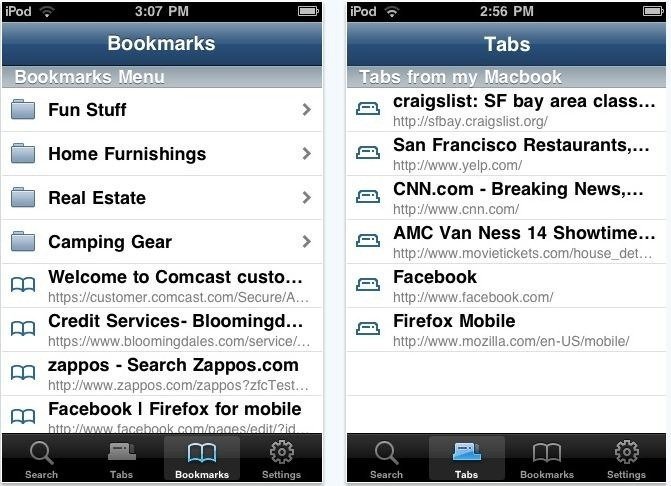
Now only if Google makes a Sync app for iPhone like Firefox Home, because I don’t use Firefox. If you’re a Firefox user, check out the download links below to get Firefox Home to start syncing between your computer and iPhone.
Download Firefox Home
Download Firefox Sync
1 comment
Comments are closed.