Several Mac users reported an Adobe Fonts bug affecting computers running on macOS Monterey. When downloading fonts from the library, the machines get stuck on the “loading Adobe Fonts” message. Adobe Fonts is an online subscription service that provides users access to its vast fonts library which can be used directly on websites or synced via Adobe Creative Cloud to apps on the subscribers’ computers.
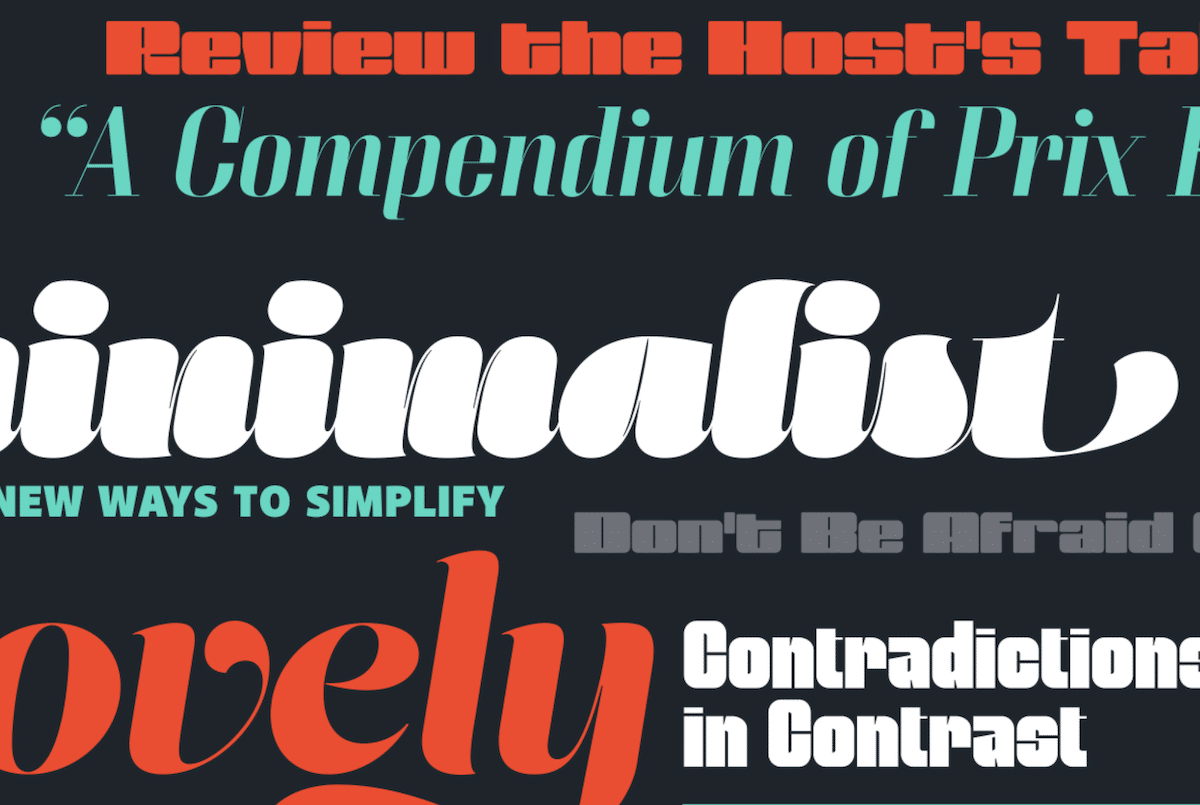
The affectees raised the issue on Adobe Support Community forum in July 2021 which reveals that M1 Mac models are experiencing the loading bug and it continues to persist. @defaultiwv19aq8h7r3 wrote that when Manage Fonts clicked in Creative Cloud, it got stuck with a “Loading Adobe Fonts” message. The user tried to fix the issue by rebooting, repairing, and uninstalling without any luck. Luckily, good samaritans reached out to the affectees on the community page and suggested that a clean install of Adobe via Adobe Creative Cloud Cleaner tool is the fix of the “loading Adobe Fonts” bug.
Here is how to fix the “loading Adobe Fonts” bug on M1 Macs running on macOS Monterey
- Run repair in Adobe CC uninstaller
- If the repair does not fix the issue, uninstall the apps.
- Redownload Adobe installer again and reinstall apps.
- If the issue still persists, download the Adobe Creative Cloud Cleaner Tool and look for the Creative Cloud Removal tool.
Keep in mind that a clean install is time-consuming and users must make sure that the copy of the old installer files.
Adobe only provides downloads to install the two most recent versions of your Creative Cloud apps. If you need continued access to older versions, don’t remove them without first ensuring you have a means to reinstall such as discs or previously saved installers (downloads for older versions are no longer provided by Adobe).
Adobe recently updated its Photoshop app on desktop and iPad with new features and performance improvements like support for camera Raw files, commenting panel, and others.