The latest release of Comex’s jailbreakMe 3.0 jailbreak was released last week for the iPhone 4, 3GS, iPod Touch 3G & 4G, as well as the iPad and iPad 2. The Jailbreak also supports iOS 4.3 to 4.3.3 and is an untethered Jailbreak for these devices. However, there is a bug in the JailbreakMe 3.0 code that can cause the Verizon iPhone 4 to get stuck at the Apple Logo and not boot. If you are having this issue, here is the fix:
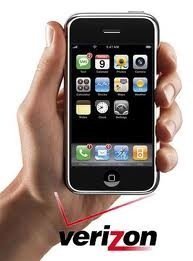
1. Hold down both the home and power buttons simultaneously until you see the “connect to iTunes”.
2. Now restore with iTunes using the latest firmware. This will cause you to lose all your data.
3. Apply a quasi-experimental fix using redsn0w.
4. Fix bundles, depending on your Verizon Iphone 4 version: 4.2.6, 4.2.7, 4.2.8
5. Download your Verizon iPhone ISPW here, depending on your firmware.
6. Start Redsn0w and browse to the ISPW that you downloaded from step 5.
7. Go through the steps and let Redsn0w prepare for the jailbreak.
8. On the next screen, under options, choose “install custom bundle” and browse to the fix bundle downloaded in step 4.
9. Keep clicking next until done. Now you should have a working Verizon iPhone 4 that boots properly.
Enjoy the jailbreak!
Subscribe to our RSS Feed and keep following us on Twitter, FacebookandYouTube for all the latest news, updates and more.
[via blogsdna]
LOL, this is not a fix, this is a reformarting the device and doing all over again..
LOL, this is not a fix, this is a reformarting the device and doing all over again..