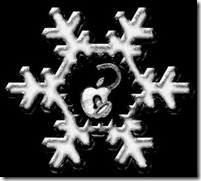 blackra1n RC3 will be released today to the public by George Hotz, the wonder kid who excels in jailbreaking and unlocking iPhone and iPod Touch. We’ve published a guide here to get the jailbreak up and running on your iPhone 3G and 3GS. A lot of people run into common issues while jailbreaking their iPhones so here’s a troubleshooting guide that should help you diagnose most problems. Don’t hesitate to use the comments section if you need more help!
blackra1n RC3 will be released today to the public by George Hotz, the wonder kid who excels in jailbreaking and unlocking iPhone and iPod Touch. We’ve published a guide here to get the jailbreak up and running on your iPhone 3G and 3GS. A lot of people run into common issues while jailbreaking their iPhones so here’s a troubleshooting guide that should help you diagnose most problems. Don’t hesitate to use the comments section if you need more help!
Troubleshooting:
- Make sure you’ve updated to 3.1.2. This jailbreak is not for older OS versions.
- Download the blackra1n tool to your desktop. Some users have reported issues of the application crashing or having issues with rights on Vista or 7. This should fix those issues. For more convenience. run it as an administrator.
- Make sure no other software is running when you jailbreak to avoid interference.
- If your device doesn’t boot for a long time, hold down the power and home buttons and restart it. If it tells you to connect to iTunes, something must have gone wrong and you might have to restart the process. I know this is annoying, but it has worked for some people after some tries. It does work.
- You won’t lose your data by jailbreaking. Only a fresh firmware restore could mean that your apps might go away, but they can be synced back using iTunes.
- If you have a white screen turn off the device by holding the power and home buttons for 10 seconds and boot it again.
- If iTunes keeps popping up, use CTRL + ALT + DELETE to go to the task manager and kill all iTunes processes which includes iTunesHelper.exe. This can cause interference with the process too.
- Strangely, doing the process on different computers has also worked for some people.
- If you’re unable to use wifi on your iPhone, go to Settings > General > Reset > Reset Network Settings. This should fix it.
We hope this guide helps. Leave any questions in the comments below. Check out our other useful guides below:
How to jailbreak iPod Touch and iPhone 3G/3GS OS 3.1.2 with blackra1n RC3
Guide: how to hactivate iPhone OS 3.1.2 with blacksn0w
Update: Use this one to jailbreak all iPod Touch models with OS 3.1.2/3.1.3 untethered using Spirit Jailbreak! and this one to jailbreak iPhone 3G/3GS with OS 3.1.3/3.1.2 untethered!
hey i am raghav dania and i am having a problem with my iphone 3gs recently i bought an iphone 3gs and updated to 3.1.2 after the process i downloaded black ra1n and i tryed to jailbreak my iphone but after the process nothing happend my iphone was not jailbroken
please help
thank you your fan raghavdania
Try opening the read me file in the black rain folder and leaving it open while you make it rain
hi…thanks for the tutorial..i had successfully jailbreaking my iphone 3gs, 32gb, 3.1.2 version, …i had install cydia and apps…everything went well. but when i restart my iphone, it tells you to connect to iTunes. i had tried many many times redoing the process…even i restored it back to factory original setting and re-jailbreak again…but i still got the same problem. can you tell me what had happened and whatis the solution? thank you very much for your help.
Best regards,
Gin.
Hi Gin I have the same problem that you had on 04 Nov 2009 (I also had successfully jailbreaking my iphone 3gs, 32gb, 3.1.2 version, …i had install cydia and apps…everything went well. but when i restart my iphone, it tells you to connect to iTunes) … Did you find away to avoid this …. thanks
usama
uu_307@hotmail.com
That's strange. It should be an untethered jailbreak for iPhones but in your case it seems like a tethered JB. This could be an issue with your iPhone model though. I'll update you as soon as I find out more information on this.
hi…thanks for the tutorial..i had successfully jailbreaking my iphone 3gs, 32gb, 3.1.2 version, …i had install cydia and apps…everything went well. but when i restart my iphone, it tells you to connect to iTunes. i had tried many many times redoing the process…even i restored it back to factory original setting and re-jailbreak again…but i still got the same problem. can you tell me what had happened and whatis the solution? thank you very much for your help.
Best regards,
Gin.
That's strange. It should be an untethered jailbreak for iPhones but in your case it seems like a tethered JB. This could be an issue with your iPhone model though. I'll update you as soon as I find out more information on this.
I didn't upgrade to 3.1.2 and was on 3.1 with firmware 05.11.07 when I ran blackra1n RC3. All went well and I didn't have any problems with the upgrade. Do I have a problem now? How do I get to 3.1.2 at this point? Thanks in advance for any help.
thanks…hope u can help me solve my problem…
Hi guys,
Ok, I’m a newbie here. I’ve successfully installed blackra1n and completed the blacksn0w install. I’ve also run the Cydia app. But, both of my file browsing applications (iFunBox, DiskAid) still see my iPhone as jailed. I even tried a reboot. Have I missed a step here?-Thanks
So…I just got a 3rd Gen 64GB iPod Touch and updated it to v.3.1.2. And despite several attempts…it just keeps getting stuck with the dude's face on the screen for hours on end. What am I doing wrong?
i have an ipod touch 8g 3.1.2, mc model, i've searched the web to no avail, i just get a blank screen, no face, i keep resetting and trying again but same story, any ideas?
ipt 8g 3.1.2 mc model, still doesn't work, no face just a blank screen, searched the web and still doesn't work
Worked like a charm on my first generation 16GB Ipod Touch with 3.1.2. A couple of minutes and it was all done. Downloaded and installed an app from Cydia then uninstalled it with no problems.
How can you tell if you iPod is a 3.1.2 ??
check it in itunes. its stated in the middle a window with the colorful memory graph
upgrade to 3.1.2 no danger as far i know. then run the http://www.blackra1n.com. instruction o niclarified.com
PList Editor:
http://modmyi.com/forums/windows-specific-moddi…
WinSCP:
http://winscp.net/eng/download.php
Download and install OpenSSH from Cydia then reboot the device.
Once rebooted open WinSCP and connect to your device. You'll need the IP address of
your device on the local network.
Hostname: <ipaddress>
Username: root
password: alpine
Once logged in, move a copy of /System/Library/Lockdown/Services.plist to your
computer and open it for editing in PList editor.
*** This is important ****
Paste the following key/dict combo above the line that reads
<key>com.apple.crashreportcopy</key> (no ***)
***
<key>com.apple.afc2</key>
<dict>
<key>Label</key>
<string>com.apple.afc2</string>
<key>ProgramArguments</key>
<array>
<string>/usr/libexec/afcd</string>
<string>–lockdown</string>
<string>-d</string>
<string>/</string>
</array>
</dict>
***
Save the file, move it back over to the device overwriting the current one using
WinSCP (hope you've made a backup) then reboot the device.
After this reboot ipb should be given full access to the file system. As a reference
I've attached my Services.plist which may or may not have the same entries so I don't
recommend USING it, modify your own.
Let me know if this works out for you.
google and download PLIST Editor.
what you need is to have any ATT sim if you can. insert it and it will “activate/register” your phone with itunes. I did not try with a T-mobile sim but basically you need to “activate/register” your phone.
I dont remember if you run directly the http://www.blackra1n.com application it should work also.
go to cydia then search for “afc2add” then install it.. it will fix your problem
go to cydia then search for “afc2add” then install it.. it will fix your problem
hai,
i had issues with 3gs camera it got stucked with camera shutter ,while jailbreaking and unlocking (3.1.2 with BB 05.11.07
hai,
i had issues with 3gs camera it got stucked with camera shutter ,while jailbreaking and unlocking (3.1.2 with BB 05.11.07
I have a 3.1.2 32gb on o2 Irl. I am using o2 IRL but last user refuses to ask his company to release IMEI. I had no choice but to jailbreak and run snow but am still on no service. I am on o2 3g sim as well but stuck on awaiting activation. Please help I used the rc3 and installed Cydia and Snow and seemed to run fine but no difference to No service waiting for Activation Thanks amcell
Hi, I have an ipod touch 3g. I am in Sri Lanka and do not have access to wi fi at the moment. I have installed blackra1n, but cannot install the Cydia app without internet. Is there an alternative?
i just bought ipod 32g 3g 1s model, then i used blackra1n, it worked perfectly for a couple of days, then it just crashed, everytime i restore it, it locks in the connect to itunes/apple logo, or simply doesn’t show a thing on the lcd, try to use purplera1n but it won’t work on vista, HELP it is driving me NUTS!!
Ok, here’s my problem. I jailbroke my buddys 3gs on the last day of the 3.1.2 signing. Anyways I didn’t get a chance to save his shsh on cydia. So his jailbreak had a few problems that I started to iron out. 1st off was the no 3g issue. Which I quickly resolved by googling. Took the 3g network settings of his carriers website and manualy input them into his iPhones settings. I thought I covered all the bases until he calls me today and tells me his iPhones video playback went on the phone. So I was just wondering if anyone else has had this problem and how can I fix it without restoring?(no shsh saved) Any input will be appreciated.
DOES THIS WORK FOR THE IPOD TOUCH 32GB, 3RD GENERATION, MC MODEL ???!
I downloaded it, but I received these notes:
***
INFO: welcome to blackra1n for windows
INFO: loaded dll at C:\Program Files\Common Files\Apple\Mobile Device Support\bin\iTunesMobileDevice.dll
INFO: button clicked
INFO: internal device callback called
INFO: callbacks registered
INFO: sent enter recovery command
***
INFO: welcome to blackra1n for windows
INFO: loaded dll at C:\Program Files\Common Files\Apple\Mobile Device Support\bin\iTunesMobileDevice.dll
INFO: button clicked
INFO: internal device callback called
INFO: callbacks registered
INFO: sent enter recovery command
INFO: internal recovery callback called
INFO: unregistered normal mode callback
INFO: go go gadget ra1n
INFO: send command started
INFO: file opened
ioctl: 1
INFO: command setenv auto-boot true sent
INFO: send command started
INFO: file opened
ioctl: 0
INFO: command saveenv sent
send payload: 0
INFO: start sending exploit
ioctl: 0
INFO: exploit closed 0
sent exploit
INFO: send command started
INFO: file opened
ioctl: 0
INFO: command geohot sent
ERROR: usb open failed while sending payload
ERROR: usb open failed while sending payload
send picture: -1
INFO: send command started
INFO: file opened
ERROR: usb open failed while sending command
INFO: send command started
INFO: file opened
ERROR: usb open failed while sending command
ERROR: usb open failed while sending payload
ERROR: usb open failed while sending payload
send ramdisk: -1
INFO: send command started
INFO: file opened
ERROR: usb open failed while sending command
INFO: I JUST DROPPED IT LIKE ITS HOT
WARN: wtf who called this?
INFO: global callback finished
It said it was successful but the application is not listed.
i jailbroke my ipod touch 3gen and now i can save pictures i make or take screeshots of does anyone know how to fix this