Flickr really knows how to do images well. Whether on the desktop or a mobile browser and now this stands true for an iPhone app as well because Flickr has really nailed it with its official app. Not only does it let you search and browse for images, you can upload photos and videos ( from iPhone 3G S ) along with geo-tagging. You can also stay up to date with your Flick contacts. All this in a wonderful app. And did I mention it’s free?

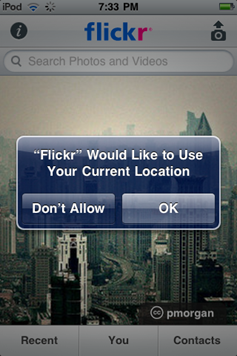
Flickr for iPhone uses location services for geo-tagging your images and videos.
 The home page shows different images from your contacts in the background as a slideshow which looks really nice.
The home page shows different images from your contacts in the background as a slideshow which looks really nice.
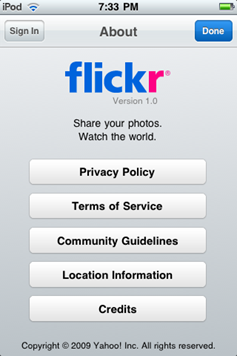
The about screen.
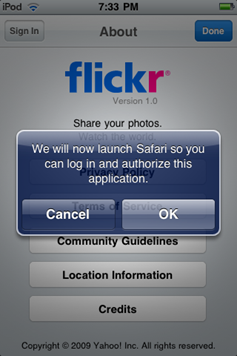
Setting up your account for the first time requires you to authorize the application with your Flickr account through Safari. Once you’ve authorized the app, Safari closes and Flickr opens up again.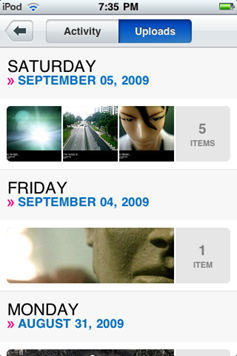
Recent Uploads.
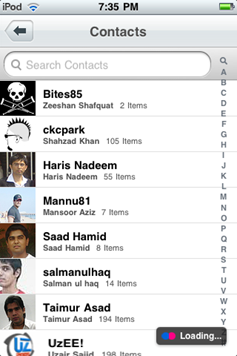
Flickr Contacts.
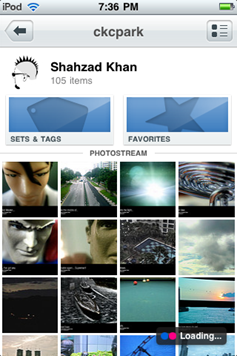
A look at a contact profile in the App. It loads up images really fast by the way.
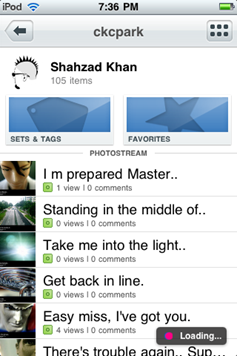
Tapping the button at the top right changes the Photostream view with image name, the number of comments, license information, and views.
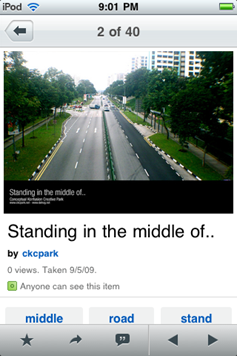
Looking at an image. From this screen the image can be marked favorite, a message can be sent to the person or you can also comment on the image. The arrow buttons are used to navigate between images.
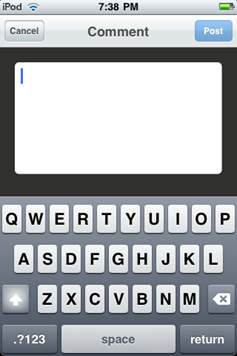
Comment View.

A look at different Photo sets created by a user.
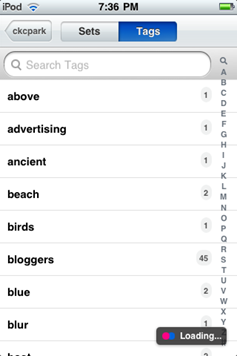
Photos can also be browsed using tags.
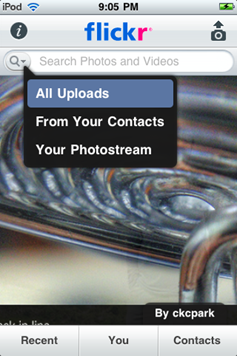
The search bar drop down menu options.
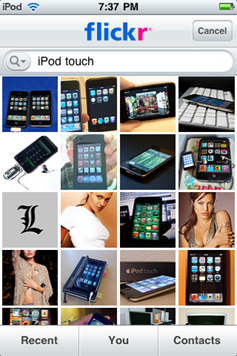
Viewing search results for a query. I have no idea why Angelina Jolie appears in search results for “iPod Touch”.
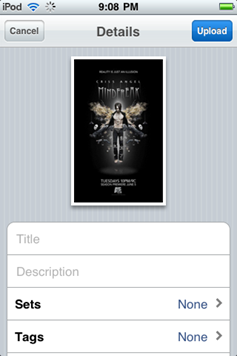
Uploading Photos.
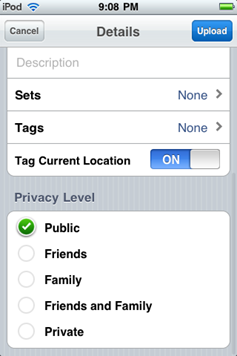

It’s rather a coincidence that this app has been launched a day before the Apple event tomorrow where new iPod Touch models are expected to be launched with cameras. If you are a Flickr user and own an iPhone or an iPod Touch, this is a must have application for you. It provides as good an experience as the website itself and you wouldn’t want to miss it.
3 comments
Comments are closed.