The live flight tracking tool, Flighty app has brought new iOS 16 Lock Screen widgets to enhance users’ experience. Designed to make flight tracking convenient, the travel app now offers new Lock Screen widgets for users to view important information at a glance like Live Flight Status, Trip Countdown, and In-Flight Progress Bar.
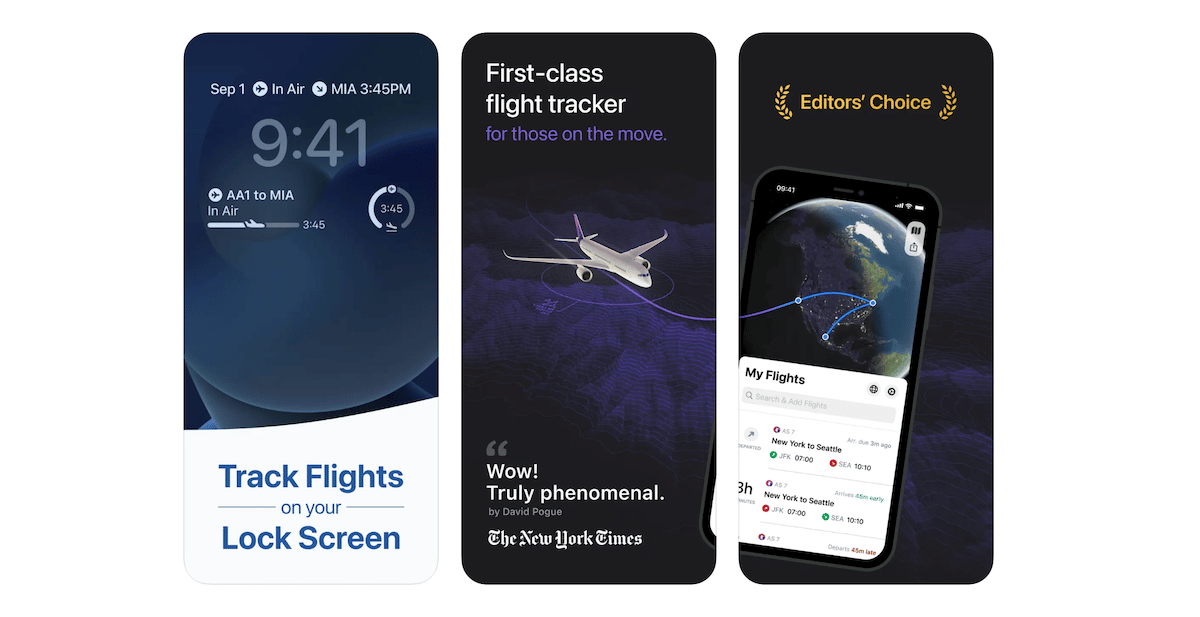
New customizable iOS 16 Lock Screen widgets on the Flighty app to make flight tracking even better
Flighty app offers three new customizable widgets in three sizes: small, medium, and large.
- Live Flight Status widget displays the most current flight information right on the users’ Lock Screen, eliminating the need to launch the app. The app’s 15 different “smart states” will display information like departure terminal, gate, check-in code, departure time, and more.
- In-Flight Progress Bar widget works offline to show the time left in the flight or how long until landing.
- Trip Countdown widget enables travelers to set a countdown for their upcoming flight on their iPhone’s Lock Screen. It also shows the weather updates of the destination so users know what to pack for the trip.

Later this fall, Flighty app will also introduce Live Activities support when the feature launches. For iPhone 14 Pro users, the app will take advantage of the new Dynamic Island to show notifications and alerts.
According to TechCrunch, Flighty’s founder, Ryan Jones said that the company has begun work on integration with iPhone 14 Pro Dynamic Island which earned the app a spot in Apple’s September 7 keynote.
“Flighty worked closely with Apple to imagine the peak experience of Live Activities and Dynamic Island for travelers,” says Jones. “The Dynamic Island really shines in time-sensitive stressful moments — exactly like travel often is, especially lately! So I think Apple recognized Flighty could best demonstrate Dynamic Island’s abilities. And, of course, the end goal is now to go deliver on that and more for travelers.”
Flighty app is available on the App Store for free with monthly and yearly subscription plans. It is compatible with iPhone, iPad, and Mac and requires iOS 14.0 or later and macOS 11.0 or later. To use the new Lock Screen widgets, users’ devices must be running on iOS 16 or later.
Read More:
- Google introduces iOS 16 Lock Screen widgets for Gmail, Maps, Chrome and others
- Carrot Weather app adds new iOS 16 Lock Screen widgets, layout sections and more
- ScreenKit app brings over 100 iOS 16 Lock Screen widgets in 25 major categories
- How to install iOS 16 on iPhone
- Download iOS 16 IPSW firmware files
- Downgrade iOS 16 to iOS 15 with these simple steps



