Flipboard version 4.0 has been released with a beautiful new design and smart magazine and personalization features. The new smart magazine feature works like an auto playlist feature for news and delivers relevant and interesting news for the topics of your choice, directly from reputed sources, curators and influencers.

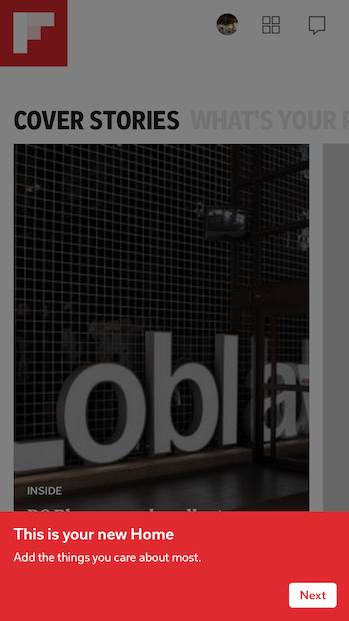
The new home screen has larger magazine covers and is divided into a Cover Stories section, followed by any smart magazines you create and a what’s your passion section in the end which helps in searching for news topics and creating new smart magazines out of them. All the magazines on the home screen (except for Cover Stories) can be customized to show in a different order, deleted, re-personalized, or be hidden from the home screen to show just on your profile.
Keeping up with the trend nowadays, Flipboard 4 also auto-plays videos in stories you have open as well as in thumbnails. Annoyingly, tapping on the auto-playing videos does not meant that they will pop open and continue playing in a larger view like on Facebook or Twitter. They simply open up the new story.
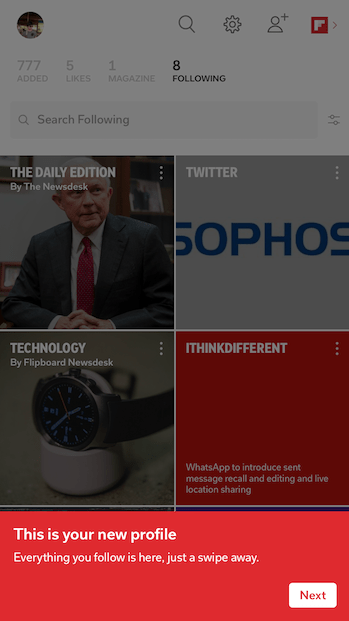
Scroll to the left of the Cover Stories section and you will land on a familiar looking section with your profile, stats, search, news sources and social networks. Even though it is not a new feature, the ability to segregate different feeds from your social networks and view them as individual stories is one of the most underrated features of Flipboard. For example, you can create a story to just show just Tweets with links from your Twitter timeline.
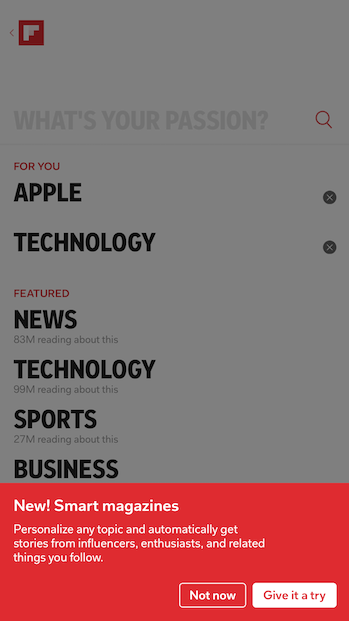
Creating smart magazines is very simple in Flipboard 4. They’re different from following your favorite publishers or social network feeds in a way that you can select the type of news that interest you and then select hashtags to personalize them. The hashtags you select for your smart magazine make them unique to your taste. For example, you might select sports and then select your favorite sports to only see stories about them.
Flipboard had always been my go to app for news reading until Apple News came along. Flipboard still has personalization and powerful social network integration going for it which Apple News doesn’t have and these are the reasons I have kept it on my iOS home screen. With Flipboard 4’s new features, I just might start using it more often.
Download Flipboard 4.0 for iOS