High-Efficiency Video Coding or HEVC, also known as H.265 video is becoming more popular with each passing day. Apple devices record videos in HEVC by default. Windows 10 supports videos encoded with HEVC. 4K UHD Blu-ray also uses the HEVC video. These codecs are also required for encoding videos in H.265 format in applications that make use of Windows 10’s system codecs.
Many third-party streaming apps like VLC Media Player include their own built-in codecs. However, Microsoft Store charges its users for the official codecs as they are not a part of Windows 10 upon installation and need to be installed from the official Microsoft Store. The official codecs are available on Microsoft Store for $0.99.
Install HEVC codecs for free
When users search for the HEVC codecs on Microsoft Store, they will see the official codec for $0.99. There are two codec packages available on the store, both identical to each other, but one costs users a bit of money, while the other doesn’t.
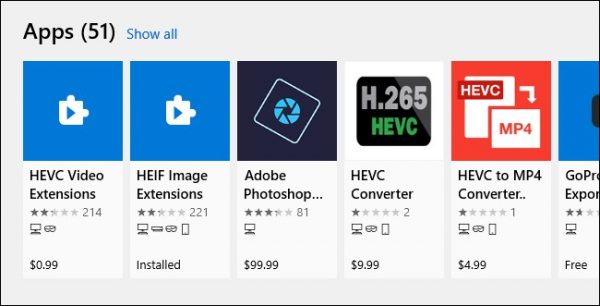
The free version is the ‘HEVC Video Extension from Device Manufacturer’ package. This package is identical to the paid package. Download it by following these easy steps:
- Follow the direct link for the Extension here. (This link will redirect you to the product in Microsoft Store)
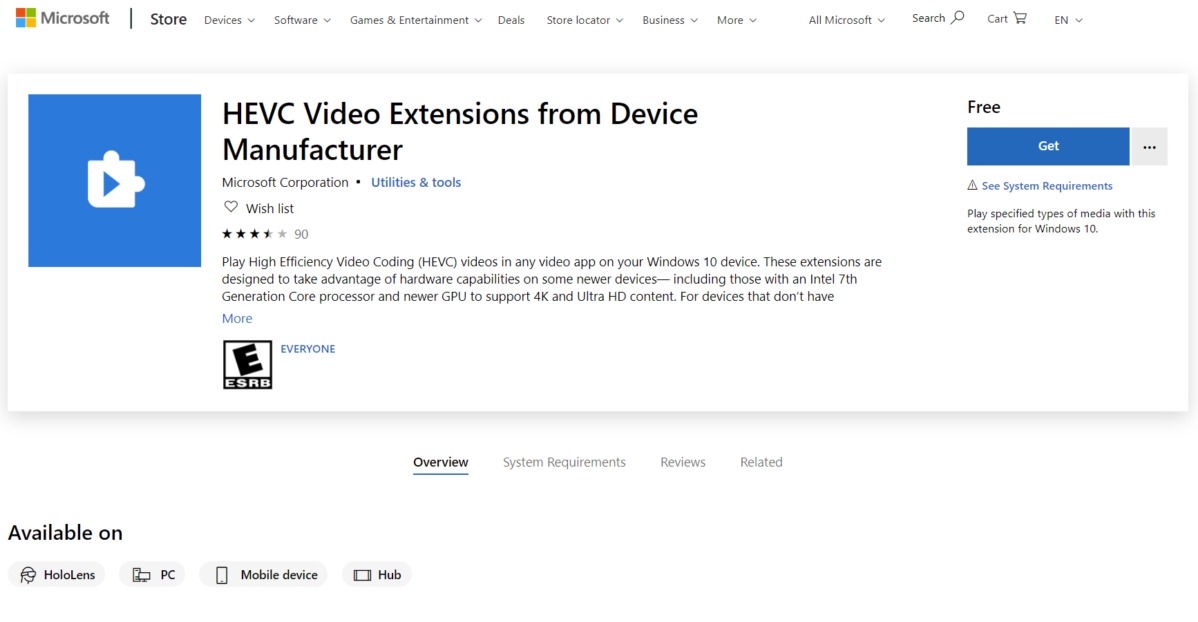
- The package will start downloading on your PC. Wait for it to finish.
- Install the codec on your device and start using it.
For later Windows 10 version v1809, Microsoft added the codec as an add-in which installs itself when users check for updates after booting up the system. The codec will not auto-install on previous Windows versions and users can follow the link provided to manually install it on their PC.
Microsoft Store also offers support for High-Efficiency Image Format(HEIF), Windows File Recovery Tool, and PowerToys. HEIF is also becoming more popular with Apple devices and other manufacturers enabling HEIF images by default. The HEIF package on Microsoft Store is free for the public. Download it here.

2 comments
Comments are closed.