Microsoft has worked hard on making Windows 10’s storage footprint smaller than its predecessors. Some of this is due to a new compression feature in Windows 10 called Compact OS which intelligently runs behind the scenes and compresses operating system files to save space.

Windows 10 is the most lightweight version to date and improves on the work that Microsoft put into Windows 8.1. You can read more about it here. The new compression technology, Compact OS, can save multiple gigabytes of space and is automatically enabled, depending on your storage space. However, if you think you could use some additional space, you can check on your Windows PC via command lint whether it is enabled or not.
Enter the below command in command prompt ( open it in administrator mode):
compact.exe /compactos:query
This will check the system and tell you whether it is in compact state or not.
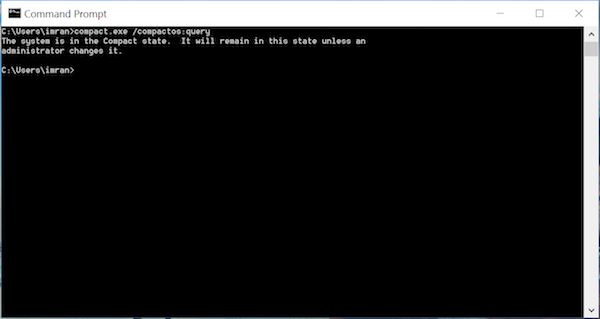
To enable compactos, type in the following command. It will only work if you launched Command Prompt in admin mode. Only do this if when have some time to kill because this will take some time.
compact.exe /compactos:always
This will start the process of compressing operating system binaries.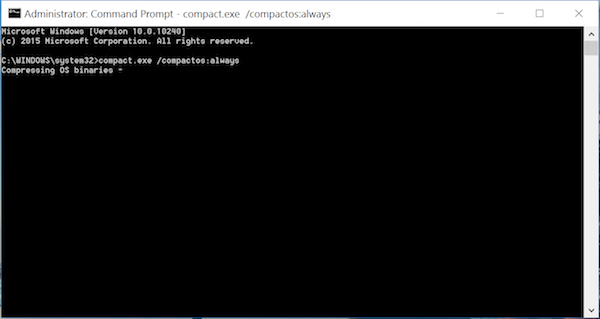
A caveat of enabling CompactOS: it can impact system performance, as per Anandtech. Just how much is the impact is unknown but if you use a Windows tablet with just 32GB of storage and 2GB of RAM, you wont be able to find much difference. However, running this command on my Lenovo Yoga 2 Tablet saved me more than 2GB of space which I am pretty happy with.
If somehow you want to disable CompactOS, run the following command and wait for the binaries to uncompress.
compact.exe /compactos:never
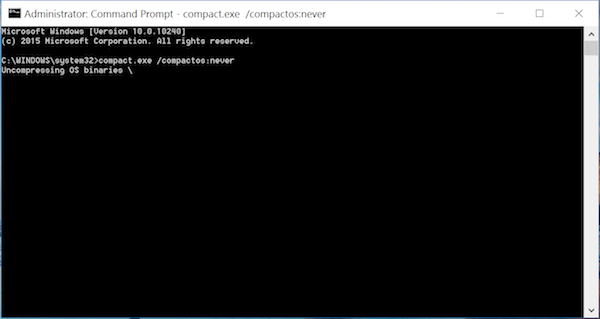
As earlier stated, CompactOS is most useful when you have Windows 10 devices with small storage such as 32GB. If you have more than that, CompactOS might not be enabled. You can read more about CompactOS here.