Apple recently changed its App Store rules to allow emulator apps for older gaming consoles on iPhones and iPads. The first emulator to hit the App Store is called iGBA, and it lets you play Game Boy, Game Boy Color, and even Game Boy Advance games.
What are Game Boy emulators?
Game Boy emulators are software applications that mimic the functionality of the original Nintendo Game Boy console on modern devices like smartphones. They allow users to play Game Boy games (in the form of ROM files) without needing the actual physical console.
Emulators achieve this by replicating the hardware and software environment of the original system, providing a platform for running vintage games on contemporary technology.
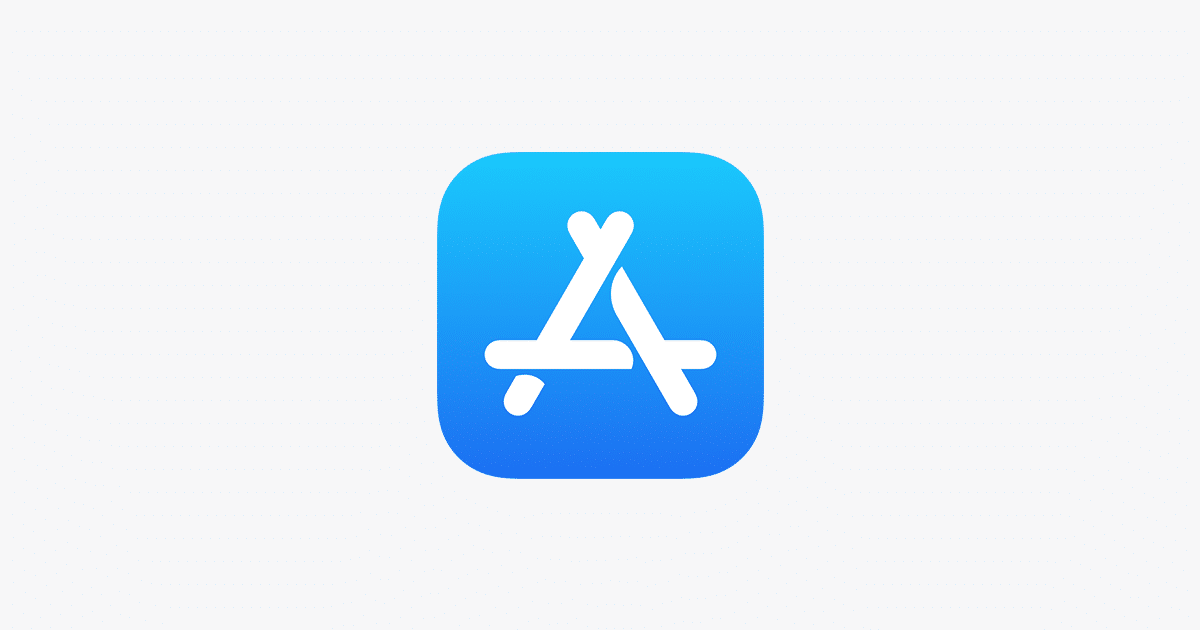
Game Boy emulator: iPhone embraces retro games with App Store revolution
For years, iOS users have envied their Android counterparts who enjoyed the freedom of emulators. These clever apps act as virtual consoles, allowing you to play games designed for older systems like the Nintendo Entertainment System (NES), Super Nintendo (SNES), and the iconic Game Boy.
The recent rule change allowing Game Boy emulators on the App Store signals a departure from Apple’s traditional approach. While the specifics of this policy shift remain unclear, it suggests a more flexible stance towards emulation software and retro gaming.
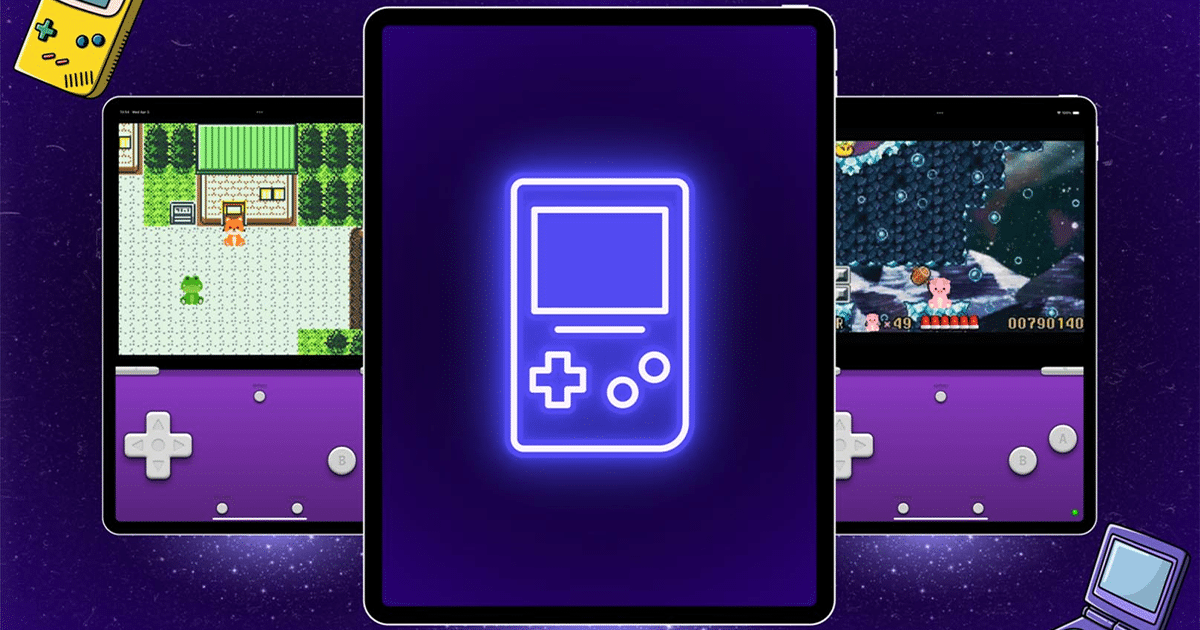
Implications for gamers
For iPhone users passionate about retro gaming, the availability of Game Boy emulators opens up a treasure trove of possibilities. They can now access a vast library of iconic Game Boy games directly from their iPhones, tapping into beloved titles like Pokémon Red, Super Mario Land, and The Legend of Zelda: Link’s Awakening.
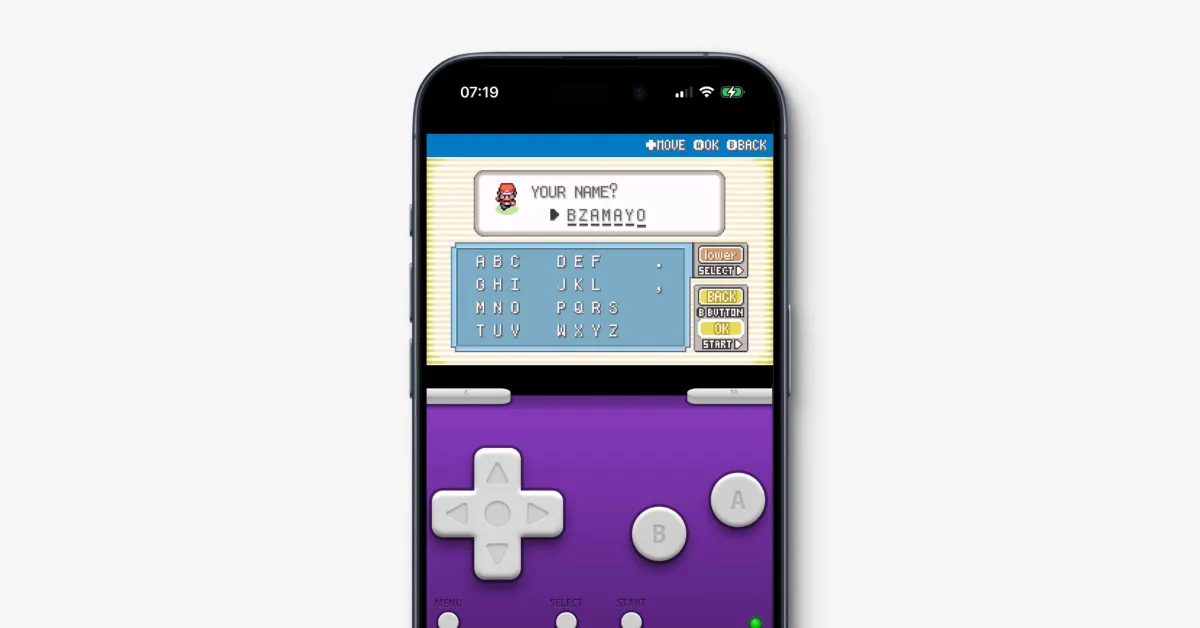
iGBA serves as the initial spark for this exciting new chapter. It offers a comprehensive emulation experience, supporting Game Boy, Game Boy Color, and even Game Boy Advance titles.
Users can download ROMs (game files) directly through the Files app on their iPhone, transforming their device into a portable retro console.
While iGBA is a fantastic first step, there are a couple of things to keep in mind though. First, it’s not entirely clear if Apple intended to allow emulators to work with any ROMs users find online. iGBA might have been approved accidentally.
Second, downloading copyrighted ROMs can be illegal, so make sure you only use ones that are free to use, like homebrew games.
Overall, this is a big change for iPhone users who want to play retro games. It remains to be seen how many more emulators will appear on the App Store and how Apple will handle ROMs in the future.
(Via @c4halo3)
Read more: