Primate Labs has released Geekbench 6 for mobile and web with advanced workloads to measure the performance of today’s high-tech smartphones and computers.
Geekbench is a popular cross-platform utility for benchmarking the CPU and GPU performances of devices and gives scores that separate single-core and multi-core performance and workloads that simulate real-world scenarios. After the release of Geekbench 5 in 2019, Primate Labs has updated the benchmark tool keeping modern technology and users in mind.
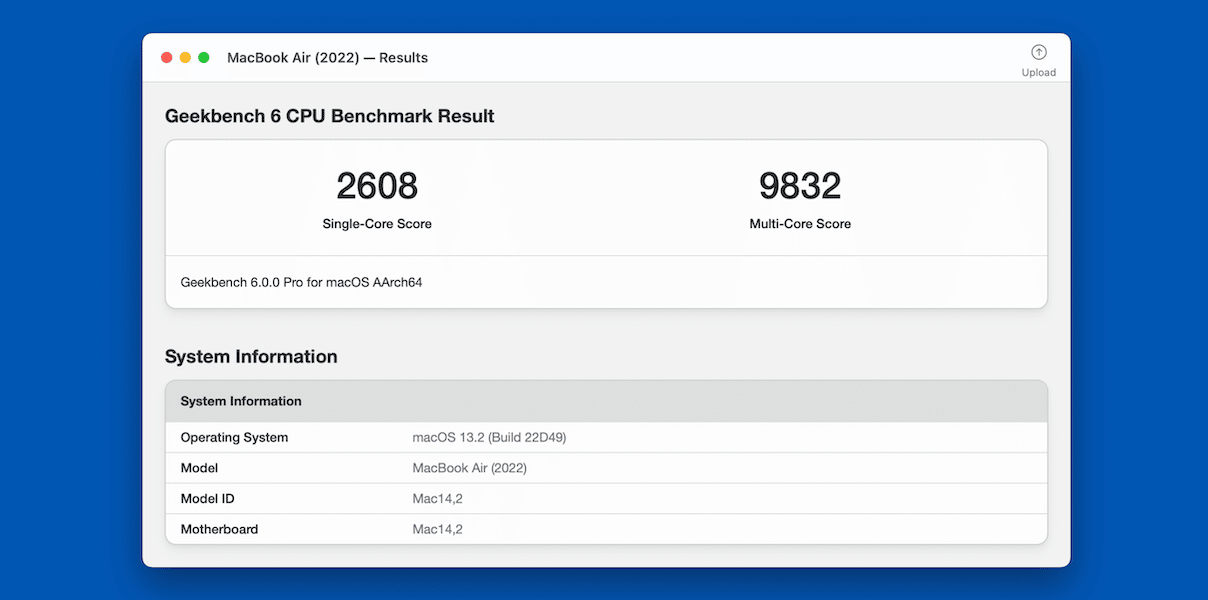
Here is everything new in Geekbench 6
- New and improved real-world tests to score the following new workloads:
- Blur backgrounds in video conferencing streams
- Filter and adjust images for social media sites
- Automatically remove unwanted objects from photos
- Detect and tag objects in photos using machine-learning models
- Analyse, process, and convert text using scripting languages
- Updated datasets to process the following workloads:
- Higher-resolution photos in image tests
- Larger maps in navigation tests
- Larger, more complex documents in the PDF and HTML5 Browser tests
- More (and larger) files in the developer tests
- True-to-Life Scaling to measure how multiple cores perform to complete a shared task. “This approach follows the growing trend of incorporating “performance” and “efficient” cores in desktops and laptops (not just smartphones and tablets).”
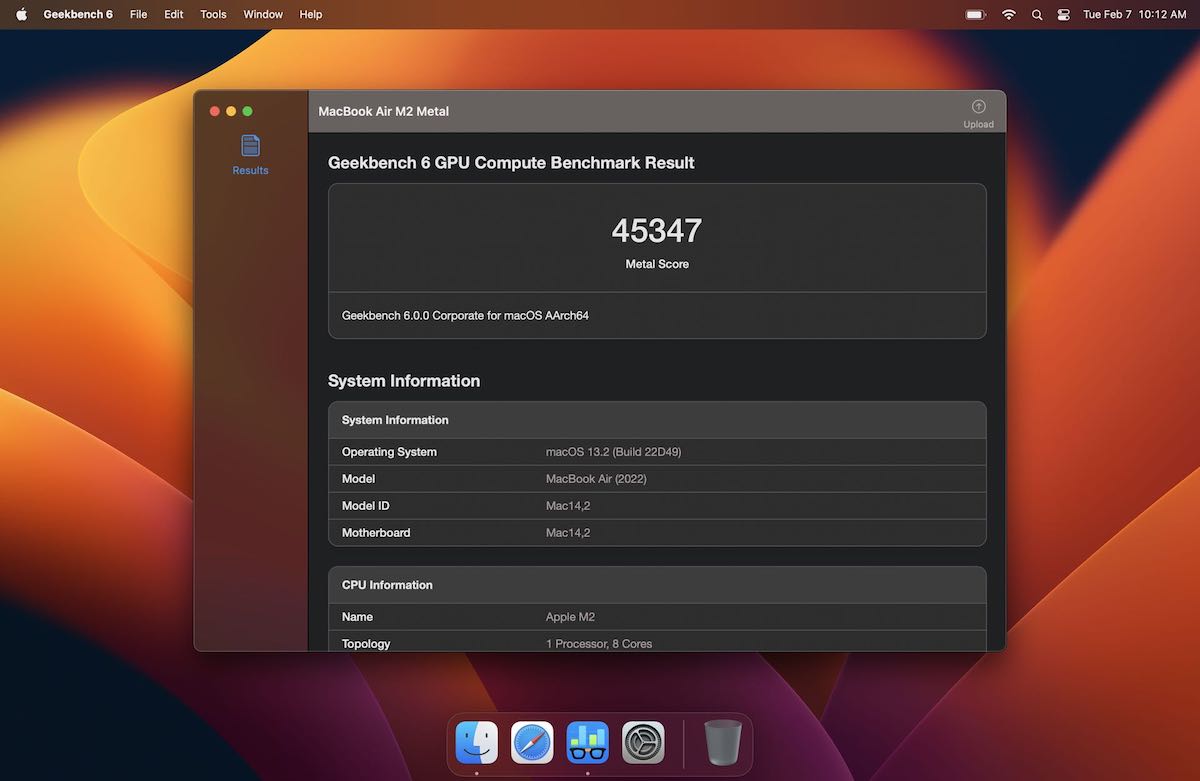
Qualcomm Technologies, Inc. said:
“Geekbench has been and will continue to be an important benchmark that our teams have utilized in the architectural design and implementation of our Snapdragon® platforms.”
Users can download the new Geekbench 6 for iOS, Android, macOS, Windows, and Linux for free (personal use) from Geekbench.com, and Geekbench 6 Pro is available for $79, a 20% discount until February 28, on Primate Labs store.
Read More:
- Flipboard app for iOS brings new Notes feature to easily share ideas
- Apple’s new iPhone 14 Plus ad touts its longer battery life
- Microsoft working on the new Skype with native support for Apple Silicon Macs, finally
- Windows 11’s latest update improves Widget panel
- How to password protect a folder on Windows 11 without Installing any third-party apps
- 1Password 8 for iOS and macOS to get new home screen, search, and more