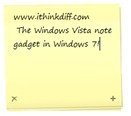
If you all can take out the issues you had with Windows Vista out of your mind for a minute and think hard, you’ll remember it had a very useful sidebar gadget called Notes. It let you quickly scribble down ideas, phone numbers and all sorts of texts and looked just like real sticky notes. It also had a few options for different fonts, font sizes, and stick note color.
Windows 7 comes with a new sticky notes application to replace the notes gadget but it sits in your taskbar when running hence taking up valuable space. For multiple notes, it starts new instances of sticky notes unlike the gadget which gave previous and next options for multiple notes.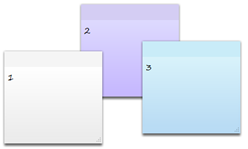
Windows 7 Sticky Notes
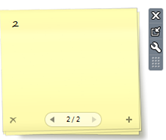
Windows Vista Notes Gadget
I really liked the Notes gadget in Vista, so I extracted the folder and repacked it as a .gadget file so that it can be installed in Windows 7. I find it better to use than the Sticky Notes app in Windows 7.
You can download it below. Just run it and install. It’ll pop up in your desktop gadgets in Windows 7.
very very very thank u….so hard to get this….finally….tq
This is great, thanks. But I would really need a smaller font size than 9 for Segoe Print…
Not working for me, nothing happens when I install it :(
so lovely. tanx
finally i got it here, Thank you, the sticky note is really something.. i need. thanks again.
Thanks a lot!!!!!!!!!!!!!!!!!!!!
Thanks for this.:)
Thanks a lot man, i really missed this feature.
thanks :)
thanks very much!
i really appreciate you so much for making it available to the community once more “)
Very nice, txs!
I installed (doubleclicked) the Notes.gadget, but its not appearing on the desktop nor is it in the gadget menu. I then unrared the files to a new folder “notes.gadget” in the microsoft gadget folder, but its still not in my gadget menu. Is this broken or what?
install in windows 7 -right click the notes -properties- u will see the notes is block ,, just click unblock to give it permission to install.u will see the notes show at the sidebar =)
you rock
Thx
It appears to me that the file Notes.gadget was recently replaced with a non-zipped version based on the confusion people reported here.
It installed easily for me and looks like a nice program.
However, it does not install for a friend in Europe presumably because of the non-English language. I noticed that there is an English and US reference in a folder called
“C:Users[USER NAME]AppDataLocalMicrosoftWindows SidebarGadgetsNotes.gadgeten-US”
Any ideas?
Thanks!
Thanks a lot, with this only good thing from Vista, Windows 7 are perfect again :-)
Excellent! Thanks!
THANK YOU Imran!!! I was hating the new notes gadget, and therefore went online looking for a way to get a hold of the previous version!!! Love this!!! You made my day!!