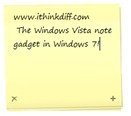
If you all can take out the issues you had with Windows Vista out of your mind for a minute and think hard, you’ll remember it had a very useful sidebar gadget called Notes. It let you quickly scribble down ideas, phone numbers and all sorts of texts and looked just like real sticky notes. It also had a few options for different fonts, font sizes, and stick note color.
Windows 7 comes with a new sticky notes application to replace the notes gadget but it sits in your taskbar when running hence taking up valuable space. For multiple notes, it starts new instances of sticky notes unlike the gadget which gave previous and next options for multiple notes.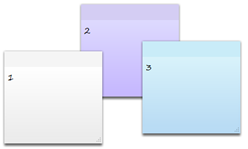
Windows 7 Sticky Notes
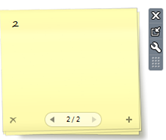
Windows Vista Notes Gadget
I really liked the Notes gadget in Vista, so I extracted the folder and repacked it as a .gadget file so that it can be installed in Windows 7. I find it better to use than the Sticky Notes app in Windows 7.
You can download it below. Just run it and install. It’ll pop up in your desktop gadgets in Windows 7.
Please help me, this isn’t helping for me, apparently this is a newer version, I download it, double-click, press install & nothing happens. Thanks in advance!
I LOVE YOU!!! I missed the old notes widget, the only good thing about vista
This is great. I hate the way Sticky Notes lies around at the toolbar just taking unnecessary space, this one is great.
It cannot be set to stay always on top, which to me was the main advantage of Vista’s gadget over 7’s application.
Thank you so much :D
Thanks….a lot….:)
if you can’t install it, right click save target as, rename
before you download to Notes.gadget, and then change the file type
from .zip to All files it works fine on my win 7 64 bit
Thanks! It works perfectly! :D
….if you can’t install it, right click save target as,
rename before you download to Notes.gadget, and then change the
file type from .zip to All files it works fine on my win 7 64
bit
it works fine on my win 7 64 bit
Thank you!!
super thank you, this is the only feature i truly
missed
not work for me :( Windows 7 32 bit. I have download :
Notes.zip on the desktop, so i have rename it in Notes.gadget but
when i click on it doesn’t do anithing. why?
just unzip the file, and in the destination folder,double click the the unziped file, it would work.
Hi i want to download the type of sticky notes to my windows 7 starter not the gadget. how do i do that? plus i want i don’t have the screen shot thing in my accessories, how do i get that too?
thank you! i don’t really like the sticky notes for windows 7 and i’ve been looking for these for windows 7 for a while now
I cannot get it to work, any advice?
Just rename the .zip file to .gadget and double click and install on Windows 7, worked for me!
Thanks man, works like a charm!!!
Been looking for this forever, Thank you !!!!!
oh wow thank you man you saved me
Thank you so much for this! Been looking everywhere for it and it works perfectly :)
I LOVE YOU SO MUCH FOR THIS OMG FANQUUUUUUUUUU!!!! =^◊^=