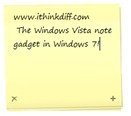
If you all can take out the issues you had with Windows Vista out of your mind for a minute and think hard, you’ll remember it had a very useful sidebar gadget called Notes. It let you quickly scribble down ideas, phone numbers and all sorts of texts and looked just like real sticky notes. It also had a few options for different fonts, font sizes, and stick note color.
Windows 7 comes with a new sticky notes application to replace the notes gadget but it sits in your taskbar when running hence taking up valuable space. For multiple notes, it starts new instances of sticky notes unlike the gadget which gave previous and next options for multiple notes.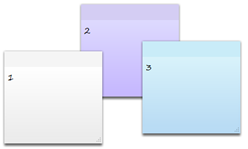
Windows 7 Sticky Notes
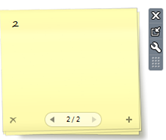
Windows Vista Notes Gadget
I really liked the Notes gadget in Vista, so I extracted the folder and repacked it as a .gadget file so that it can be installed in Windows 7. I find it better to use than the Sticky Notes app in Windows 7.
You can download it below. Just run it and install. It’ll pop up in your desktop gadgets in Windows 7.
Awesome! Works, thanks!
tahnx!!! unfortunately it does not install on Win7 Pro 64 Italian: I get the confirmation dialog for unsigned gadget, then I click Install, and nothing happens. Maybe it should be extracted from the corresponding Vista version, who know
This is awesome! Thank you so much!
thnksss been looking for it for a while.. works great
What I enjoyed about Vista stick notes was the fact you could dim it!
thank you! it was just right for my desktop needs :) didn’t like the taskbar sticky notes too…
the link is broken,any help ?
It’s working fine.
thank you sooooo much!!! been looking for it for ever!! you just made my life easier!
Glad to be of help!
Broken link, does not work.
The link works perfectly fine.
It doesn’t pop-up, after installation.
quote:
“You can download it below. Just run it and install. It’ll pop up in your desktop gadgets in Windows 7.”
Please how can I use it..I downloaded it but can’t the way to install :( ;(
my cpu do the same D:
Doesn’t work after installation
Worked fine for me, no problems!
Thankyou, Imran.
great dude….
The zip file downloads, but where’s the executable to install, run, etc?
something is wrong. i downloaded the app but cant install it. please check the compatibility again i really want this gadget.
Imran thank you for this Gadget thing. I was desperately looking for it.
Good Luck !
You’re welcome :)
Thanks, you save my life =D
i spent a good 2 hours looking for this
thanks for for saving my keyboard (i was going to destroy it soon out of shear rage)
How to enlarge the Note. When Resolution of Display change the Size can’t be change so it’s too small for me
There’s no way to do so unfortunately.