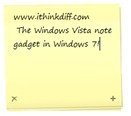
If you all can take out the issues you had with Windows Vista out of your mind for a minute and think hard, you’ll remember it had a very useful sidebar gadget called Notes. It let you quickly scribble down ideas, phone numbers and all sorts of texts and looked just like real sticky notes. It also had a few options for different fonts, font sizes, and stick note color.
Windows 7 comes with a new sticky notes application to replace the notes gadget but it sits in your taskbar when running hence taking up valuable space. For multiple notes, it starts new instances of sticky notes unlike the gadget which gave previous and next options for multiple notes.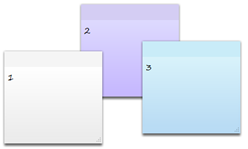
Windows 7 Sticky Notes
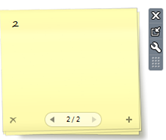
Windows Vista Notes Gadget
I really liked the Notes gadget in Vista, so I extracted the folder and repacked it as a .gadget file so that it can be installed in Windows 7. I find it better to use than the Sticky Notes app in Windows 7.
You can download it below. Just run it and install. It’ll pop up in your desktop gadgets in Windows 7.
for those who can’t install this on your Win 7, download the Zip file and rename it as “Notes.gadget” and double click it.
Thanks mate, very usefull !
Thank you for this! I have been using the “Free Floating Notes” but I don’t like the as much as the ones in the sidebar itself.
thanks i found it better to use. and also small enough in the side bar. thanks again.
Thank you very much! I’ve been looking for it.
Exactly what I was looking for. Thanks. Downloaded and installed pretty much on its own.
thanks, i really love this sticky note, was missing it in my win7
Been looking for this for a very long time, I hated that the W7 sticky notes were like a program that you had to open and when I clicked the hide all button my notes would be in the background, I want my notes to be stuck to my wallpaper because the reason why I want them is because I forget stuff easily.
Thanks alot for posting that link, couldnt’ find it elsewhere. :)
thanx bro
Just following this target to make it easy for installing
C:Usersyour-userAppDataLocalMicrosoftWindows SidebarGadgets
then extract the zip file and put all files in folder. Call that folder “notes.gadget”
After that you will see the note’s icon in the SideBar on the desktop.
Thanks for the instructions, it really helped! And thank you to the developer! I was so glad when I opened up the gadgets and it was finally there :D
Handy gadget, thanks
thanks working
thanks bro.. this is just what i wanted.. simple and “sticky”
I downloaded it and unzipped it, how do i get it to show up in my gadgets list? I dropped it in my gadgets folder whick didn’t work.
there is no need to “unzip” it. Just install it as you would any other gadget. Just run it ;-)
You probably don’t know where to keep it. Download this and keep it in the appdata gadgets folder (it is hidden).
remane it from notes.zip to notes.gadget, then install
Thank you, Imran! Exactly what I wanted :-)
Thanx A lot !!!
Thanks very much. A really useful addition to my Netbook desktop! (I only have Win 7 Starter Edition so I apparently I don’t get the built in Sticky Notes anyway – cheers Microsoft!)
P.S. If you want more pads of Notes on your desktop you can’t just copy Notes download and install file again BUT if you rename download as “Notes2” you can then install another copy.
MODERATOR – Please replace my earlier post 20 May 12 with this corrected version! As a new user of Windows 7 I was unaware you can run multiple copies of any installed Gadget by clicking “ADD” again in Desktop Gadget Gallery! Corrected post to read:-
Thanks very much! A really useful addition to my Netbook desktop! (With only Win 7 Starter Edition it appears I can’t run the built-in Sticky Notes anyway. Cheers Microsoft!)
P.S. If you want to run more than one pad of Sticky Notes just go back to the All Programs/Desktop Gadget Gallery, right click on “Notes” and then click on “Add” and a second pad of notes will launch.
Very good! I had a challange in installing it and following worked very well.
Change the Notes.zip to Notes.gadgets and double click it.
I hope non-technical People like me will find it useful
o man, this is what i’m looking for.
installed right away working…