
Are you tired of Apple news yet? I know I am. Let’s delve into what’s going on at Google these days, shall we? Remember Gmail, the email service we all use and love? It has a new feature – dragging and dropping attachments to save them.
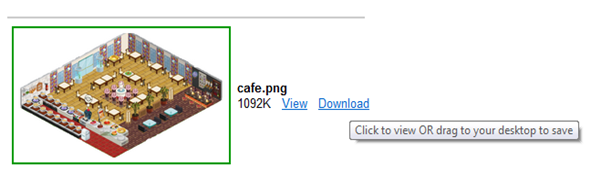
You all must be familiar with dragging and dropping files to upload as attachments, now, Gmail lets you do the same to save an attachment from an email. All you have to do, is hover your mouse over the download link of the attachment, click and hold, and drop it to any folder you’d like to save it in. Yet another, simple, clean, tiny feature, that’ll make Gmail even more pleasurable to use.
[Via The Gmail Blog]