Since 2014, Gmail users have been able to easily unsubscribe from unwanted emails using the Unsubscribe button on the web interface. However, this convenient feature was not available on the mobile app, leaving Android users to rely on alternative methods such as following unsubscribe links in emails or marking messages as spam.
Now, Google has addressed this long-standing issue by rolling out the Unsubscribe button to the Android app. This means that users can now easily unsubscribe from unwanted emails directly from their smartphones, just as they have been able to do on the web interface for years.
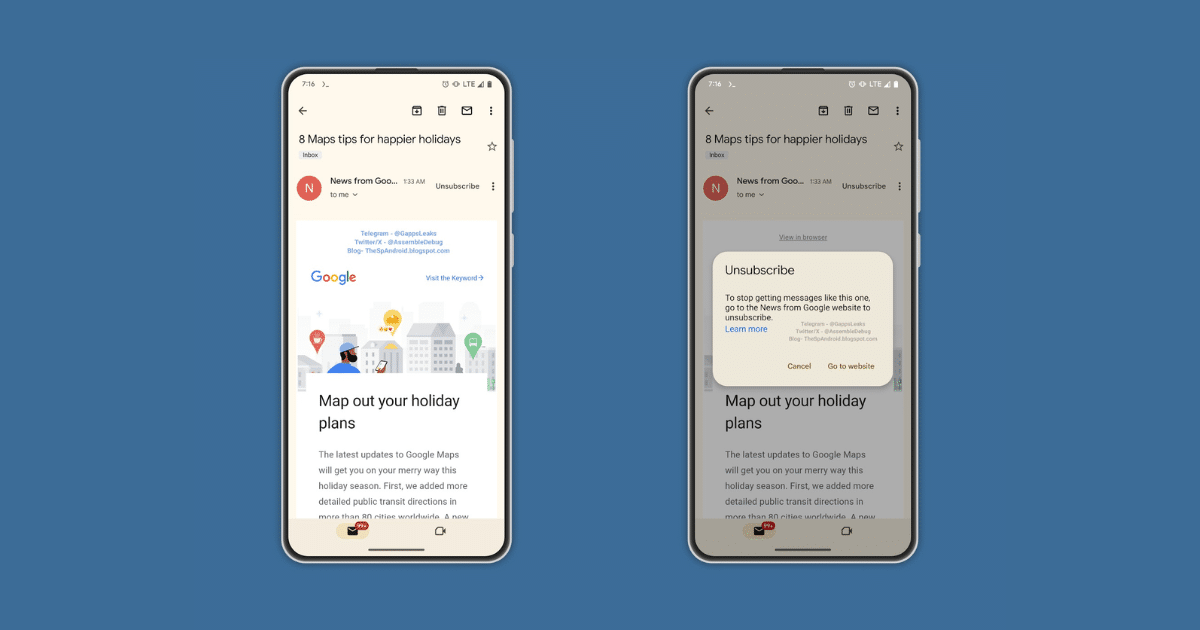
Gmail’s new Unsubscribe button promotes efficient email management for Android users
Images leaked from a newer version of the Gmail app reveal a tappable Unsubscribe button conveniently situated next to the sender’s address, eliminating the need for tedious scrolling through the email footer.
The Unsubscribe button’s integration into Gmail for Android marks a significant step forward in user convenience. With this feature, users can effortlessly unsubscribe from unwanted emails without the hassle of navigating through lengthy email threads. This streamlined process not only saves time and effort but also enhances the overall user experience.
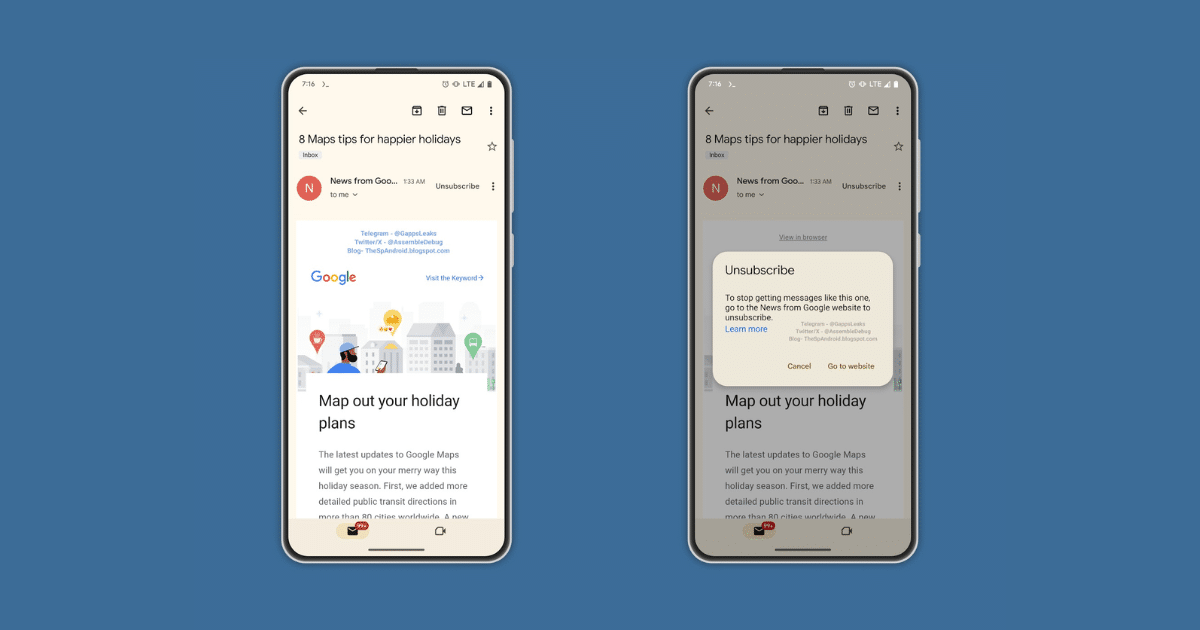
In addition to the Unsubscribe button, Gmail is also introducing Predictive Back Navigation, a feature designed to further enhance user experience. This feature, currently exclusive to Android 14 devices, utilizes machine learning to anticipate the screen users are likely to return to, automating the navigation process and eliminating the need for manual back button presses.
While the Unsubscribe button is currently available for select senders, it is expected to roll out universally soon. However, the exact release date remains uncertain. Users are eagerly anticipating this update to streamline their email management and reclaim control over their inboxes.
The Unsubscribe button marks a welcome addition for those tired of tedious scrolling and clicking through lengthy email threads. Its potential inclusion in Gmail for Android promises a more user-friendly experience, especially for larger screens.
As Gmail continues to evolve, users can expect more efficiency-driven features to simplify their digital communication.
(via TheSpAndroid)
Read more: